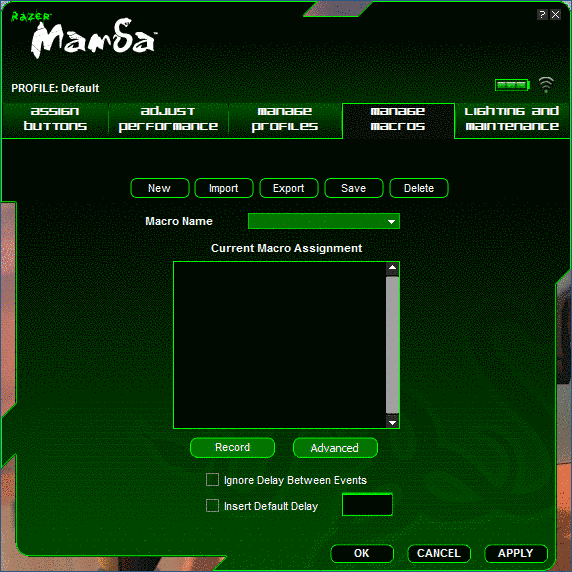Razer Mamba Gaming Mouse
The Software
Razer decided not to include a driver disc with the Mamba. In it’s place was a small piece of card called “Driver download” with a link to Razer’s support website cunningly named razersupport.com. Finding the correct drivers wasn’t difficult, however Razer could have brought the drivers for their flagship mouse to the top of the page, instead of mixed among their lower end products.
The Mamba download page contains link’s to the latest firmware, drivers and a master guide for the mouse. The files are hosted on a fast server so the average user should have the driver downloaded and ready to install in a couple of minutes.
Driver installation was just a matter of launching the setup and following the on screen instructions until the setup was complete. It took only a matter of seconds to install the driver after which a prompt to restart the computer appeared.
The Mamba Configurator
After the machine had rebooted, the Mamba Configurator loaded into the taskbar at startup which was subsequently launched to take a look at the settings available for the mouse.
The first thing that appeared on screen was a notification informing me that the current configuration was being read from Synapse, which is Razer’s fancy name for the on-board memory. As stated above, the mouse did indeed become non-responsive for a few seconds.
Assigning buttons is a simple affair, simply click on the button you wish to change and select the action you desire the button to perform.
Here we have the Performance settings which were promptly raised to the highest possible values. The Acceleration maxes out at 10 which is the equivalent of 50g, something very few mice feature. The DPI can be increased in increments of 100.
In the Profile section the options to create new, import, export, save and delete profiles are present. Not everyone will use the profile section, but it’s there if it’s needs be.
Like the Profile settings, the macro section gives the options to create new, import, export, save and delete profiles. Some gamers swear by macros so this will definitely keep them happy.
Last but by no means least we have the Lighting and Maintenance section. Sounds like something you would get at a concert but that is what Razer have chosen to name this section. Here you can decide whether or not the scroll wheel will glow blue when in use, whether the battery indicator is displayed and if the charging dock will emit the same shade of blue as the mouse.
On to the maintenance side the latest driver and firmware versions are displayed and a button to check for updates. The ability to restore all settings back to default is a welcome addition.