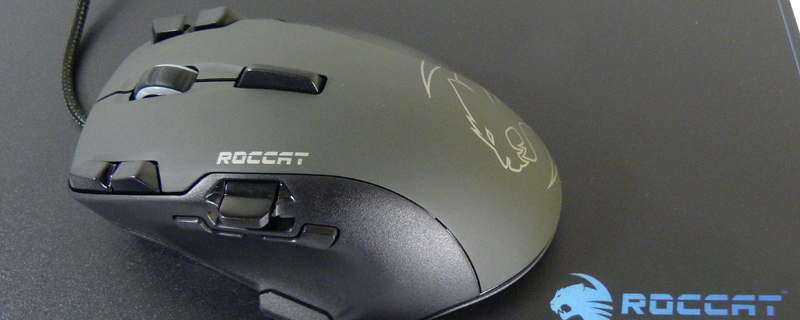Roccat Tyon Mouse and Siru Surface Review
Conclusion
Like any product that strays away from the conventional ideas about design, the Roccat Tyon can largely be judged upon your initial reaction. Or, at the very least, as to whether you consider these extra buttons to be something you can’t wait to start assigning, or merely something that will get in the way.
That being said, if you find yourself in the latter camp, curious as to how uncomfortable the central fin or extra button might make standard usage, then we can reassure you. The excellent design and placement by the Roccat R&D team has achieved what we would all choose if we could, namely a mountain of extra elements that have been placed well within reach if you’re holding it normally whilst also being completely out of the way if you aren’t using them. It’s a very difficult feat to pull off and yet one that has been done with aplomb.
The four front buttons are well placed and so readily to hand that even if you’ve never been the type of user to adjust your configuration you can see the possibilities. One for melee, one for grenades, one for ‘use’ and one for your map/inventory. Nothing complicated and yet beneficial. Or, as we saw on our software page, if you’re a regular application user you could set your main tools to them. Wherever you look there are things to assign and with four main buttons, a side-to-side button, and the analogue thumb lever, you can be certain that you’re not having to compromise a logical assignment just because the buttons aren’t available. The central fin, which is mainly used for side scrolling, could probably be placed in a 3D scrollwheel, but having it where it is gives you the freedom to, for example, look round corners without giving up the solidity of a standard scrollwheel arrangement.
The software is very easy to use, has a small footprint, and has everything clearly laid out. It’s all you’d wish for from a control suite although, for our personal impatience, we find applying your settings takes a little longer than we’d like whilst the mouse firmware is written. Not a great problem whilst you’re up and running but when cycling through the various colours for our photographs it felt like it took forever. The underpinnings are the ubiquitous Avago laser sensor and Omron switches and that, coupled to the hefty price tag of the Tyon leads to our only real negative point.
As we said at the start, if you look at the Tyon and see a world of possibility then there really is nothing else on the market remotely close to its combination of beautifully laid out button clusters and variety of elements to customise. Where else have you seen an analogue single axis lever on a mouse? You do pay a fairly steep price for those features and, because the sensor, buttons and software are fairly common amongst other high-end mice, you have to really want/need the many buttons of the Tyon to justify the expense over a Kone or similar. However we love the plentiful things to tinker with and the outstanding design job that manages to have nothing in the way and yet everything to hand, and for that we’re awarding the Roccat Tyon our OC3D Performance Award.
The Tyon was tested on the Roccat Siru surface which is an extremely thin and ultra fast gaming surface, and if you’re frustrated by even the tiniest amount of friction then it’s unquestionably worth seeking out.
Discuss the Roccat Tyon Gaming Mouse Review in the OC3D Forums