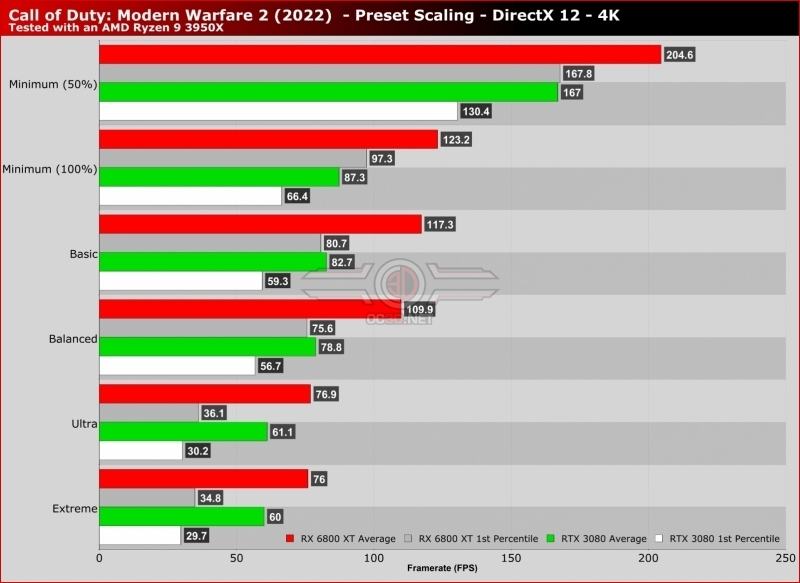Call of Duty: Modern Warfare 2 PC Performance Review and Settings Guide
AMD VS Nvidia and Preset Scaling
We are starting off this analysis with a simple set of scaling tests. Below, we have tested Modern Warfare 2’s built-in benchmark using AMD’s Radeon RX 6800 XT and Nvidia’s RTX 3080 and have captured framerate data from the game using CapFrameX. Thanks to the results below, we can see that Call of Duty Modern Warfare 2 runs best on AMD hardware, though it is worth noting that this game has DLSS 2.0 support and FSR 1.0 support, giving Nvidia a quality edge when upscaling is used.Â
Call of Duty’s Minimum Preset automatically sets Call of Duty’s Resolution Scale setting to 50%, so we tested this preset with a 100% resolution scale at 4K and with its default 50% resolution scale.Â
Below, we can see that Call of Duty: Modern Warfare 2’s Ultra and Extreme presets offer gamers similar performance levels. For the most part, the main difference between these two presets are their VRAM use, with Extreme settings using more VRAM. Using a GPU with less than 8GB of VRAM at 4K Extreme settings will result in texture downgrades during gameplay as the game attempts to reduce VRAM usage. If a 6GB GPU is used at these settings, Modern Warfare 2’s textures become a blurry mess.Â
At Balanced settings, 1st percentile framerates increase dramatically in Modern Warfare 2, with these gains happening when large explosions occur. This suggests that high particle settings in Modern Warfare 2 are resulting in large framerate spikes at high resolutions on both AMD and Nvidia hardware.Â
Here, we can see that Modern Warfare 2’s performance levels can scale from low framerates to exceptionally high framerates on PC. Since Call of Duty is a highly competitive online shooter, this level of graphics scalability should allow most PC gamers to enjoy high framerates within the game. Â