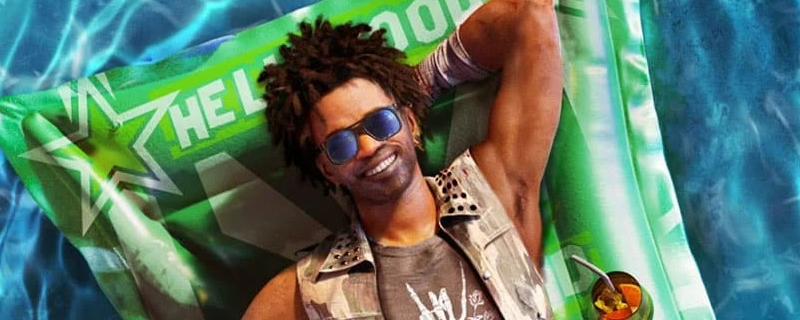Dead Island 2 PC Performance Review and Optimisation Guide
Introduction
Dead Island 2 is a game that many us never expected to launch. The game was originally revealed back in 2014 and to say that the game’s development has been difficult is an understatement. Now nine years and two developers later (having moved from Yager Development to Sumo Digital and later to Dambuster) Dead Island 2 is here, and it is a great-looking zombie smasher.Â
With the game’s development being so long, Dead Island 2’s technological underpinnings are not as advanced as many newer titles. Dead Island 2 is an Unreal Engine 4 title, it lacks support for modern graphical features like ray tracing and it lacks many of the bells and whistles that competing games like Dying Light 2 offers. That said, Dead Island 2 is a solid first-person Zombie game that has pleasing visuals and strong first-person combat mechanics.Â
On PC, Dead Island 2 is a DirectX 12 title, and the good news is that Dambuster have managed to avoid the shader compilation stutter issues that have plagued many modern PC releases. When players launch the game, Dead Island 2’s shaders will compile, and this compilation step does not take too long to complete, unlike other recent PC releases like The Last of Us Part 1.Â
Overall, Dead Island 2’s PC version is a solid release from Dambuster, which is refreshing given how poor the quality of many of 2023’s PC games have been.Â
In this review, we will be looking at Dead Island 2’s PC version, test the game using a variety of PC hardware configurations, and give gamers tips on what settings to change if they want to achieve higher performance levels. So let’s get started.
Contents
– CPU Performance
– Settings Scaling – Low, Medium, High, Ultra
– FidelityFX Super Resolution 2 – Gain performance though upscaling
– 1080p Performance
– 1440p Performance
– 4K Performance
– 8K Performance
– Optimising Dead Island 2 for low-end GPUs
– VRAM Use
– Conclusion Â
Drivers and System Specifications
For today’s testing, we will be testing a selection of Nvidia and AMD graphics cards using Nvidia’s 531.68 WHQL drivers and AMD Software 23.4.2 drivers. These are the newest drivers that were available at the time of our testing.
Before testing, we fully updated our Windows 11 installation and ensured that no unnecessary background applications were running on our test system.
(Gigabyte’s RTX 4090 Gaming Graphics Card)
Full System Specifications
Below are the full specifications of our game testing system, which we built in mid-2020 to meet the needs of future games. Alongside this system, we will be testing various old and new graphics cards from AMD and Nvidia, including Nvidia’s RTX series and AMD’s RX 6000 series.
To help support the website, we have included Amazon affiliate links below should you wish to purchase the same or similar PC parts. You can read more about our games testing system here.
This will likely be the last game that we test using our current system. Expect to hear about our new GPU/Games test rig soon.
OC3D Game/GPU Test Rig (Affiliate Links Below)
AMD Ryzen 5 5600X Processor with Prescision Boost Overdrive
ASUS ROG Crosshair VIII Formula (X570) MotherboardÂ
Corsair Dominator Platinum RGB Series DDR4 3600MHz (2x8GB) Memory
Corsair RM1000i Power Supply
Corsair iCUE H150i RGB Pro XT All-in-One Liquid CPU Cooler
Corsair MP600 2TB PCIe 4.0 SSD
Corsiar Obsidian 500D RGB SE Case
Windows 11 x64
Nvidia RTX 4090 Graphics Card