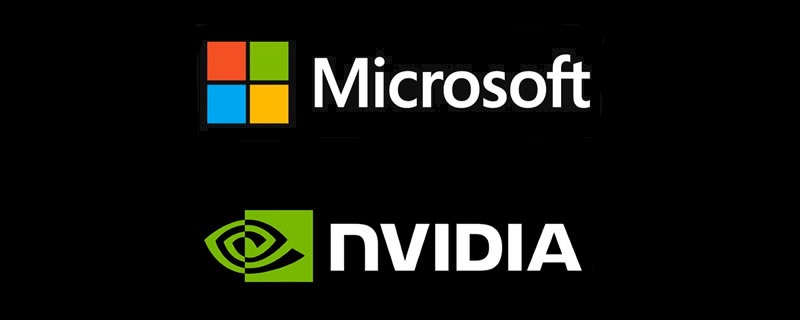Does Hardware-accelerated GPU Scheduling boost performance – Tested with RTX
Does Hardware-accelerated GPU Scheduling boost performance – Tested with RTX
Sadly, it will take a while for many of these features to have a true impact on the market; as DirectX Ultimate feature set offering gamers many of the next-generation enhancements seen in Microsoft’s upcoming Xbox Series X console. Even so, we have a new feature to look at called Hardware-accelerated GPU Scheduling, a feature which will give your graphics card full control of its memory.Â
With Hardware-accelerated GPU Scheduling, supported graphics cards gain more control of their inner workings. This can decrease latency and boost overall performance in specific workloads, and that’s what we plan on testing today.    Â
To do this, we will be testing games which use the DirectX 11, DirectX 12 and Vulkan APIs with Hardware-accelerated GPU scheduling enabled and disabled to judge this feature’s performance impact.Â
Hardware-accelerated GPU Scheduling
With Microsoft’s Windows 10 May 2020 update, support for a new feature called “Hardware-accelerated GPU scheduling” has been added, giving graphics cards full control over their own memory pools.Â
This feature has the potential to enhance performance by decreasing system latency and providing more direct memory access. Support for this feature is available within Nvidia’s Geforce 451.48 WHQL driver, allowing some systems to benefit from increased system performance when using supported graphics cards.Â
Right now, this feature isn’t supported on Radeon graphics cards.Â
  Furthermore, in addition to introducing support for DirectX 12 Ultimate, the Windows 10 May 2020 Update also added a new feature called Hardware-accelerated GPU scheduling. This new feature can potentially improve performance and reduce latency by allowing the video card to directly manage its own memory.
To enable hardware scheduling, you can open “Graphics Settings: Change Default Graphics Settingsâ€. Simply toggle the feature on and restart the system and you’ll reap the full benefits of the feature.
Â
Â
Contents
– DirectX 11 Game Testing
– DirectX 12 Game Testing
– Vulkan Game Testing
– Conclusions