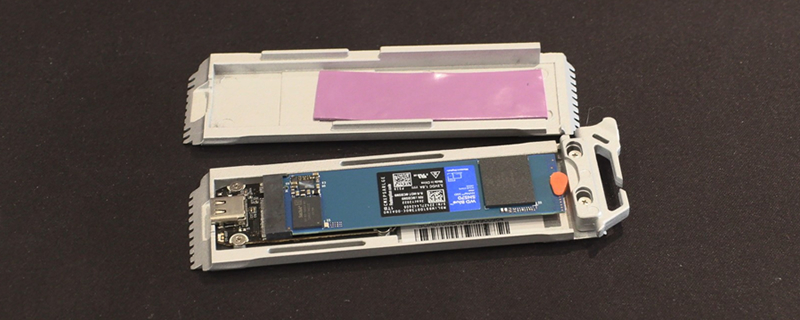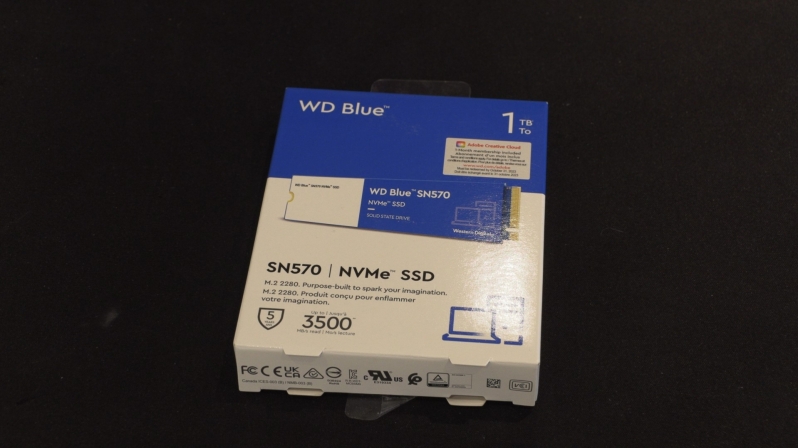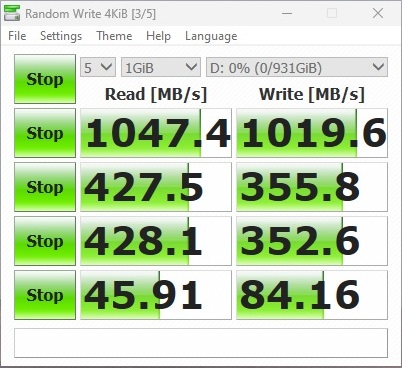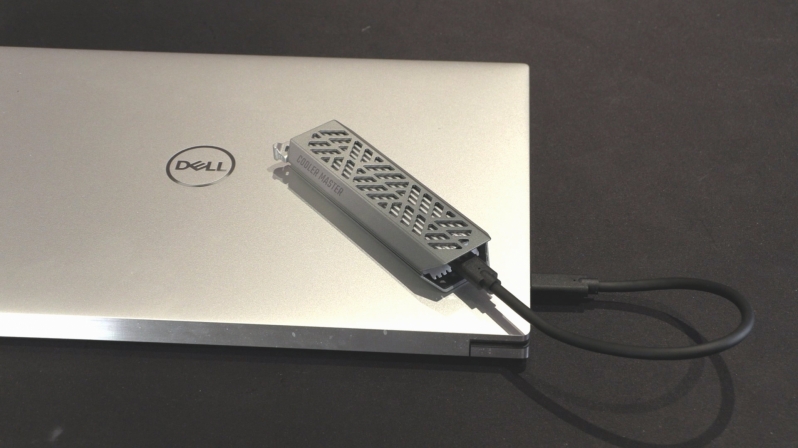Cooler Master Oracle Air M.2 SSD Enclosure Tested
Oracle Air M.2 SSD Enclosure Testing
When testing Cooler Master’s Oracle Air M.2 SSD enclosure, we placed a 1TB Western Digital Blue SN570 SSD inside of it. This is the level of drive that we expect most users of this M.2 SSD enclosure to use, as it is very affordable and it is more than fast enough to reach this SSD enclosure’s USB 3.2 Gen 2 speed limits.
With sequential read speeds of up to 3500 MB/s being listed on the box, the SN570 should be more than enough to saturate this enclosure’s USB 3.2 connection.Â
Performance
While 1,000 MB/s speeds may be nothing to write home about in the world of M.2 SSD storage, it is an impressive feat for a portable storage device. In a world where most USB thumb drives tout speeds of up to 130 MB/s (and rarely meet that target), the performance levels of our SN570 SSD within Cooler Master’s Oracle Air enclosure is an encouraging sight. Â
No Temperature MonitoringÂ
One of the things that we wanted to test with the Cooler Master Oracle Air was its thermal performance, though this proved impossible as we could not see the temperature readings of our Western Digital SN570 SSD Blue SSD when it was placed inside the enclosure. Neither COUID HWMonitor, or HWiNFO64 could see these temperature readings, both of which can see the thermal readings of SSDs within our PC.Â
The good news is that the Oracle Air did not get hot to the touch during our testing, which means that heat is dissipating from the enclosure fast enough for the enclosure not to heat up much under load. Sadly, we cannot see what the thermal sensors of the SSD inside says, but this drive should have more than enough thermal mass and surface area to keep an M.2 SSD cool, especially given this drive’s speed limits (as most SSDs won’t reach their full speeds).Â