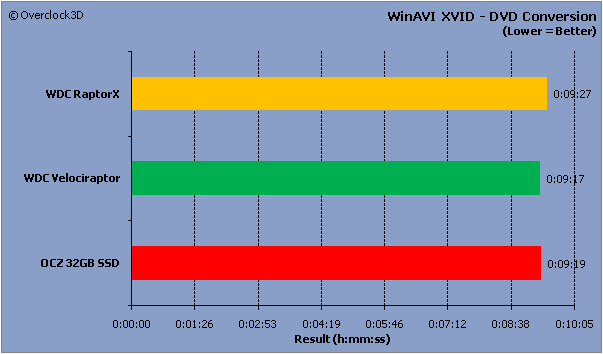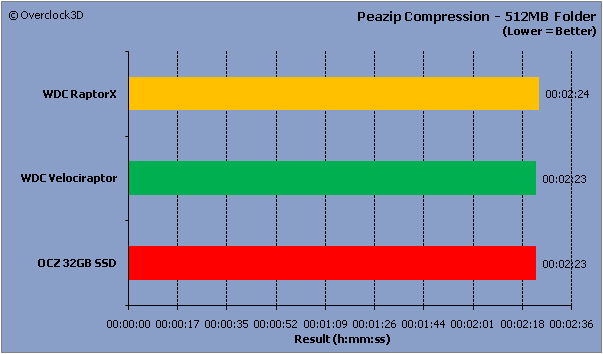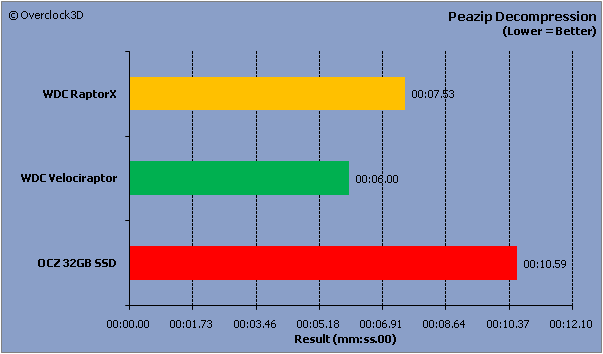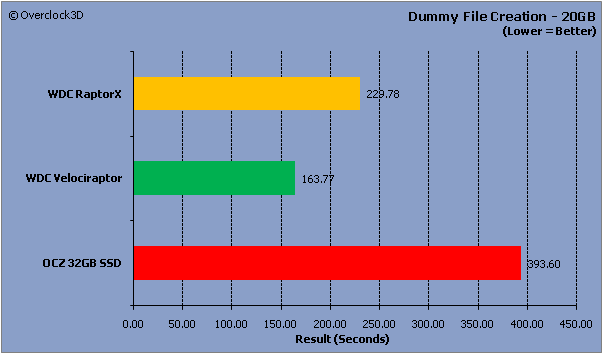OCZ SSD 32GB Solid State Hard Disk
WinAVI Video Conversion
Â
The transcoding of video files between different formats for use on devices such as portable media players or burning to DVD is becoming increasingly common in todays digital world. While the method of conversion is largely CPU intensive, it requires a fast hard disk to keep up with the stream of data. For this stage of the testing we used a 600mb Xvid encoded AVI file placed on each of the hard disks and then used WinAVI to transcode the file into DVD format. The time taken was recorded with a stop watch.
Â
Â
Both the OCZ SSD and the Velociraptor made light work of the XVID to DVD conversion with a negligble 2 second difference between them. The RaptorX showed that it couldn’t quite keep up the pace of it’s 2.5″ counterparts, finishing up in last place with an 8 second gap.
Â
Â
Peazip File Compression
Â
File compression is yet another area where the system is just as reliant on the performance of the CPU as it is on the hard drive. To simulate the compression of various types of files, a folder containing a collection of 200 text documents filled with random contents and file sizes varying from 1KB to 100MB was copied to each of the hard disks. This folder was then compressed and decompressed using a utility called Peazip which provided us with an accurate “time taken” reading.
Â
Â
Â
With identical results being scored from all thread of the drives on test, this could well be an indication that the compression process was bottlenecked more by the performance of the CPU than it was by the hard disks. However, when it comes round to decompression we can see that the Velociraptor decompressed the file in 6 seconds flat, while the OCZ SSD took a further 4.5 seconds. This somewhat mirrors the less than impressive write results seen over on the previous page.
Â
Â
Dummy File Creation
Â
When performing manual “file copy” benchmarks, the performance of the drive that the files are being copied from can directly and negatively affect the results of the drive they are being copied to. This is something that needs to be taken into consideration when benchmarking high performance hard disks such as the OCZ SSD as it’s performance easily excees that of a standard hard disk. Therefore, to test the write performance of each storage device a freeware utility called Dummy File Creator was used to generate files directly to each of the hard disks removing the possibility of any bottlenecks.
Â
The results below show how long each of the drives took to write 20GB of files with sizes ranging from 1MB to 1GB.
Â
Â
Once again we can see just how good the write performance of the WD Velociraptor is, with the full 20GB being written to the disk in almost 1/2 the time of the OCZ SSD. Even the RaptorX makes a complete joke of the SSD, completing the transfer 2 1/2 minutes faster.