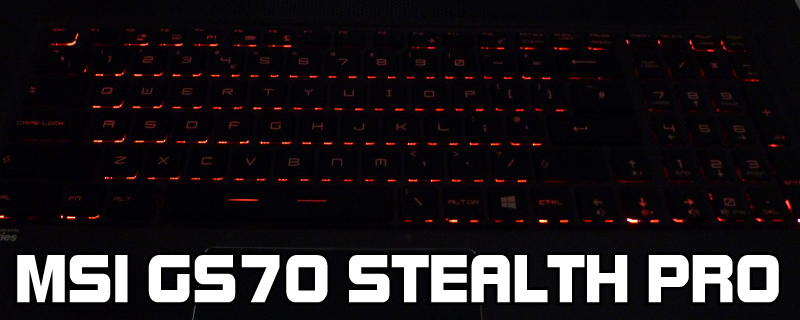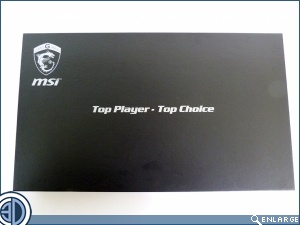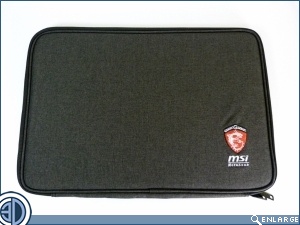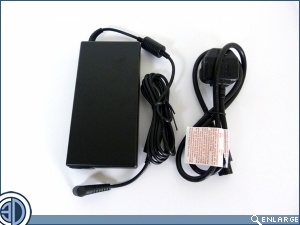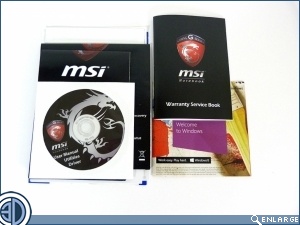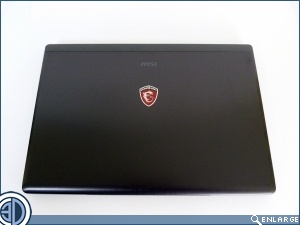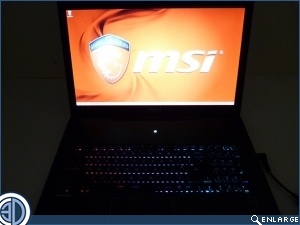MSI GS70 Stealth Pro Laptop Review
Up Close
The box for the Stealth Pro is a veritable Aladdins Cave, with the laptop in a bag, in a bag, resting above lots of little compartments that contain the power supply and various driver disks and manuals. With so many functions being controlled by keyboard combinations it’s great to have a “at a glance” reference guide, at least until you’ve got the various brightness adjustments, media keys et al down pat.
Externally at least the Stealth Pro lives up to its name. Not here is the shouty dragon designs of their other models. Instead you have a simple Dragon logo on the top and, well that’s about it. The underside is completely devoid of panels or flaps for battery removal etc.
Connectivity is provided by 4 USB 3.0 ports, two display ports, an HDMI, audio jacks and, rather curiously, the power input. Positioned on the side is a slightly strange choice but at least you shouldn’t accidentally pull the cable out.
The inside is as understated as the outside, with just a black keyboard, buttonless touch pad, screen and webcam. Depending upon your viewpoint it’s either focussed or plain. The keyboard is backlit, but not backlit. The keys themselves are opaque but there are LEDs underneath them. Given that Steelseries, who provide the keyboard for the Stealth Pro, make a great properly backlit keyboard it seems a curious decision. Even if you’re keeping to the stealth mantra.
The front LEDs for HDD activity, charging etc, are bright without being distracting. Finally you can see that the Stealth Pro truly is extremely thin. It looks great.Â