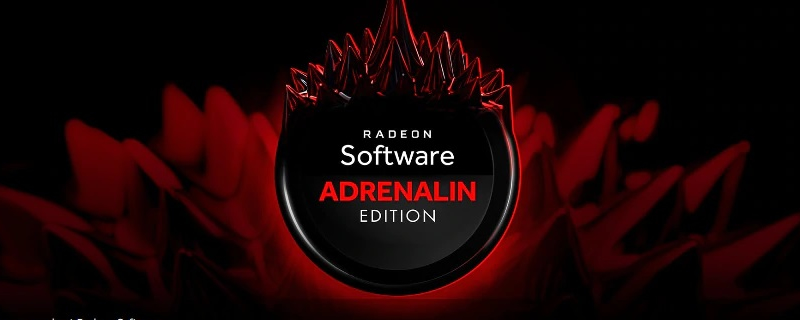AMD preps for Watch Dogs: Legion, Dirt 5, DOOM and WOW with Radeon Software 20.10.1
AMD preps for Watch Dogs: Legion, Dirt 5, DOOM and WOW with Radeon Software 20.10.1
With this new driver release, AMD has also addressed six known issues with their drivers, including an issue which prevented Genshin Impact being detected by Radeon’s Software, crashing issues with specific Windows screensavers and installation problems which compacted certain versions of Radeon Software. These issues are all detailed below.Â
 Â
Â
Support For
- – Doomâ„¢ Eternal: The Ancient Gods
- – Watch Dogsâ„¢: Legion
- – DIRT 5â„¢ Early Access
- – World of Warcraftâ„¢: Shadowlands Pre-Patch
Fixed Issues
- – Audio may experience instability when connected through an Audio Video Receiver via HDMI® on Radeon RX 5000 series graphics products.
- – Desktop may experience frame rate fluctuation when exiting a Vulkan® API game with Radeon FreeSync enabled on two or more display system configurations.
- – Uploading or streaming content to YouTubeâ„¢ may be unavailable or not working correctly.
- – Genshin Impactâ„¢ is not detected or listed in Radeon Software gaming tab.
- – Some specific Windows® screensavers such as ‘Bubbles’ may cause an application crash when applied on Radeon RX 5000 series graphics products.
- – Graphical corruption may occur on desktop or at idle when two or more connected high refresh rate displays are Radeon FreeSync enabled on Radeon RX 5000 series graphics products.
- – Upgrading to Radeon Software Adrenalin 2020 Edition releases from Radeon Software 2019 Edition releases via Radeon Settings may sometimes fail with an error message.
Known Issues
- – Enhanced Sync may cause a black screen to occur when enabled on some games and system configurations. Any users who may be experiencing issues with Enhanced Sync enabled should disable it as a temporary workaround.
- – Performance Metrics Overlay and the Performance Tuning tab incorrectly report higher than expected idle clock speeds on Radeon RX 5700 series graphics products. Performance and power consumption are not impacted by this incorrect reporting.
- – Modifying the HDMI Scaling slider may cause FPS to become locked to 30.
Â
Desktop GPUsÂ
Radeon Desktop Product Family Compatibility
Radeon RX Navi 5700/5600 Series Radeon VII Radeon RX 5500 Series RX 5300M (Notebook GPU) Radeon RX Vega Series AMD Radeon Pro Duo Radeon RX 580/590 AMD Radeon RX 570 Radeon RX 560 Â AMD RX 550 Radeon RX 400 Series Graphics AMD Radeon R7 300 Series Graphics AMD Radeon Pro Duo AMD Radeon R7Â 200 Series Graphics AMD Radeon R9 Fury Series Graphics AMD Radeon R5 300 Series Graphics AMD Radeon R9 Nano Series Graphics AMD Radeon R5 200 Series Graphics AMD Radeon R9 300 Series Graphics AMD Radeon HD 8500 – HD 8900Â Series Graphics AMD Radeon R9 200 Series Graphics AMD Radeon HD 7700 – HD 7900 Series Graphics
Supported APUs
Radeon Desktop Product Family Compatibility
AMD Ryzen Mobile Processors with Vega Graphics AMD Athlon Mobile Processors with Vega Graphics AMD A-Series and FX Processors with Radeon Graphics AMD Ryzen pro Mobile Processors with Vega Graphics AMD Athlon Pro Mobile Processors with Vega Graphics AMD A-Series Pro Processors with Radeon Graphics
Download Links
– Windows 10Â (64-bit)
You can join the discussion on AMD’s Radeon Software Adrenalin Edition 20.10.1 driver on the OC3D Forums. Â