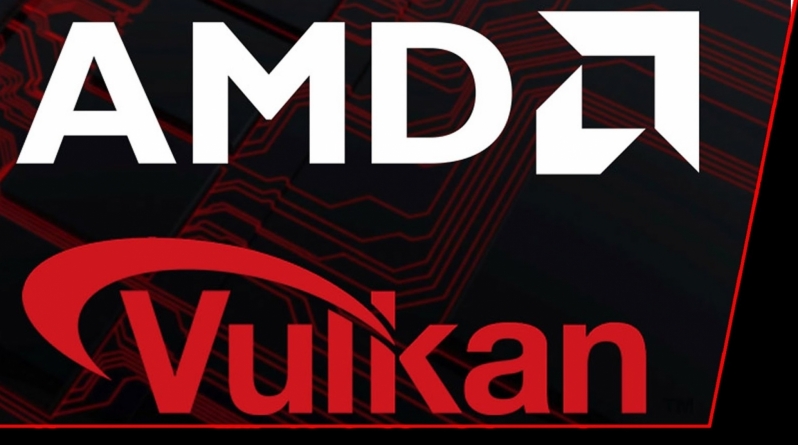AMD’s Radeon Software 21.7.2 driver optimises for Chernobylite and the Vulkan API
AMD’s Radeon Software 21.7.2 driver optimises for Chernobylite and the Vulkan API
AMD has also addressed multiple bugs with this new driver, including a bug which AMD’s Game Compatability Advisor from working correctly in some systems. This bug also addresses multiple black/blue screen issues in some system configurations. Â
Below are the release notes of AMD’s Radeon Software 21.7.2 GPU driver.Â
Radeon Software Adrenalin 21.7.2 Highlights
Support For
– Chernobylite
– Added Vulkan Support
– VK_KHR_copy_commands2
– This extension introduces extensible versions of the Vulkan® buffer and image copy commands that can now accept extension-specific information via their copy parameters.
– VK_EXT_extended_dynamic_state2
– This extension allows more states to be set dynamically to reduce the number of unique pipeline state objects used by an application.
Fixed Issues
– Game Compatibility advisor in AMD Radeonâ„¢ Software may incorrectly advise some users their CPU and/or GPU do not meet the minimum requirements to play some games. If some users are still experiencing this issue, reinstall or upgrade your driver and perform a factory reset. Learn more from AMD here on performing a factory reset.
– If a Blue or Black screen is observed in mobile systems, temporarily disable Enhanced sign-in.
– Resident Evil Villageâ„¢ may experience an intermittent application hang or TDR on AMD Radeonâ„¢ VII graphics products in the first mission of the game.
– A Blue or Black screen may be observed after updating to the latest Radeonâ„¢ Software when core isolation is enabled.
Known Issues
– Driver timeouts may be experienced while playing a game & streaming a video simultaneously on some AMD Graphics products such as Radeonâ„¢ RX 500 Series Graphics.
– Users may experience difficulties ending a recording session on Open Broadcaster Softwareâ„¢ when recording in H265/HEVC codec on some AMD Graphics products such as Radeonâ„¢ RX 6800XT.
– AMD Radeonâ„¢ Software may crash or become unresponsive while playing some DirectX® 11 games such as PlayerUnknown’s Battlegroundsâ„¢ with multiple displays connected in extended mode.
– Playing Horizon Zero Dawnâ„¢ for an extended period may lead to a driver timeout or game crash on some AMD Graphics products such as Radeonâ„¢ RX 6700 XT.
– Enhanced Sync may cause a black screen to occur when enabled on some games and system configurations. Any users who may be experiencing issues with – Enhanced Sync enabled should disable it as a temporary workaround.
– Connecting two displays with large differences in resolution/refresh rates may cause flickering on Radeonâ„¢ RX Vega series graphics products.
– Radeon performance metrics and logging features may intermittently report extremely high and incorrect memory clock values.
AMD Link for Windows Known Issues
– Intermittent grey frame corruption might be observed when streaming with HEVC on certain configurations via an Internet connection. A workaround is to use the AVC encoding setting instead.
Desktop GPUsÂ
Radeon Product Family Compatibility
Radeon RX 6000 Series Radeon RX 6000M Series Radeon RX Navi 5700/5600 Series Radeon VII Radeon RX 5500 Series RX 5300M (Notebook GPU) Radeon RX Vega Series AMD Radeon Pro Duo Radeon RX 500 Series Graphics AMD Radeon RX 400 Series Graphics Â
Download Links
– Windows 10Â (64-bit)
You can join the discussion on AMD’s Radeon Software Adrenalin Edition 21.7.2 driver on the OC3D Forums. Â