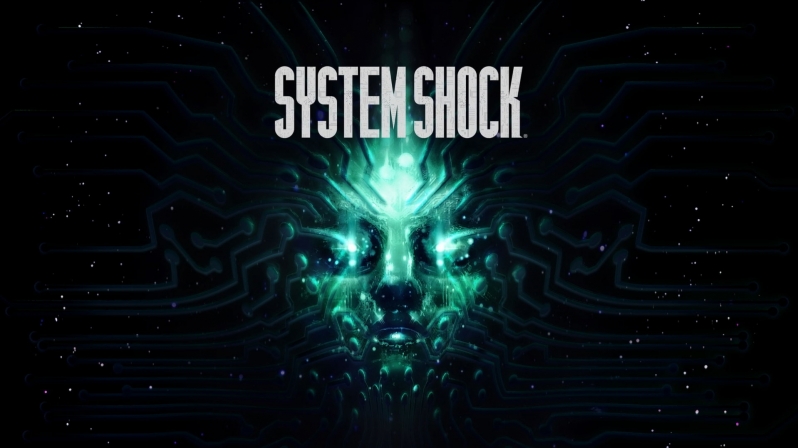Nvidia launches their GeForce Game Ready 535.98 driver for Diablo IV and System Shock
Nvidia’s GeForce Drivers are now ready for Diablo IV and System Shock
Nvidia has just released their GeForce 535.98 WHQL driver for Windows 10 and Windows 11, adding new bug fixes and game-specific optimisations to Nvidia’s GPU software. This Game Ready driver is optimised Diablo IV, the newest game to support Nvidia’s DLSS 3 Frame Generation technology, and System Shock, a game that is launching with support for DLSS 2.Â
Fixes contained within this driver include a fix for Solidworks 2023 to prevent rendering issues when Enhanced Graphics Performance is enabled, and a fix for MAGIX Vegas Pro which prevented previews from working properly on some notebooks/laptops.Â
Below are some highlights from the release notes for Nvidia’s GeForce 535.98 WHQL driver.
Game Ready for Diablo IV
This new Game Ready Driver provides the best gaming experience for the latest new games featuring DLSS 3 technology including Diablo IV. Additionally, this Game Ready Driver supports the launch of titles supporting NVIDIA DLSS 2 technology including System Shock.
What’s New in Release 535
– Support for CUDA 12.2.
– Adds the latest performance improvements, bug fixes, and driver enhancements.
Fixed Issues
– Applying GeForce Experience Freestyle filters cause games to crash [4008945]
– Monitor may briefly flicker on waking from display sleep if DSR/DLDSR is enabled. [3592260]
– [SOLIDWORKS 2023] rendering issues when Enhanced Graphics Performance is enabled [4050712]
– [MAGIX Vegas Pro] Preview not working properly on some notebooks [4067005]
– [TouchDesigner] Degraded performance using Vulkan [3952439]
– [Nsight Tools] Abnormal termination that previously required a reboot [4056470]
Known Issues
– [GeForce RTX 4090] Watch Dogs 2 may display flickering when staring at the sky [3858016]
– Increase in DPC latency observed in Latencymon [3952556]
Package Contents
– HD Audio Driver — 1.3.40.14
– NVIDIA PhysX System Software — 9.21.0713
– GeForce Experience — 3.27.0.112
– CUDA — 12.2
– DCH NVIDIA Control Panel — 8.1.964.0 Â
Product Compatibility (Desktop graphics cards)
Nvidia RTX 40 Series
Geforce RTX 4090, Geforce RTX 4080, Geforce RTX 4070 Ti, RTX 4070, RTX 4060 TiÂ
Nvidia RTX 30 series
Geforce RTX 3090, Geforce RTX 3080 Ti, Geforce RTX 3080 (12GB), Geforce RTX 3080 (10GB), Geforce RTX 3070 Ti, Geforce RTX 3070, RTX 3060 Ti, RTX 3060 (and LHR Equivalents)
Nvidia RTX 20 series
Geforce RTX 2080 Ti, Geforce RTX 2080 Super, Geforce RTX 2080, Geforce RTX 2070 Super, Geforce RTX 2070, Geforce RTX 2060 Super, Geforce RTX 2060
NVIDIA TITAN Series
NVIDIA TITAN V, NVIDIA TITAN Xp, NVIDIA TITAN X (Pascal), GeForce GTX TITAN, GeForce GTX TITAN X, GeForce GTX TITAN Black, GeForce GTX TITAN Z, Geforce Titan RTX
GeForce 16 Series
GeForce GTX 1660 SUPER, GeForce GTX 1650 SUPER, GeForce GTX 1660 Ti, GeForce GTX 1660, GeForce GTX 1650
GeForce 10 Series
GeForce GTX 1080 Ti, GeForce GTX 1080, GeForce GTX 1070 Ti, GeForce GTX 1070, GeForce GTX 1060, GeForce GTX 1050 Ti, GeForce GTX 1050, GeForce GT 1030
GeForce 900 Series
GeForce GTX 980 Ti, GeForce GTX 980, GeForce GTX 970, GeForce GTX 960, GeForce GTX 950
535.98 WHQL Download Links
You can join the discussion on Nvidia’s GeForce 535.98 Game Ready Driver on the OC3D Forums.