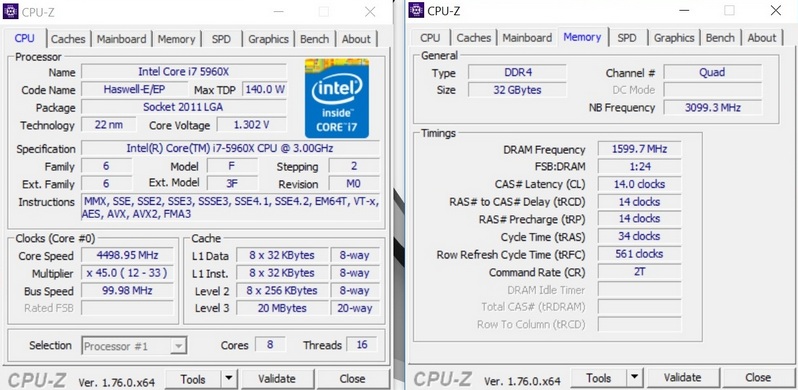ASUS Strix X99 Gaming Review
Introduction
We gave our full overview of the glorious looks and amazing feature set of the latest ASUS X99 Strix Gaming motherboard earlier on in the week, and if you missed it then you can view it here. It’s okay, we’ll wait.
If you’re the impatient type then the brief summary is that the Strix contains swappable colour swatches for the logos, full AURA support for all the colours of the rainbow, the excellent ASUS SupremeFX audio with swappable OP-Amps, GameFirst IV technology keeping your bandwidth free of housemates Netflix and all the very latest broad bandwidth technologies such as USB 3.1, U.2 and M.2 storage options and dual-band WiFi. That’s before we’ve considered the DDR4 support and plentiful PCI Express lanes.
Fancy, headline grabbing, technology is all well and good, but how it performs is what will really separate the wheat from the chaff, and that’s what we’re here to do. Think of us like the highest technology farmers around.
Test Setup
Because there seems to be a little confusion, we thought it’s worth reiterating what we’re doing in our graphs when we mark things as stock or overclocked. Stock is putting in the Corsair LPX memory, setting the XMP feature in the BIOS, and then testing it. 2800MHz is much more difficult than the 2400 ir 2666 memory you may see used else where. We then work our way through the other modules we have to see how high the board will go with just XMP being enabled, this is again a very grueling test and really does give a strong board with a great BIOS a chance to stand out from the crowd. Â Our overclocked runs are putting in the fastest memory the board can XMP and then seeing how far we can push the CPU overclock. Trying to run high memory with a large CPU overclock is extremely stressful on the system, it requires a stable bios and great voltage control to get the best results here because we manually set all of the major voltages so that we have complete control and are not risking our test equipment. Some boards just need more volts to get things stable than we are happy with or that we would advise you guys to do. All this testing and control gives us the extra information we need to help you.
ASUS Strix X99 Gaming
Intel Core i7-5960X
2800MHz Corsair LPX
3000MHz Gskill Ripjaws
3200MHz Gskill TridentZ
3200MHz Corsair LPX
3600MHz Dominator Platinum
nVidia GTX980
Corsair RM1000i
Corsair Neutron GTX
Corsair H110i GT
Windows 10
Overclocking
We’ve mentioned before how much of a benefit the ASUS OC Socket is for freeing up your system and/or keeping the voltage lower than is otherwise available on competitors models. The ASUS X99 Strix managed to get a whopping 4.5GHz at a nicely low 1.3V, and with 3200MHz DDR4. The voltage is what it’s all about though, as for similar clock speeds on the MSI X99A Carbon we used 1.25 Cache Volts, compared to 1.05V here. System Agent saw equally impressive voltage reductions with the ASUS managing on 1.2V what it took 1.34V on the MSI. Being able to run these volts so much lower means a longer CPU life span and a bigger possible overhead for overclocks and is just testiment to how well the Asus OC socket works. A 4.5GHz CPU with 3200MHz memory at these low volts puts the Strix up there with the Rampage V Extreme!Â
Time for some benchmarks.