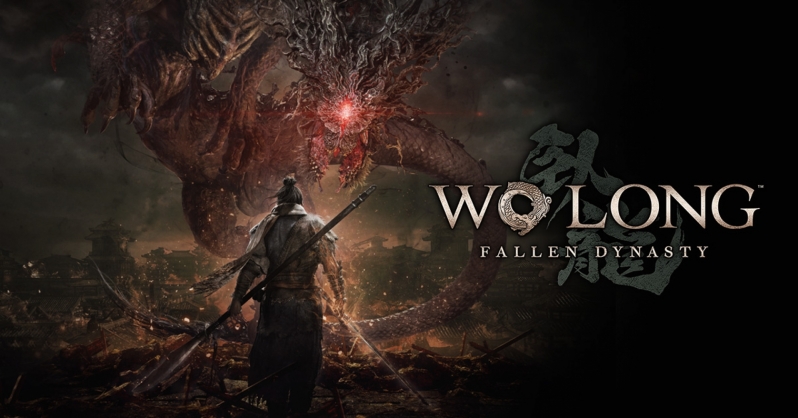Radeon’s AMD Software 23.3.1 driver update is ready for Halo Infinite’s Ray Tracing Update and more
AMD Software 23.3.1 is here, and it is ready for Halo Infinite’s Ray Tracing Update
AMD has today launched their AMD Software 23.3.1 drivers for Radeon graphics card users, adding support for Halo Infinite’s new ray tracing update and optimisations for Wo Long: Fallen Dynasty’s PC version.
With this driver update, AMD has confirmed that their Factory Reset options has been temporarily disabled, as rare instances of installation issues have been found to affect some users of this feature. If you have heard of an AMD driver update ruining Windows installs, this bug is the reason why. AMD are actively working on this issue, and we can expect this bug to be fixed when the Factory Reset option returns to AMD’s GPU drivers.
Below are the release notes for AMD’s 23.3.1 GPU drivers for Windows 10 and 11.
Highlights
Support for:
– Halo Infinite Ray Tracing Update
– Wo Long: Fallen Dynasty
Fixed Issues
– Metrics overlay may intermittently re-size to 50% after gameplay.
– Application crash may be observed while opening Premium Gold Packs in EA SPORTSâ„¢ FIFA 23.
– Intermittent driver timeout may be observed in Halo Infiniteâ„¢ in certain scenes with ray tracing enabled.
– Corruption may be observed in Dying Lightâ„¢ 2 around certain light sources.
– Corruption may be observed in Returnalâ„¢ in certain scenes with ray tracing enabled on Radeonâ„¢ RX 6000 series GPUs.
– Intermittent driver timeout, system freeze or BSOD may be observed using select displays on Radeonâ„¢ RX 7000 series GPUs.
Known Issues
– High idle power has situationally been observed when using select high-resolution and high refresh rate displays on Radeonâ„¢ RX 7000 series GPUs.
– Video stuttering or performance drop may be observed during gameplay plus video playback with some extended display configurations on Radeonâ„¢ RX 7000 series GPUs.
– Some virtual reality games or apps may experience lower-than-expected performance on Radeonâ„¢ RX 7000 series GPUs.
– Brief display corruption may occur when switching between video and game windows on some AMD Graphics Products such as the Radeonâ„¢ RX 6700 XT.
– Connection failure or black screen may be observed using Parsec client with AMD decoder setting.
– Application crash may be observed while playing UNCHARTEDâ„¢: Legacy of Thieves Collection on some AMD Graphics Products such as the Radeonâ„¢ RX 6700 XT.
– The Performance Metrics Overlay may intermittently resize across the display on some AMD Graphics Products such as the Radeonâ„¢ RX 6600M. As a temporary solution, users encountering this are recommended to disable the Performance Metrics Overlay.
– The Performance Metrics Overlay may have some missing units when enabled, or situationally become truncated after changing display scaling settings.
Important Notes
– Factory Reset has been temporarily disabled as precautionary measure while we address isolated installation issues that have been reported during PC upgrades.
Desktop GPUsÂ
Radeon Product Family Compatibility
Radeon RX 7000 Series Radeon RX 7000M Series Radeon RX 6000 Series Radeon RX 6000M Series Radeon RX Navi 5700/5600 Series Radeon VII Radeon RX 5500 Series RX 5300M (Notebook GPU) Radeon RX Vega Series AMD Radeon Pro Duo Radeon RX 500 Series Graphics AMD Radeon RX 400 Series Graphics Â
You can join the discussion on AMD Software 23.3.1 driver on the OC3D Forums.