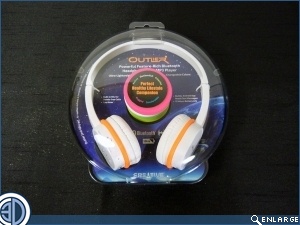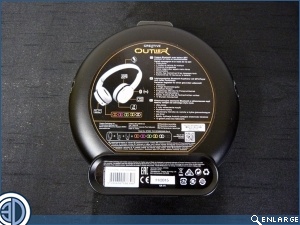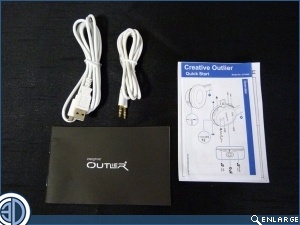Creative Outlier Bluetooth Headset Review
Up Close
The Outlier are available in white and black. We have the white pair up for review, but the black are identical except for the main colour. They arrive in plastic packaging reminiscent of major audio headphones rather than the box we’ve come to equate with PC headsets. This gives you the first indication that there is way more to the Outlier than mere PC compatibility.Â
Within the package you have the USB charging cable, a male-to-male 3.5mm cable and the manual/quickstart guide. The Outlier has plenty of features and an awful lot for the buttons to do, so it takes a little bit of familiarising yourself and the quickstart guide is way more useful than it is usually. If you aren’t keen on the default orange highlight colour Creative provide five alternatives, black, white and then neon variants of yellow, green, pink and the installed orange. We’re surprised there isn’t a blue-hue, but otherwise there is plenty here for most people.
The headset itself is unbelievably light, and packed with features. One of the coolest ones is that the headband is extremely flexible. You can twist it into knots and it still flexes back. Handy if you’ve just shoved them in your bag and they get caught when taking them out. Given the light weight and MicroSD support make these perfect for exercising then knowing they are robust is a weight off your mind.
The right earpiece contains all the controls. On the face is the NFC connection hotspot, as well as the power button and state-indicator LED. Hold the button for a few seconds to turn them on or off. Hold it for 8 seconds and it enters pairing mode. Press once to pause or start playback/answer call/hangup. All very intuitive.
On the outer rim there is, from left to right in this photograph, track skip, the MicroSD card slot and the volume controls at the bottom. It’s nice to have dedicated skip buttons as anyone who has dealt with a single button “press once to pause, twice to skip forwards or three times to skip back” offering will understand. On the bottom is the USB charge slot, microphone hole and, on the left earpiece, the 3.5mm jack input if you wish to use the Outlier on an ancient device.