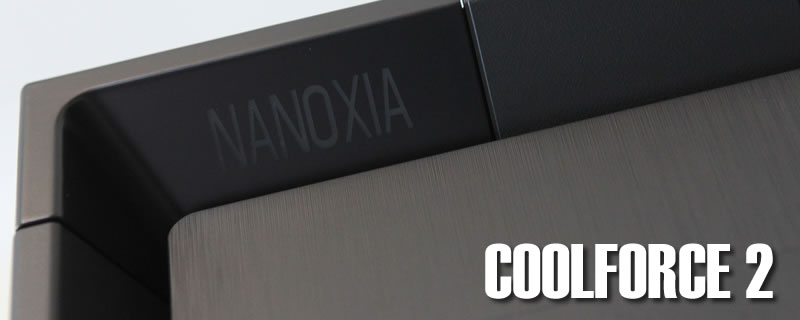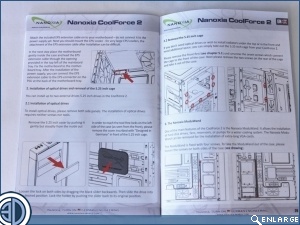Nanoxia CoolForce 2 Review
The Build and Cooling
The CoolForce 2 comes with a decent instruction manual in both German and then English. Â Yes, that’s right, This German company somehow feels justified in putting the German language instructions before the English ones. Â Whatever next? Â You also get a bag-o-screws and a few cable ties along with an 8pin CPU power cable extension and a pair of coupled Sata data and power cables, one of which is straight and the other right angled.
Â
The build was a straightforward process, with the MuduWand not getting noticeably in the way. Â The generous 185mm of headroom mean our Havic 120 cooler has lots of room to breath in there.
Â
As we thought, there’s only a scant 30mm of space between the motherboard and the roof. Â Nanoxia have allowed a small offset in the roof which does permit 120mm fan based rads to be fitted up there, but believe me when I say it’s ridiculously tight. Â Take a look at the image below right and you’ll see what I mean. Â Another coat of paint on that radiator or the standard height RAM and it wouldn’t have fitted. Â As you can imagine the off-set doesn’t allow for the fitting of 140mm based rads, which is a shame as if they’d put just a few minutes of thought into it and increased the off-set this would have been a possibility.
Â
It was fairly easy to do a decent wiring job at the rear, but we think we would have found ourselves wanting for a few more cable tie points.
   Â