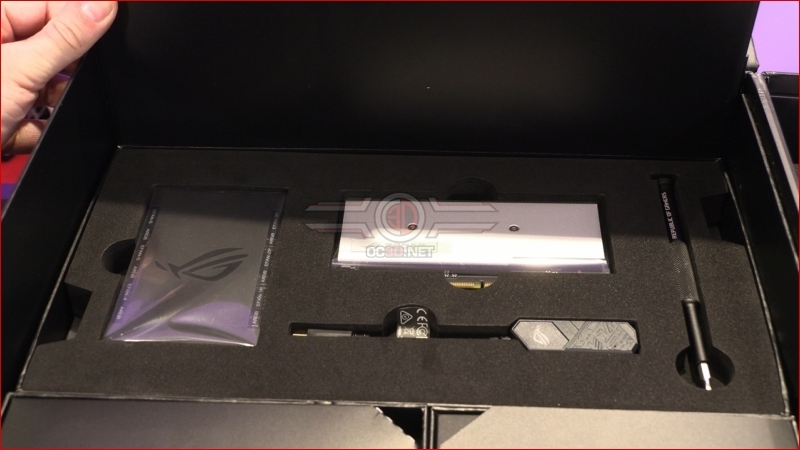ASUS Maximus XIII Extreme Glacial Preview
Up Close – Packaging and Waterblock
If you’ve ever looked at the packaging for your motherboard and been disappointed you couldn’t fit a family of twelve in it then the Maximus XIII Extreme Glacial has got you covered. It’s enormous. The word enormous actually barely covers it. When you see the first picture you think it’s just a larger regular box, and then you see the second and realise how deep it is. If it was any deeper it would only be audible to whales.
Within the huge box you find all that you’ll need to add the Maximus XIII Extreme Glacial to your setup, with EKs high quality components unquestionably the star of this particular show.
The main part of the waterblock contains the input and output connection points, to ensure the newly cooled water arrives straight to the CPU and VRMs, where they are most needed.
The lower half contains the RGB OLED Livedash display. Hopefully ASUS have sorted the teething issues that plagued the software for this in the early days. You can also get a lovely look inside at your liquid colour of choice, as well as the all-important ROG Eye logo. What’s the point in spending this much if you don’t get to show it off.
Â
A glimpse at some of the accessories provide, which we’ll be covering in a couple of pages time. For now it’s a good demonstration of the type of care and attention that’s gone in to the packaging.