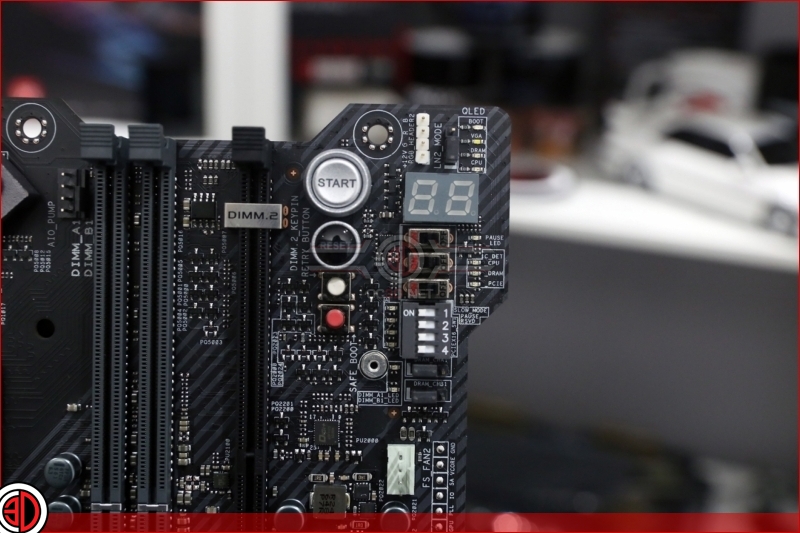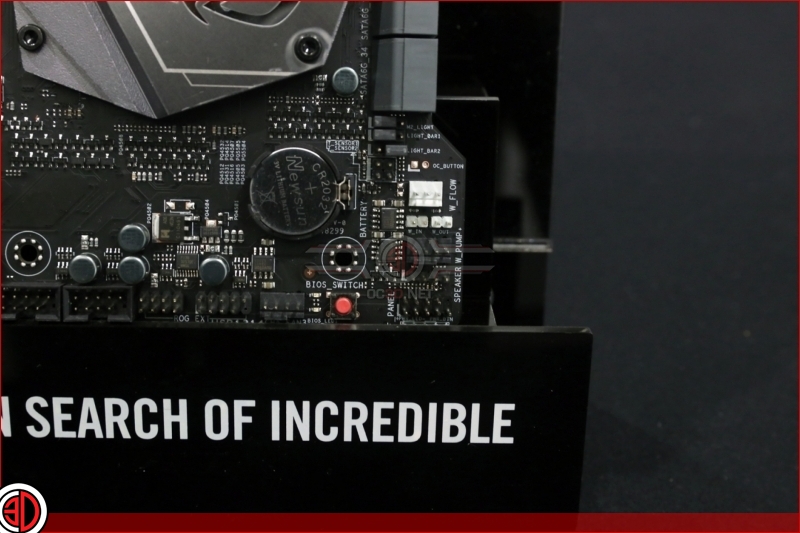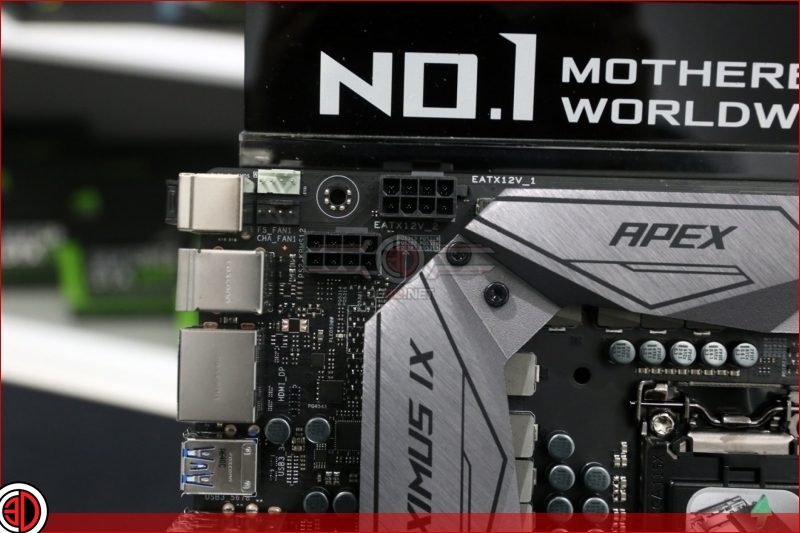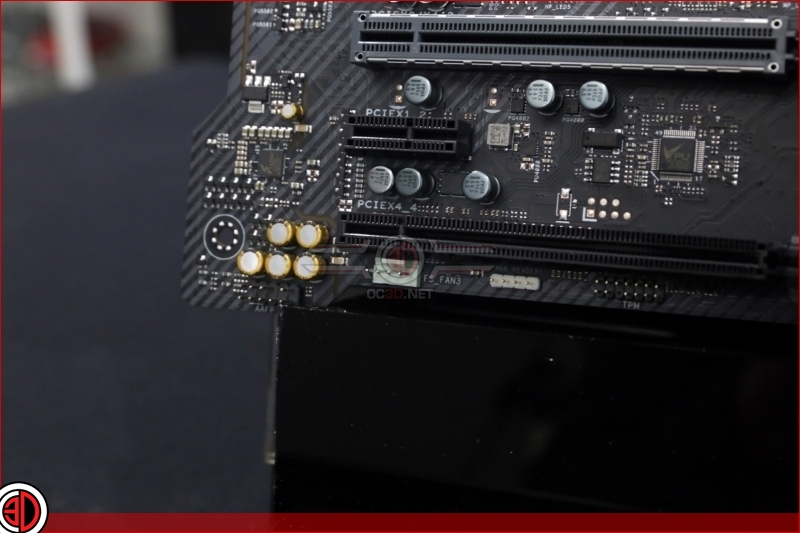ASUS ROG Maximus IX Apex Motherboard Review
Up Close cont
Heavy overclocking tends to be limited by three factors. Firstly, the quality of your processor, something out of ASUS control. Secondly, the quality of the power the motherboard is capable of delivering, both in absolute terms as well as the consistency. Nobody ever broke a world record with a flaky, varying, voltage. To this end the Apex has all the best power components you could hope to find on a motherboard – MicroFine Alloy Chokes, NexFET MOSFET, Black 10K caps – nearly guaranteeing that if your overclock fails it wont be because the power supplied wasn’t good enough. Finally you are always thermally limited. Even with a processor so good that Intel will pay through the nose to keep it and a supply of power so clean that Greenpeace hug it, you’ll end up with thermal limitations. Work equals heat after all. If you cast your eyes across the photographs you’ll see how many fan and pump headers there are on the Apex and how well spread out they are.
When you add the above to the many ASUS tweaks and tricks to help you achieve your best possible overclock in the shortest time – CrashFree BIOS, USB BIOS Flashback, MemOK!, Anti-Surge technology, Slow mode, LN2 mode, ReTry button, Safe button, the list goes on – then it is clear that if you don’t break a world record with the ROG Apex it’s not going to be the motherboards fault.