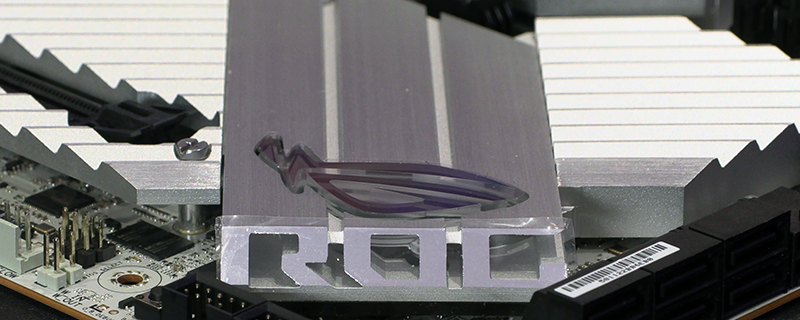ASUS ROG Maximus Z790 Apex Preview
Up Close – Packaging and Accessories
It seems that, despite our protestations, ASUS are committed to the pixellated logo. In a HD world it seems anachronistic to go for a low res logo. But we’re not in the design world, we write. The Maximus Apex does have the minimalist packaging so familiar in high-end products.
Naturally when you’re buying a premium product – by which we mean an actually premium product rather than one called so for marketing reasons – you expect a lot of accessories and ASUS do not disappoint.
Want to keep track of your current OC record? ASUS have you covered. We think 6 digits is optimistic, unless you’re tracking in Hertz alone. One day this will be motor-driven and tied in to your motherboard somehow so it is an automatic record of your exploits.
With so few of us owning optical drives it makes perfect sense to keep everything on a thumb drive. You’ve also got storage to keep the drivers update from the website too, so you never need to put up with ancient drivers every rebuild.
The Apex, curiously, only has two M.2 slots on board so there are two ways to add extra ones. Firstly the ASUS ROG PCIe 5.0 add-in card lets you add one more M.2 to your system.
The other way of adding storage is the tried and tested ASUS DIMM.2 card that slots in next to your RAM.