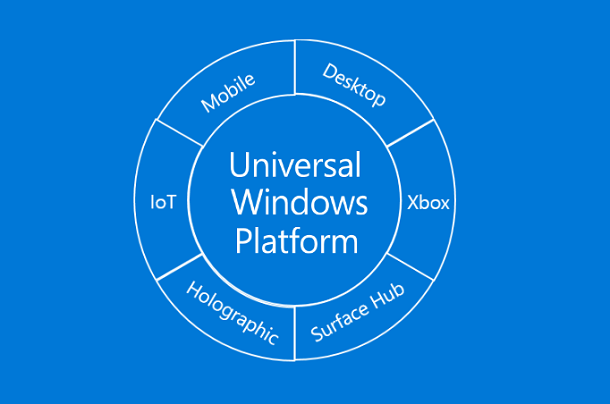Quantum Break PC Performance Review
The Universal Windows Program (UWP)
Â
As I said in the introduction the Universal Windows Platform presents us with a wide range of new and unique issues, most of which can be explained by one simple statement, that Microsoft has taken away a lot choice from PC gamers. Â
While the core principles behind UWP are solid, the platform itself is unfinished and does not provide PC gamers with a better experience, instead leaving us with many key PC gaming options unavailable that many critics would say makes the system broken by design.
 Â
Forcing games to run in a borderless Windows mode does give one key advantage, that it allows users to quickly and easily Alt-Tab out of a game and onto the Windows Desktop, but because it runs in this mode it does result in a drop in game performance, which is why most PC gamers choose to play their games in an Exclusive Fullscreen mode.Â
V-Sync options are something that almost every modern game has, allowing users to choose if they want to use the anti-tearing/framerate limiting technology. Â Right now all UWP apps have V-Sync forced on, resulting in a lack of tearing but also in the inability for UWP apps to run when using both G-Sync and V-Sync technologies, resulting in complaints a lot of PC gamers by both removing choices and making their G-Sync and FreeSync monitors useless. Â Â
Right now SLI or Crossfire is also not supported, meaning that those with Multi-GPU configurations will not be able to use the power of their multiple GPUs to support a higher framerate in-game, again meaning that users will be unable to use their system to it’s fullest potential.
When it comes to benchmarking a game UWP makes things almost impossible, as traditional tools that are used to benchmark games simply do not work on these apps. Thankfully Intel has managed to come to the rescue and has released their PresentMon FPS monitoring tool on GitHub, providing the industry with a tool that can be used to monitor the performance of UWP applications. Â
Sadly PresentMon is fairly difficult to use, especially since you currently have to compile the code yourself and that you need to be experienced with the Windows Command line in order to use it properly. Hopefully more user-friendly tools will become available to use in the future, but right now PresentMon is the only tool available to get any performance data for UWP games.  Â
Â