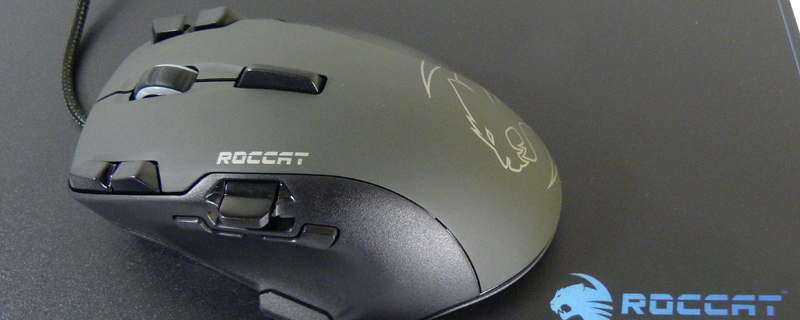Roccat Tyon Mouse and Siru Surface Review
Software
The Tyon software is part of the normal Roccat suite which has proven itself over time to be both robust and easy to use. Thanks to the flagship nature of the Tyon you can adjust everything you can imagine, from lift-off distance, surface analysis and up to five steps of customised DPI.
It would be impossible to do justice to either the ease of customising button assignments, or the volume of pre-installed macros. Everything can be assigned everywhere, and there are plenty of options built in, as well as the ability to create your own or combine the Roccat Tyon with one of the Roccat keyboards, such as the Isku, and controlling it all from your mouse.
Colours are selectable in two types, the scroll wheel area and the line around the bottom of the mouse that looks like a light-cycle and glows like under car neons. In keeping with Roccat’s ethos you can choose any colour you like and assign them together or separately.
We’re only showing a single option to give you a flavour of what is possible, suffice to say that macro creation is very easy and the only thing not supported is mouse pointer coordinates.