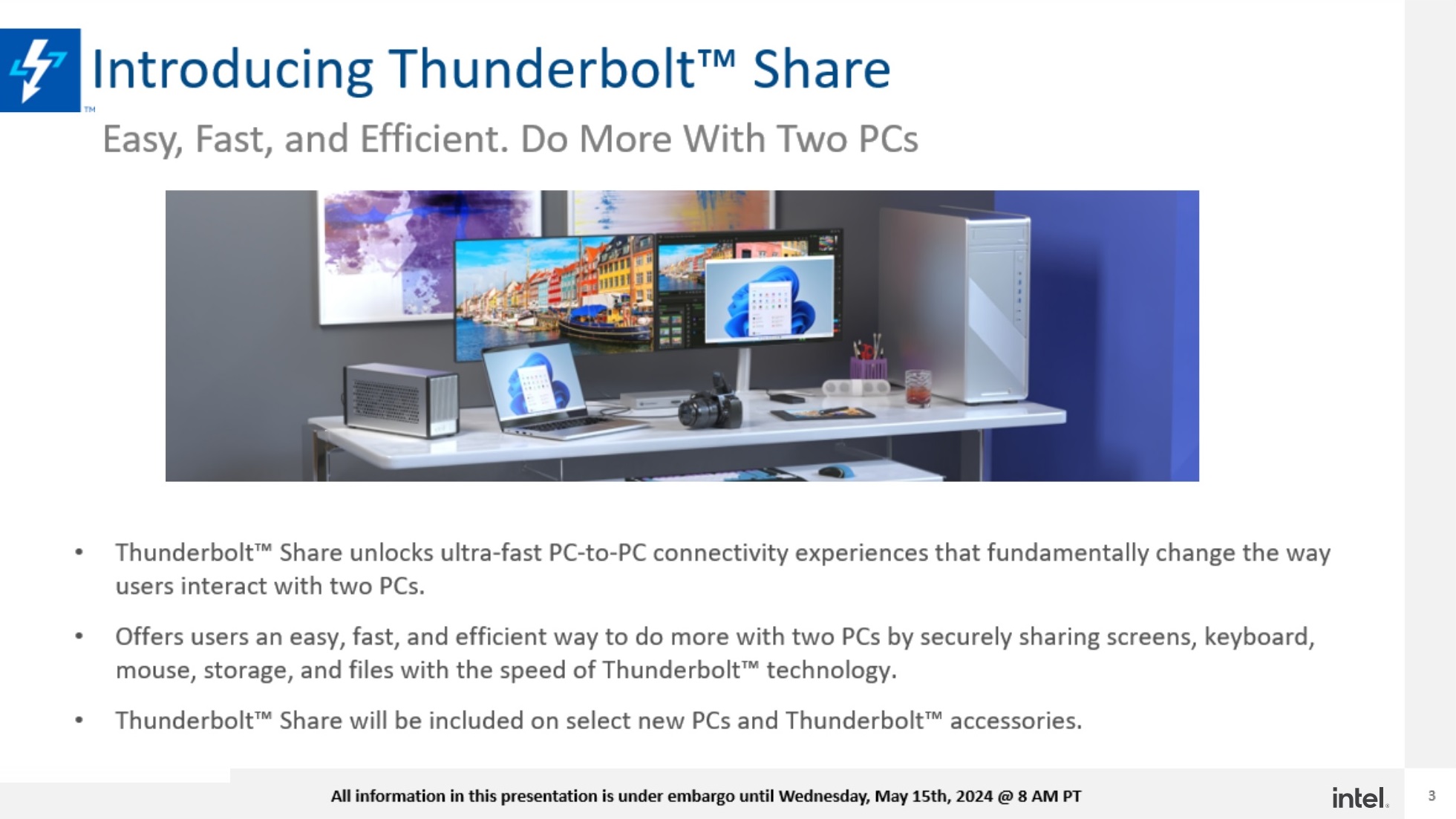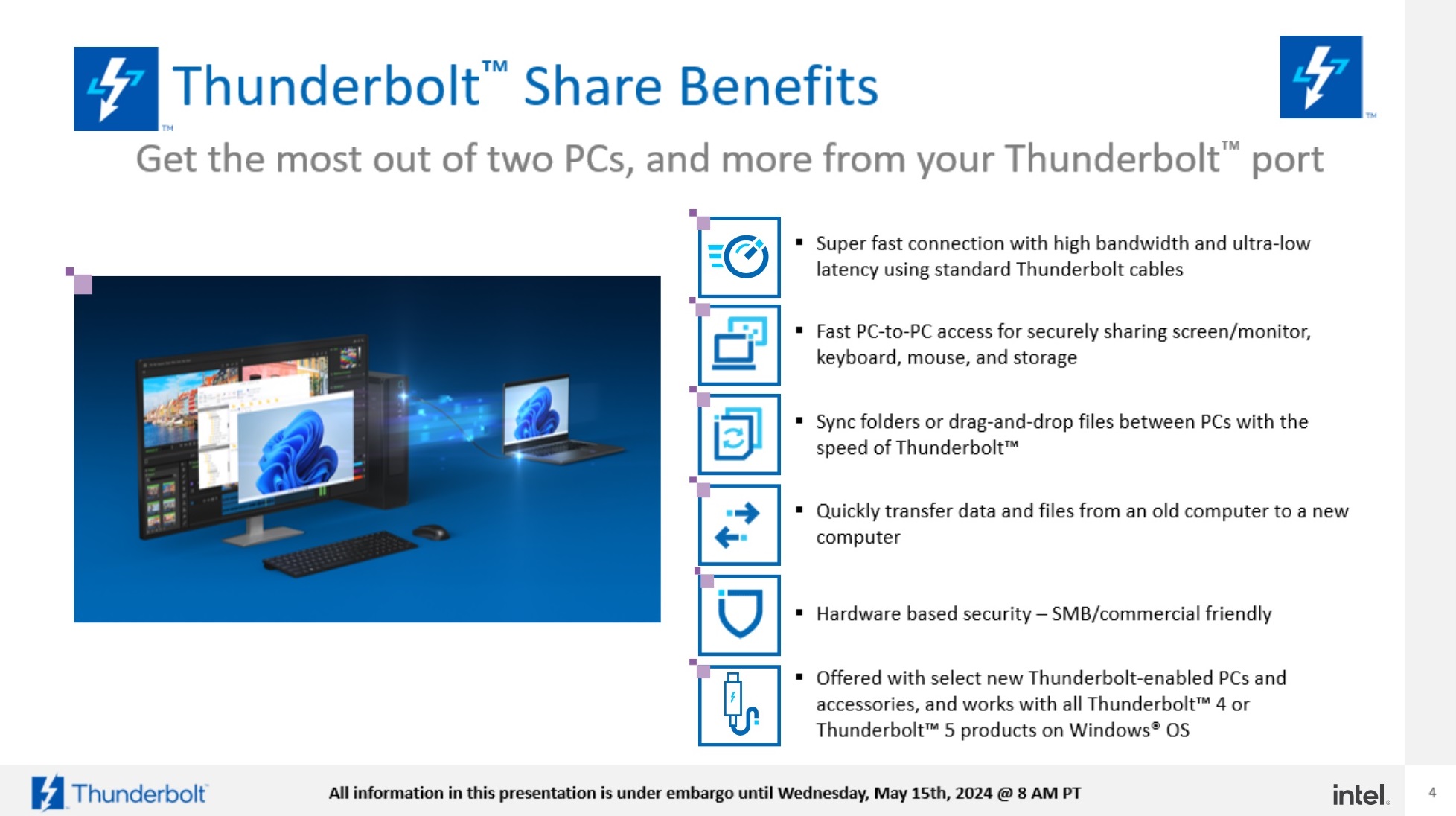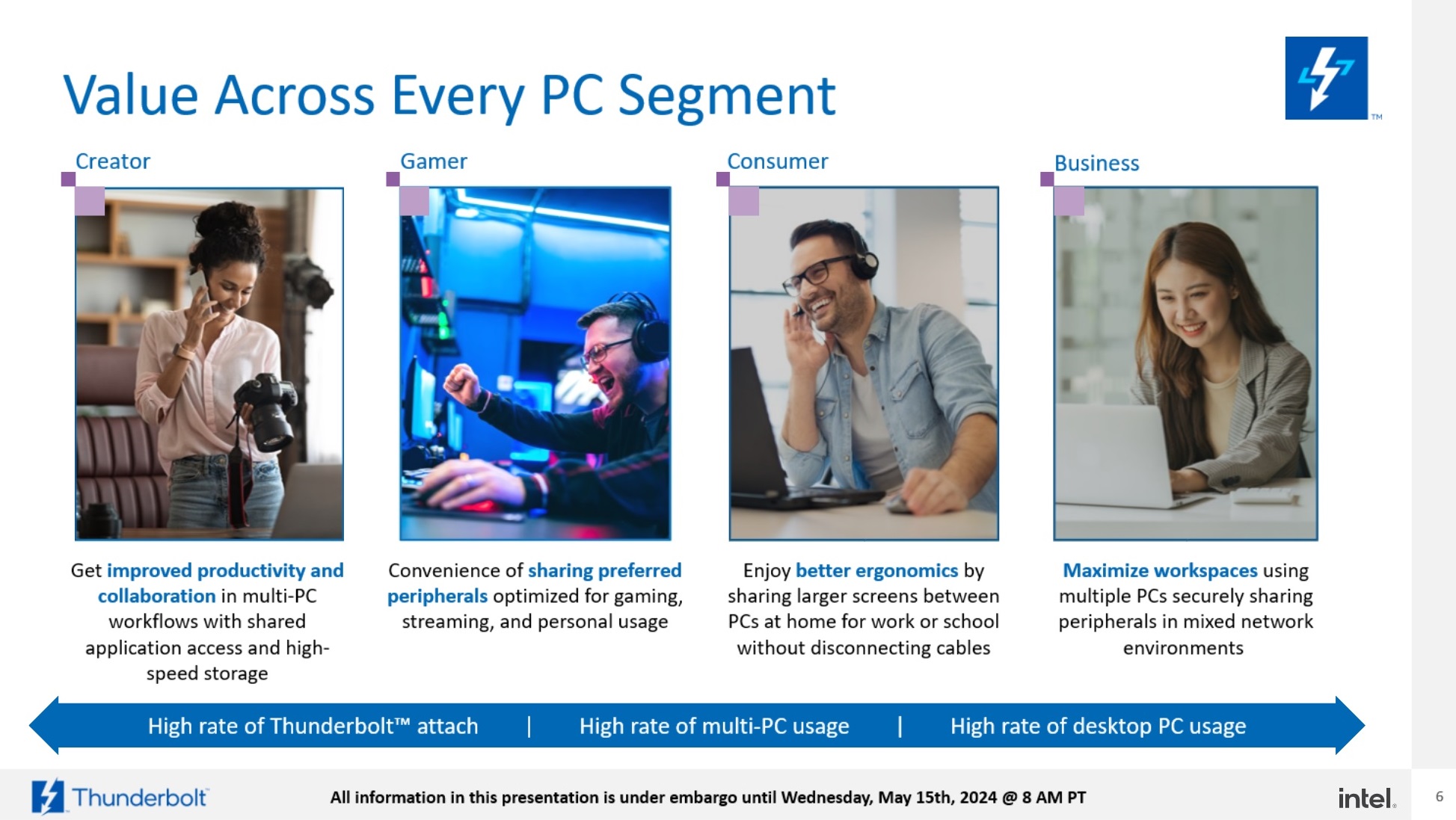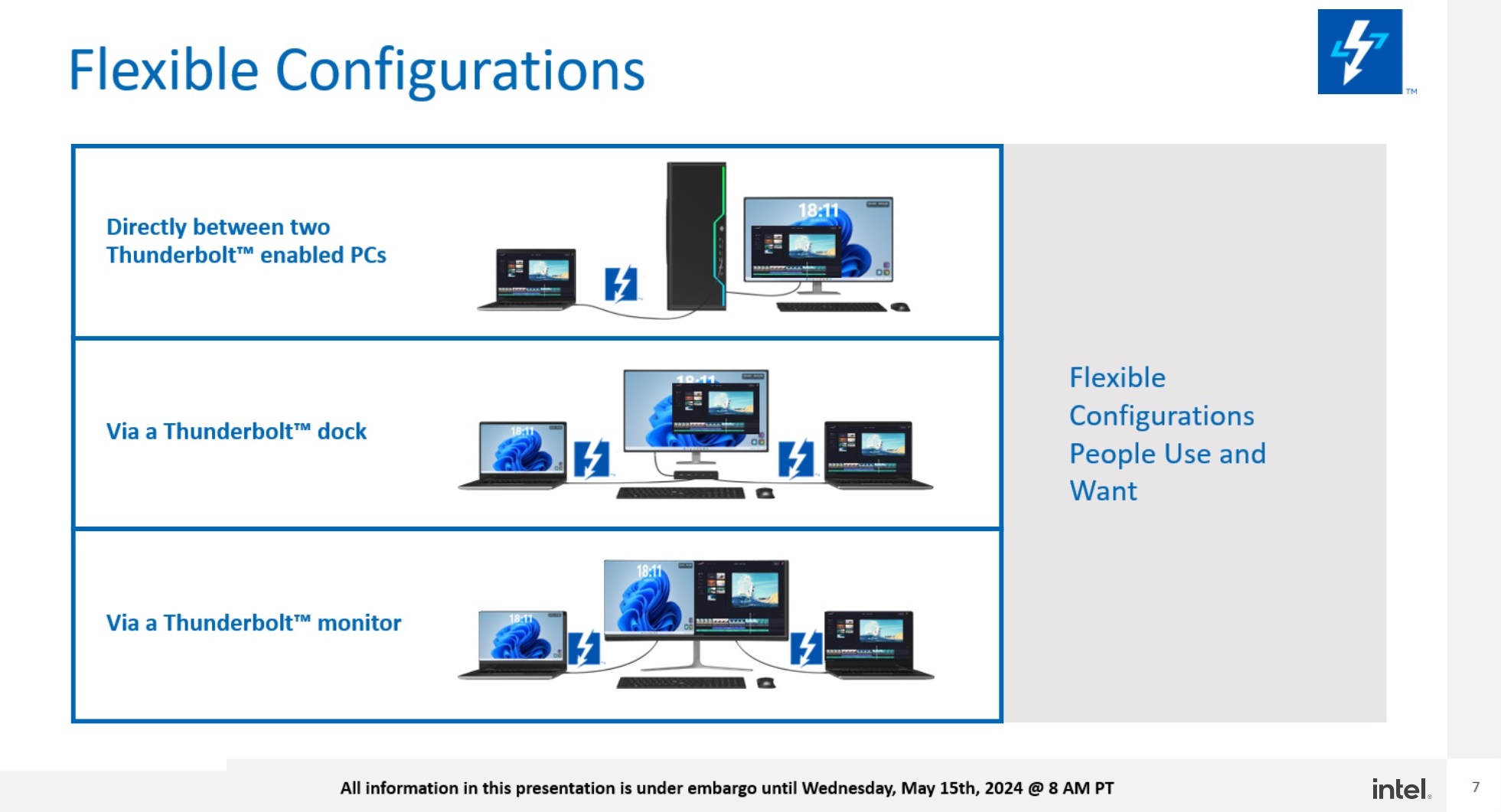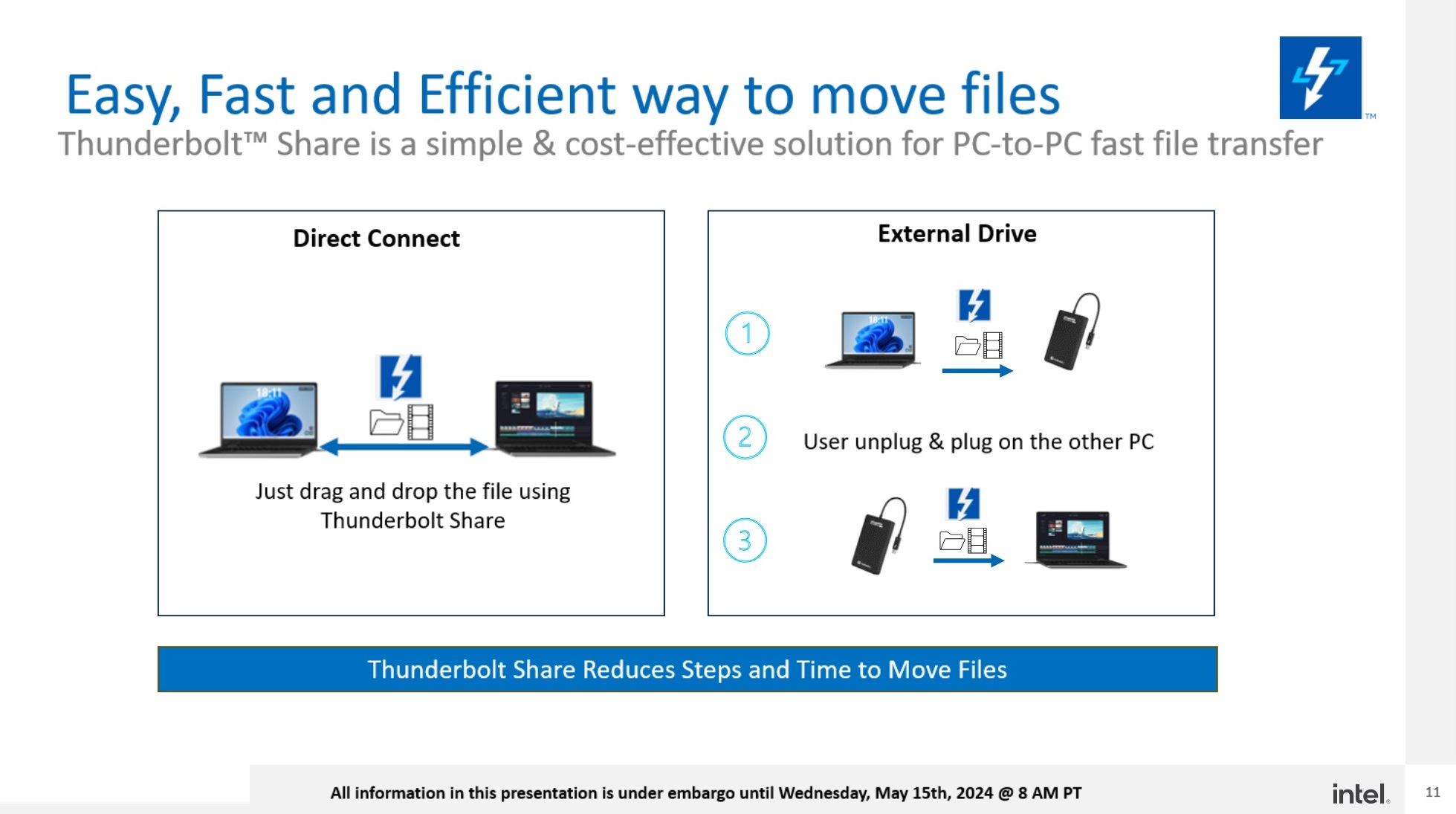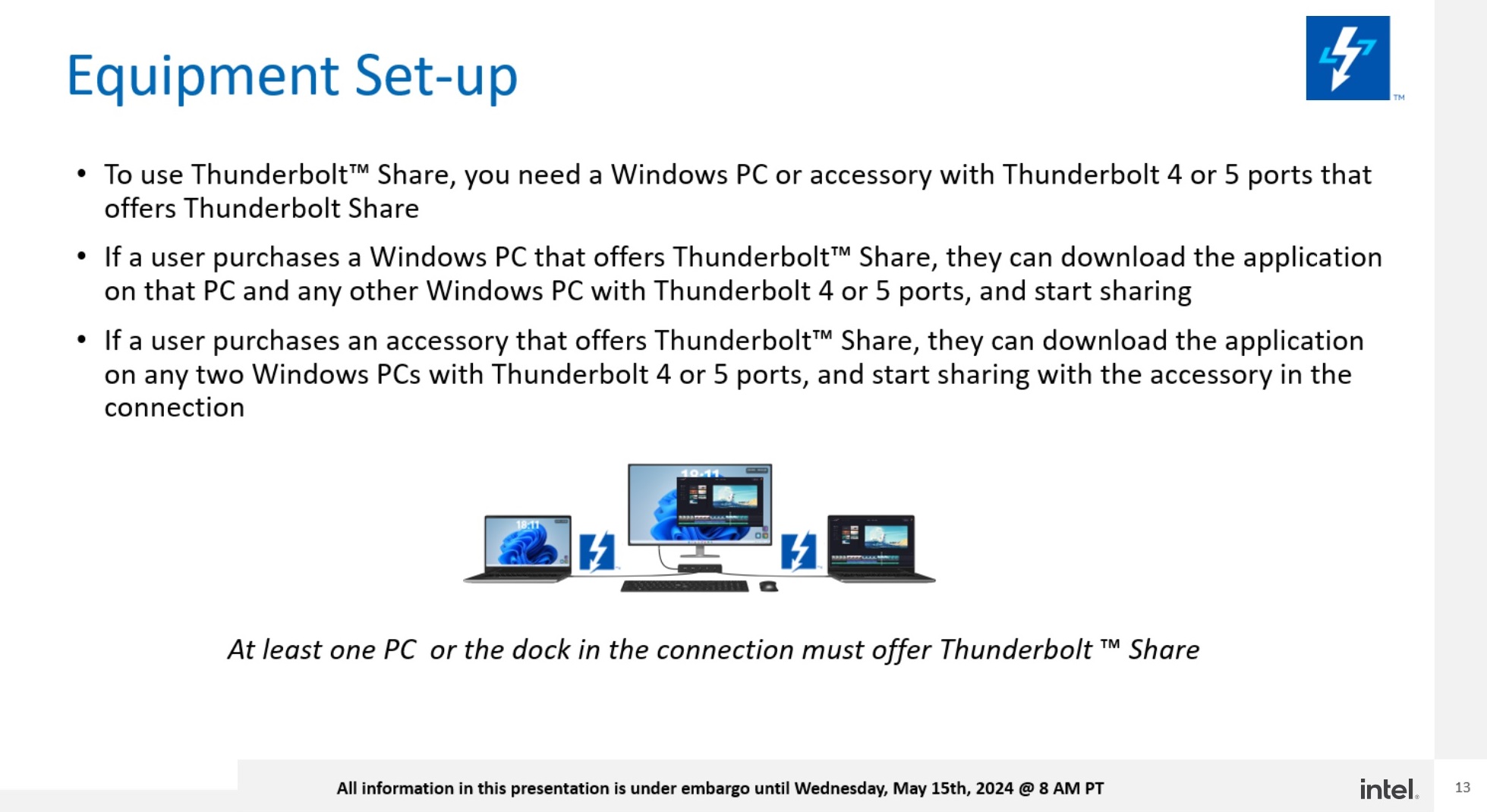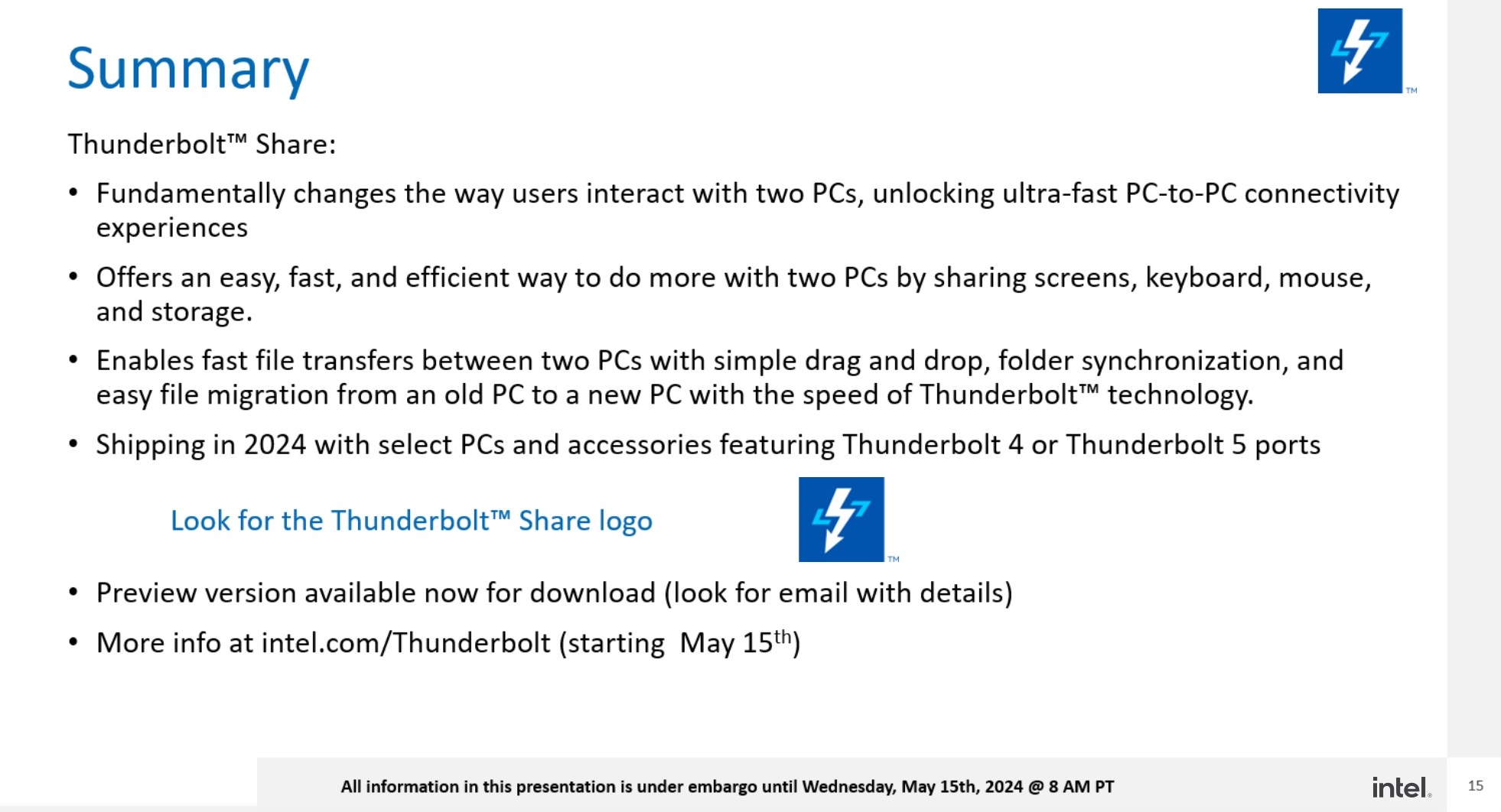Intel reveals Thunderbolt Share, transforming multi-device computing
Thunderbolt Share changes the world of multi-PC computing
Intel has revealed what’s coming next for Thunderbolt devices. No, we aren’t talking about Thunderbolt 5, we are talking about a feature upgrade, not a speed upgrade. Thunderbolt Share is coming, and it will allow Thunderbolt users to achieve more with their Thunderbolt devices, transforming the way PC users utilise multiple devices.
Thunderbolt Share enables PC-to-PC connectivity between devices. This allows users to utilise the same mouse and keyboard across multiple systems, share screens seamlessly, and quickly drag and drop files from one system to another. Undoubtedly, Intel’s new Share tech will make using multiple PCs a lot easier.
Thunderbolt Share will be available with compatible Thunderbolt 4/5 PCs, docks, and accessories. Only one of these needs to be Thunderbolt Share compatible, which means that users will not need to replace all of their Thunderbolt devices. Just buy a new dock and your current Thunderbolt system can benefit from these features. Similarly, a new Share compatible system will make Share function on existing accessories.
One limitation to Share is that it only works with Windows devices. Intel are currently exploring Share support for alternative OS’, but for now support is limited to Windows. Beyond that, the feature is only available to Thunderbolt 4 or newer products and accessories.
Intel has found that their multi-PC users tend to already purchase PCs with Thunderbolt connections. This makes Share a useful add-on for Intel’s existing customer base, both within the consumer space and the business market.
Remember, only one Share compatible device is needed for Share functionality to work. That means that users only need to upgrade on of their systems, or accessories, to enable Share support. Users will not have to replace multiple PCs to access Thunderbolt Share.
Thunderbolt Share compatible configurations
Below are some examples of Share configurations. Two Thunderbolt PCs can be directly connected. Two Thunderbolt PCs can be connected through a compatible dock. Alternatively, two PCs can be connected through a Thunderbolt compatible monitor. Only one of these devices needs to support Thunderbolt Share for these functions to work.
For file transfers, Share enabled simple drag and drop functionality between systems. Consequently, users will no longer need an external drive to move files, saving time and removing hassle. Transfer speeds will also be incredibly fast thanks to the power of Thunderbolt.
As noted before, only one device in a Share setup needs to support Share functionality. Why? The simple answer is licensing. After all, two non-Share systems can be connected together through Share, users just need Share-enabled dock or monitor. At its core, Share is a software feature of Thunderbolt 4+ devices. Even so, users will need Share licensed hardware to utilise this new feature.
Sadly, Share doesn’t merge two PCs into one. The computational power of connected devices remain separated. Share only enables shared screens, accessories, and files. Don’t expect a connected desktop to supercharge your laptop, or vice versa.
Intel expects to launch Thunderbolt Share later this year. It will launch alongside a range of compatible devices and with full software support in Windows through the Intel’s Share app.
You can join the discussion on Thunderbolt Share on the OC3D Forums.