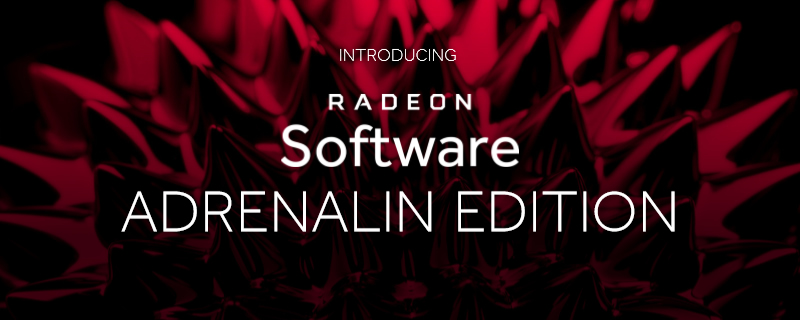AMD releases Radeon Software version 18.1.1
AMD releases Radeon Software version 18.1.1
This driver release offers no performance optumisations for specific games, though it does fix some issues that were present in MUlti-GPU users who play Starcraft 2 and Playerunknown’s Battlegrounds.  Â
 Â
Introducing Radeon Software Adrenalin Edition, artfully designed and meticulously crafted to unleash the powerful performance and innovation built into Radeonâ„¢ Graphics through an incredibly intuitive and utterly beautiful user interface for both PCs and mobile devices.
Radeon Software Adrenalin Edition 18.1.1 Highlights
Â
Resolved Issues
– A small number of DirectX®9 games may experience crashes or instability.
– Radeon FreeSync enabled system configurations may experience stuttering when using the performance metrics feature in Radeon Overlay.
– Protected video content may intermittently experience a freeze or hang during playback.
– A blank screen may be experienced while playing back videos when using Movies & TV player.
– Starcraftâ„¢2 may experience corruption in multi GPU enabled system configurations.
– Bezel compensation controls when creating display groups may be misaligned or have no functionality.
– Blank videos may be experienced when playing back videos in edge browser after the system resumes from sleep.
– Color corruption may intermittently be observed in Radeon overlay with multiple gaming applications and performance metrics running.
– The Radeon WattMan fan slider may intermittently fail to change after loading profiles.
– Enhanced Sync may not enable for game profiles in Radeon Settings when using Vulkanâ„¢ API.
– On multi GPU enabled system configurations Player Unknowns Battlegroundsâ„¢ may experience menu item flickering.
– CLINFO may report incorrect values in multi GPU system configurations.
Known Issues
– Radeon Chill may fail to enable on Vulkanâ„¢ API games.
– Radeon Overlay hotkey may fail to bring up the overlay or may cause a Radeon Host Application crash intermittently on a limited number of gaming titles.
– Radeon FreeSync may cause stutter with Radeon ReLive Instant Replay enabled on some fullscreen games.
– Radeon Settings may experience a hang when enabling AMD CrossFire with three or more graphics products.
– Trimming videos may fail to create a thumbnail if the video contains non-English characters.
– Flickering may be observed on the performance metrics overlay when Enhanced Sync is enabled on some Radeon FreeSync connected displays.
– Performance Metrics Overlay may hang if enabled when cycling display power off and on.
– The “Reset” function in Radeon Settings for Display, ReLive, and Video may not work as intended when using Radeon Settings in certain regional languages.
– Radeon WattMan may intermittently fail to load profiles for Radeon RX Vega on the global Radeon Wattman page.
– A random system hang may be experienced after extended periods of use on system configurations using 12 GPU’s for compute workloads.
– The GPU Workload feature may cause a system hang when switching to Compute while AMD CrossFire is enabled. A workaround is to disable AMD CrossFire before switching the toggle to Compute workloads.
 Supported Desktop GPUsÂ
Radeon Desktop Product Family Compatibility
Radeon RX Vega 64 AMD Radeon RX Vega 56 Radeon RX 580 AMD Radeon RX 570 Radeon RX 560 Â AMD RX 550 Radeon RX 400 Series Graphics AMD Radeon R7 300 Series Graphics AMD Radeon Pro Duo AMD Radeon R7Â 200 Series Graphics AMD Radeon R9 Fury Series Graphics AMD Radeon R5 300 Series Graphics AMD Radeon R9 Nano Series Graphics AMD Radeon R5 200 Series Graphics AMD Radeon R9 300 Series Graphics AMD Radeon HD 8500 – HD 8900Â Series Graphics AMD Radeon R9 200 Series Graphics AMD Radeon HD 7700 – HD 7900 Series Graphics Â
Â
Download Links
- – Windows 10 (32-bit | 64-bit)
– Windows 7 (32-bit | 64-bit)You can join the discussion on AMD’s Radeon Software Adrenalin 18.1.1 driver on the OC3D Forums.Â