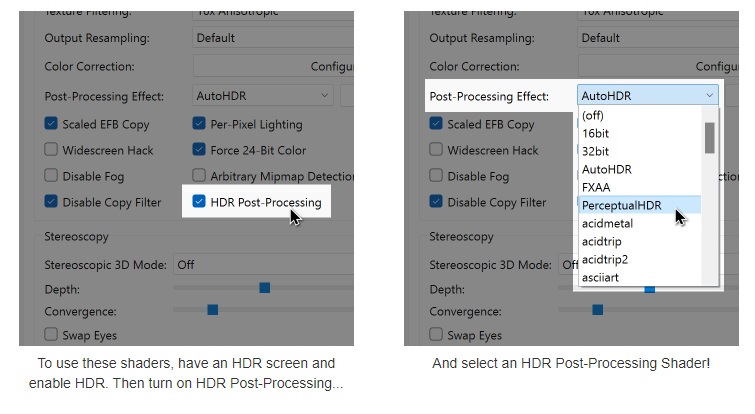The Dolphin Wii/GameCube emulator can now give classic games HDR enhancements
Gamers can now enhance classic Wii and GameCube games with HDR through Dolphin
As part of their newest progress report blog, the Dolphin Emulator team has revealed some near new additions to their Wii/GameCube emulator. Now, the Dolphin emulator features support for HDR, allowing gamers to enhance classic games on modern HDR displays.
Dolphin is currently one of the most popular emulators available, and it is easy to see why. The emulator supports a wide range of operating systems. It is frequently updated and improved by a dedicated team of enthusiasts. Today, 38.2% of all Wii compatible games (which includes all GameCube games) run perfectly on the emulator. A further 59% of Wii compatible games are rated as “Playableâ€, which means that these games are fully playable, but may have minor issues. Yes, over 97% of the Wii/GameCube library is playable though Dolphin.
Originally, HDR support in Dolphin was added to support the accurate NTSC and PAL colour spaces of the console. This feature gives the emulator more control over the displays of users, allowing it to deliver a more accurate Wii/GameCube experience. While this makes the emulator a little less bright and saturated, it is more accurate, and the whole point of emulation is accurately replicating old systems in software. That said, Dolphin now supports HDR, and that feature has potential beyond emulation accuracy.
HDR game enhancements in the Dolphin Emulator
Now that Dolphin supported HDR, it was only a matter of time before this feature was used to enhance classic Wii/GameCube games. Filoppi, one of Dolphin’s contributors, has added an HDR enhancement shader to the Dolphin emulator. This “AutoHDR” shader is additive, after all, older consoles and games were not made with HDR screens in mind. It expands highlights into the HDR luminance range and leaves the rest of the image unmodified. This change gives classic games some added HDR pop, but mostly maintains the original look of these titles.
Note that Wii and GameCube games are not designed for HDR. Some games will require some HDR settings tweaks for optimal viewing. Also, as a word of warning, Wii games start with a mostly white screen. Don’t crank display brightness and Dolphin’s HDR shader settings to their max. If you do, you might just “flashbang” yourself when you start Wii games.
If you are willing to do a little experimentation, HDR is a great way to enhance classic Wii and GameCube games on Dolphin Compatible hardware. Currently, this feature is available to gamers on Windows, macOS, and some Linux systems (which includes the Steam Deck OLED). The Dolphin team says that this addition works great with titles like Super Mario Galaxy and Sonic Colors, especially when combined with raised internal game resolutions. Yes, Wii and GameCube games can now be played at 4K with HDR! What a time to be alive!
You can join the discussion on HDR game enhancements coming to the Dolphin emulator on the OC3D Forums.