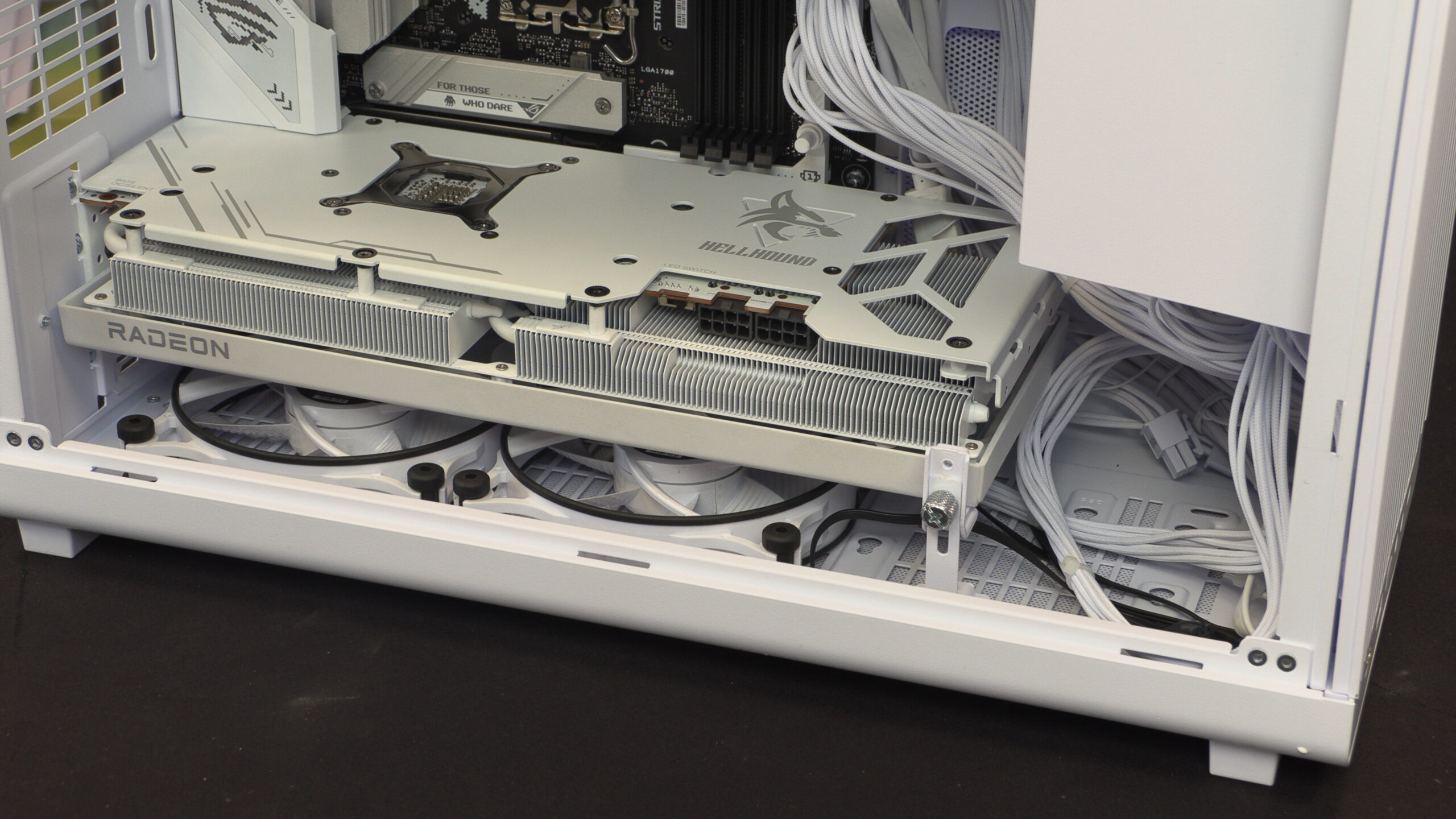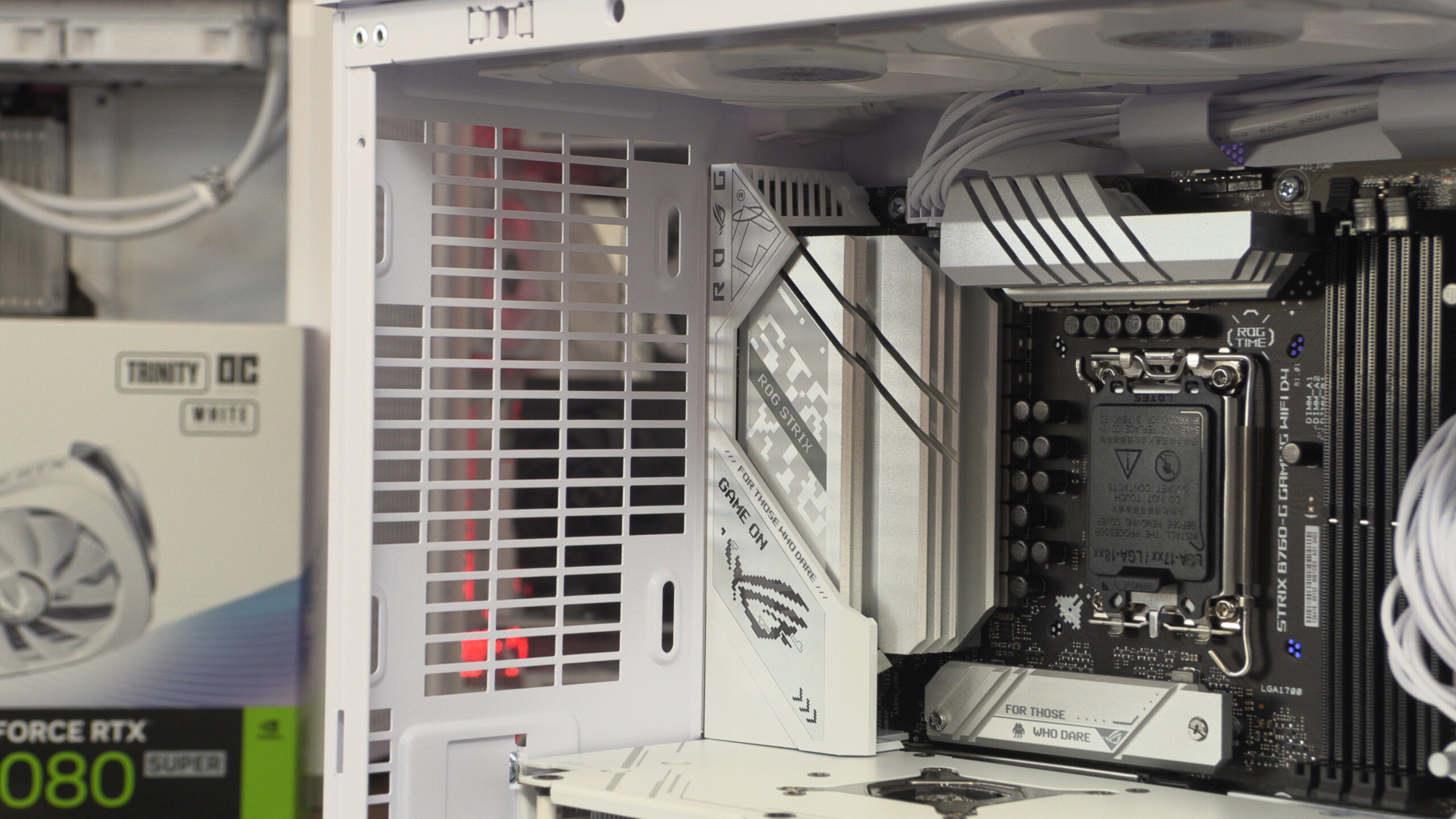Lian Li X Dan Cases A3-mATX PC Case Review
Up Close
Up close with the M3-mATX
The Lian Li X Dan Cases M3-mATX is an elegant case design with a relatively simply exterior. The panels of the case are perforated to enable airflow, with the top and side panels featuring identical mesh patterns.
At the bottom of the case’s front we have a power button, two USB 3.0 Type-A connectors, a USB Type-C Gen 2 connector, a headphone jack, and a microphone jack.
As mentioned before, the mesh on this case is on the sides and top of the A3 enclosure. The perforations all match, giving the case’s mesh a “wrap around” effect. While the front panel matches the painted side panels well, we can confirm that this front plate is plastic.
Dust management
The A3-mATX has its primary air intake at the bottom of the case. Here, up to three 120mm fans can be installed as intakes. These fans can blow air directly at the user’s graphics card, enabling strong GPU cooling. This intake has a dust filter, which should help prevent dust build-up inside this case.
Once we remove this case’s bottom dust filter, we can see that we have installed two 120mm fans. there is an option to install a third case fan, though we will note that this space can also be used to install an 3.5-inch or 2.5-inch devices like HDDs or SSDs.
The rear of the Lian Li X Dan Cases A3-mATX
At the rear of the case we have four PCIe slots and space for a 120mm fan. We can also see a power input that connects to the power supply that users install inside this enclosure.
Below we can see a Lian Li X Dan Cases logo displayed prominently, and two thumb screws that can be used to remove this case’s top panel.
Below, we can see this case’s PCIe slots and a thumb screw that can be used to make these slots accessible to screwdrivers.
Adding or removing GPUs or other add-on cards to this case is a simple process. It works just like any other mATX case. Things only get complicated if you want to use this case’s vertical GPU mount add-on.
Fans and Cooling
Under the side panel of this case we have a mount that can be used to install multiple fans. This mound can be used to install two 120mm or two 140mm fans, and it can even be used to install up to a 280mm liquid cooling radiator.
This radiator mounting plate can be easily removed using two screws. If you want a tempered glass side panel window, such an add-on as available to purchase.
A GPU holder is available to prevent “GPU sag”. This add-on magnetically attaches to the case and cannot be used alongside a third bottom-mounted 120mm fan.
PSU support
Both ATX and SFX power supplies can be installed inside this case. Here, we have installed an SFX-L sized Lian Li 850W power supply, which comes with white cables.
The PSU mount within this PC case can be installed in several areas. Where you mount this PSU will define how large your graphics card and CPU cooling solution can be. Remember, you will need space for both your PSU and its cables. Ideally, users of this case should use an SFX-sized PSU to maximise internal space. That said, ATX PSUs up to 240mm long will fit.
At the top of this case is space for up to three 120mm fans. Depending on where you mount your PSU, there is enough space up here for up to a 360mm liquid cooling radiator. That means that you can cool your CPU using a large all-in-one liquid cooling solution. Not bad for such a compact PC case.
Below we can see behind this case’s motherboard tray. There isn’t much space back here, and the motherboard cut-out is a large one. It’s so large that we do not recommend using this case with an MITX motherboard, as it will not overhang this cut-out. Users should make the most of this case with a Micro ATX motherboard.
Cable management will be a challenge inside this case given its restricted space. Users will need to be prepared to spend a lot of time managing their cable routing, especially if they use an ATX PSU with longer cables. If you buy this case, using a smaller SFX PSU will give you a much easier time managing cables.