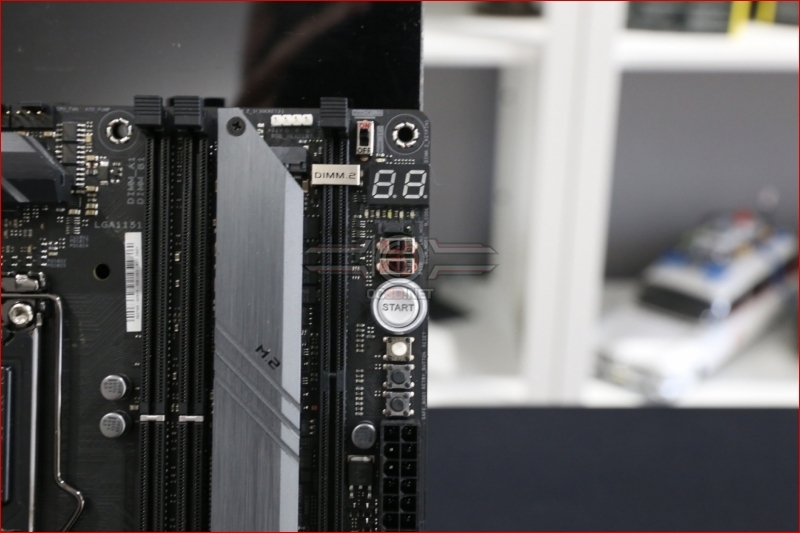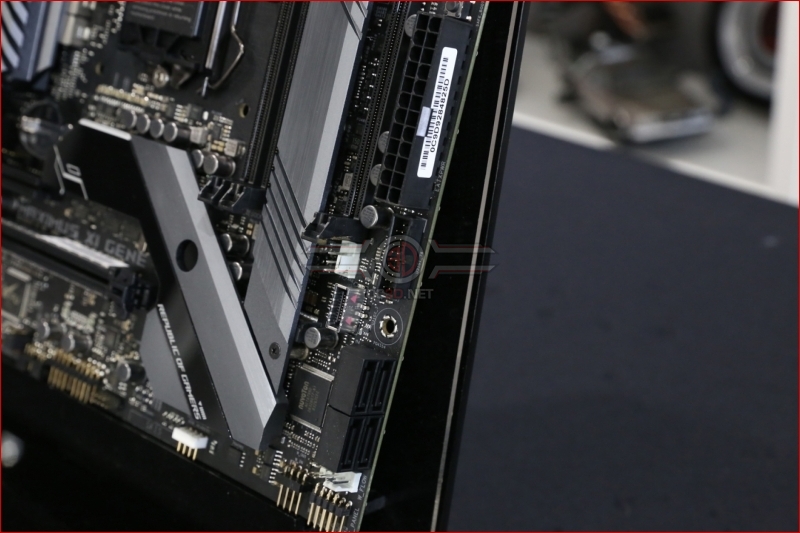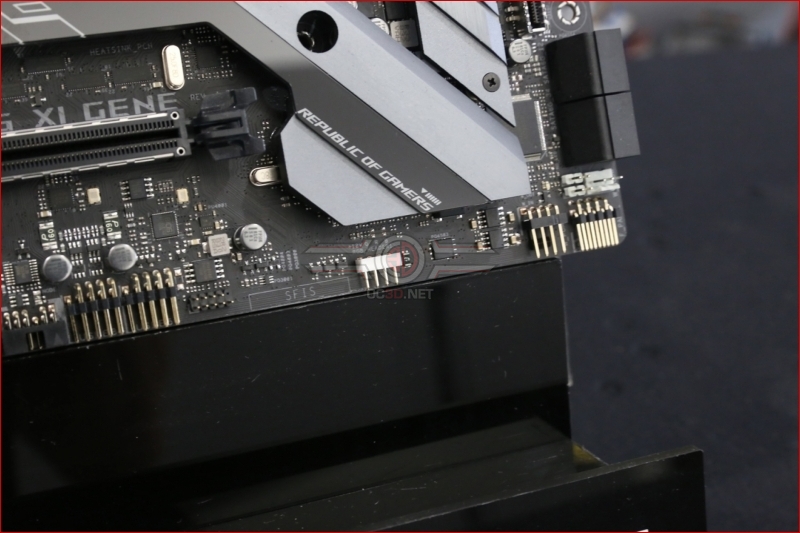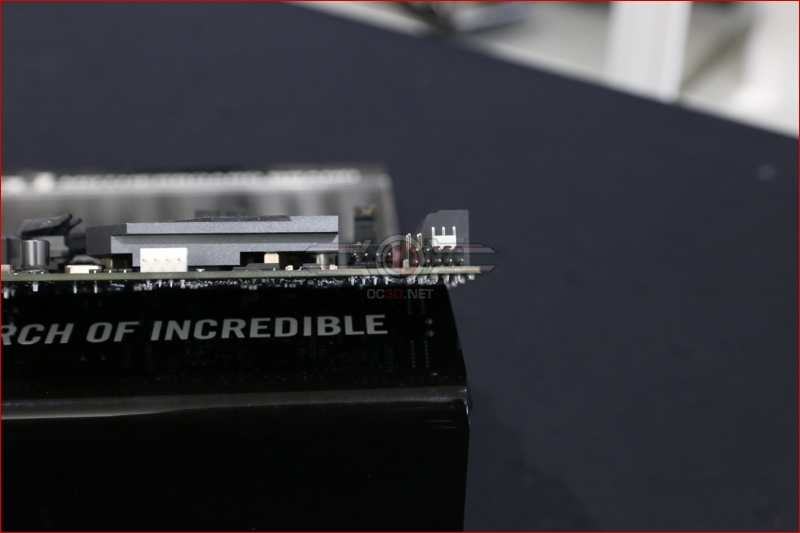ASUS ROG Z390 Maximus XI Gene Review
Up Close cont
The Maximus XI Hero and Formula have 8+4pin ATX12V connectors, but the Gene has 8+8! If you’ve ever needed the most, smoothest power delivery then the mATX Gene might very well fulfil your requirements.Â
Just above the top heat sink there are three headers for your AIO pump and fans. It’s amazing how quickly the AIO solution has taken over the market. The moment we all realised how relatively quiet and efficient they were, and were reassured they wouldn’t split and spurt liquid all over your expensive components, they became the go-to choice for almost everyone. This is reflected in the support on nearly every motherboard we look at.
With a smaller footprint than the full size ATX Maximus XI the positioning of the components is more limited, but it has enabled the designers on the Gene to put all the overclocking tools in the one place. From the Mem OK II that can overcome any overtly hopeful memory settings or weird RAM combinations, to safe booting, reset and, of course, the power button.
The vertical placement of the M.2 socket is important given the lack of room on a mATX PCB. With the split of the DIMMs into dual slot and a ROG DIMM.2 for extra M.2 storage, the vertical M.2 just fills a nice gap. It’s odd that the 24 pin ATX power is mounted the standard way on the Gene, as the connectors at the bottom edge have .. well let’s show you.
Remember when certain ideas are included on a motherboard that are so obviously the correct way to do it that you wonder why it has taken this long to develop the solution? We feel that way about the horizontal pin placements on the Gene. Okay, you will need to place the majority of the cables in before you screw the motherboard to the case, but the Gene is perfectly suited to that with its small mATX footprint. What you end up with is a motherboard that is much easier to keep tidy, something that has extra significance when there is so little room to arrange things just so, or PCB to tuck cables behind.
Around the rear of the Gene you can see how much technology and connectivity is built in to the Z390 chipset, with plenty of USB 3.1 Gen2 ports alongside display outputs, dual AC WiFi and the jacks for the SupremeFX S1220A audio. Just because your motherboard isn’t as big as the others doesn’t mean that you’re compromised for connections.