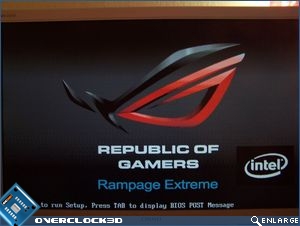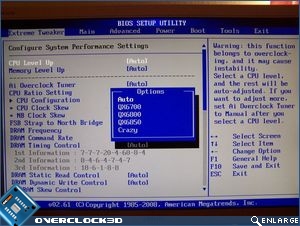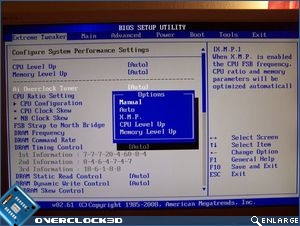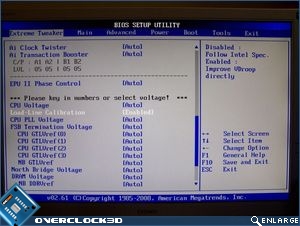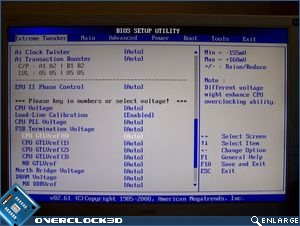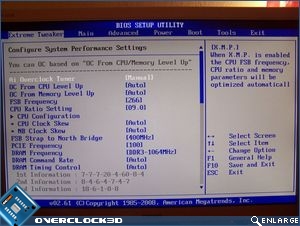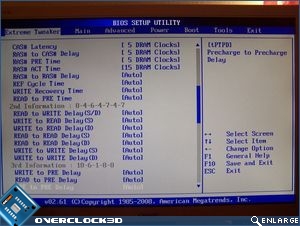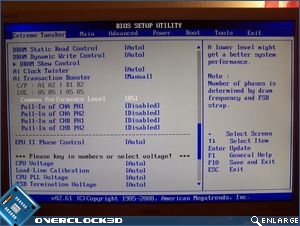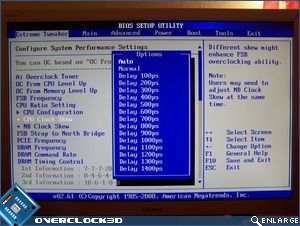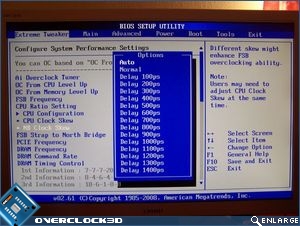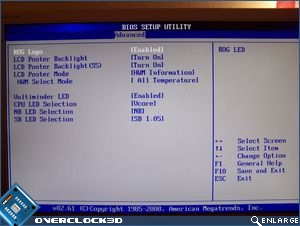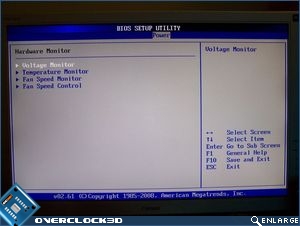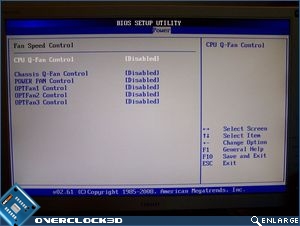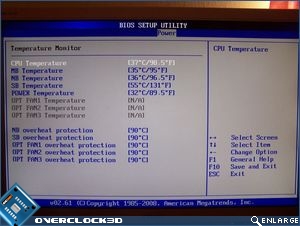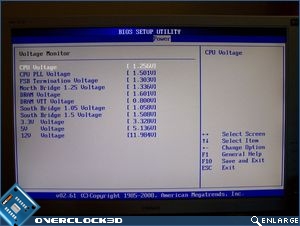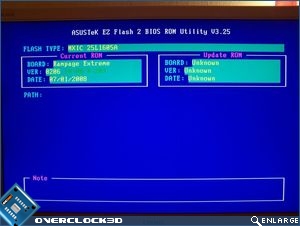ASUS Rampage Extreme Motherboard
BIOS Options
Â
When you first boot your computer you are greeted by an animated scrrnesaver with the R.O.G logo. It certainly looks better and more foreboding than the one on my ASUS Blitz Formua SE.
Â
Â
In order for the ASUS Rampage Extreme to make full use of its spec it needs to have a BIOS capable of utilising and extracting every last ounce of performance. To be honest, the American Megatrends (AMI) fits the bill to a ‘T’. If you’re a tweaker or control fanatic then you’re going to love this BIOS as it’s a tweakers paradise. Upon entering the BIOS you are greeted by the now familiar ‘Extreme Tweaker’ section, which is great as it means that you can get straight down to business upon entering the BIOS.
Â
Â
For those who aren’t into tweaking as much as the next guy, the ASUS Rampage Extreme BIOS provides both Auto configuration and ‘ CPU Level UP’ and ‘Memory Level Up’ function. These options essentially allows you to pick a new model of processor or uprated memory speed from the available list and the BIOS will automatically adjust the frequency/multiplier settings to bring your existing processor and/or memory up to the chosen speed. The ASUS Rampage Extreme BIOS also supports Extreme Memory Profiles provided you have DDR3 memory with XMP support.
Â
The voltage tweaking options are far too numerous to mention, but pretty much everything is able to tweaked, probed and prodded. Those familiar with a DFI BIOS would feel well at home here. I have taken the liberty of providing some of the more common voltage options and included their configurations a little further down the page.
Â
The introduction of Load Line Calibration and CPU GTLVref options in the BIOS are a welcome addition to the overclockers arsenal by allowing a significant reduction on CPU vDroop.
Â
Â
Â
Â
In the ‘Advanced’ section of the BIOS there are a few familiar options so I won’t go into too much detail here. But there are a couple of options that do bear mentioning. Under the ‘LCD Poster and LCD Control’ heading you are able to control what information is available on your LCD poster if you use that as an overclocking tool.
Â
With the ASUS Rampage Extreme having a dual-BIOS you can also configure what happens when the worst happens. You are able to either switch to the other remaining BIOS or try to recover the BIOS that you are currently using.
Â
Â
Finishing off the configurable section of the BIOS is Asus’ excellent voltage, temperature and fan speed monitoring system. Fans can be switched on/off at user-defined temperatures or run at percentages of their full speed all from within the BIOS and without the need for any additional software.
Â
ASUS also has their great EZ Flash utility which makes it considerably safer than doing it through Windows.
Â
Â
Now that we’ve kicked the tyres and checked what’s under the hood, let’s take her for a spin.