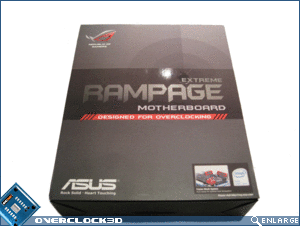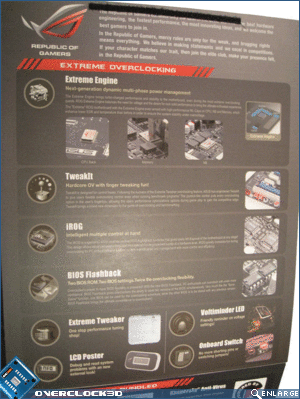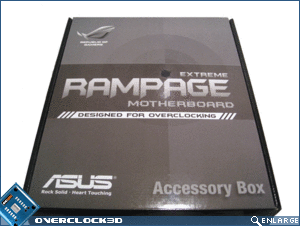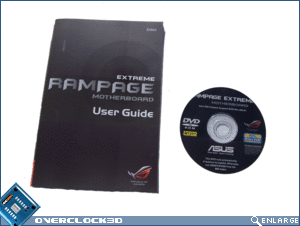ASUS Rampage Extreme Motherboard
Packaging and Contents
Â
I must admit that I’ve always been a sucker for the slick packaging appeal of ASUS’s Republic Of Gamer (R.O.G) motherboards. The familiar black and grey theme are very appealing and helps the product stand out without being overbearing.
Â
Â
The front of the ASUS Rampage Extreme box features the now familiar R.O.G logo and advertises quite blatantly that the ASUS Rampage Extreme is “Designed for overclockers”. The rear of the box displays the impressive specifications of the ASUS Rampage Extreme.
Â
Â
Now ASUS likes to tease us a little with their R.O.G motherboards, and the Rampage Extreme is no different – I’m salivating heavily at the moment. The left hand side and underneath the top cover of the box provide us with a fleeting glance of the goodness contained within. It appeals to the voyeur in all of us I’m sure.
Â
Â
On the flip-side of the top lid ASUS has continued to provide us with the features of the Rampage Extreme. Although the majority of the features here aren’t particularly new, they make for a welcome addition and enhance the appeal of the motherboard in my opinion.
Â
Continuing on…inside the ASUS Rampage Extreme’s box lies the motherboard and an impressive array of accessories. To be honest, I’ve always loved ASUS’ R.O.G accessories. The sheer volume of stuff makes you feel like you are getting better value for your dollar. We’ll look at the motherboard shortly, but for now we’ll concentrate on the accessory box. Featuring a similar theme to the outer box (black and grey), the accessory box provides you with everything to get the motherboard set up, bar the kitchen sink. I have itemised the contents for you below:
Â
* Fusion Block System Accessory
* Optional Thermal Kit for NB and MOS
* DIY Pedestal
* ASUS Optional Fan
* SupremeFX X-Fi Audio Card
* External LCD Poster
* 3 in 1 ASUS Q-Connector Kit
* UltraDMA 133/100/66 cable
* Floppy disk drive cable
* SATA cables
* SATA power cables
* 2-port USB2.0 + IEEE 1394a module
* EL I/O Shield
* Thermal sensor cables
* Cable Ties
* User’s manual
* Support CD
* Optional Thermal Kit for NB and MOS
* DIY Pedestal
* ASUS Optional Fan
* SupremeFX X-Fi Audio Card
* External LCD Poster
* 3 in 1 ASUS Q-Connector Kit
* UltraDMA 133/100/66 cable
* Floppy disk drive cable
* SATA cables
* SATA power cables
* 2-port USB2.0 + IEEE 1394a module
* EL I/O Shield
* Thermal sensor cables
* Cable Ties
* User’s manual
* Support CD
Â
Â
I’ve owned one ASUS R.O.G board previously – the Blitz Formula SE, and the ASUS Rampage Extreme provides a significant improvement in the accessory bundle of the Blitz Formula SE. The first improvement is the inclusion of the ASUS Q-Shield. The Q-Shield makes a move away from the stereotypical backplate by removing the metal spring steel holders with a nicely padded foil backing. The foil backing ensures that the motherboard fits snugly against the backplate, but the absence of the spring steel holders means that they can no longer get in the way.
Â
Â
The LCD poster has recieved an upgrade from the original unit, in that it now displays additional information to the use other than interpretations of obscure post numbers. The improved LCD poster can now cycle through key voltages and temperatures during a Windows session rather than just act as a clock (which is still an option if you so wish). This is very useful for monitoring true voltages, or at least what the motherboard interprets as true rather than making use of software-based monitoring applications. ASUS has also included one of the familiar clip-on fans which according to the manual is for mounting on the power regulation heatsink.
Â
Â
The remainder of the bundle is pretty much a bog standard lot now for an ASUS R.O.G motherboard. However, I do like the fact that ASUS has bundled wormdrive clips now for their Fusion block instead of the spring clips that came with the earlier motherboards.
Â
Â
The ASUS Rampage Extreme comes with two additional heatsinks. The one on the left is to replace the existing low-profile one on the power regulation MOSFET’s to the left hand side of the CPU socket. The taller heatsink provides a greater cooling surface area and subsequently you should see some drop in temperatures from that area if you use it. The second heatsink can be used to replace the Fusion waterblock if you decide that you don’t want to water-cool the North Bridge.
Â
Â
ASUS includes an Supreme FX X-Fi sound card. The supplied sound card is simply the onboard sound removed from the motherboard and instead applied as a PCIe x1 daughter board. By doing this, ASUS makes way on the actual motherboard PCB to include additional features.