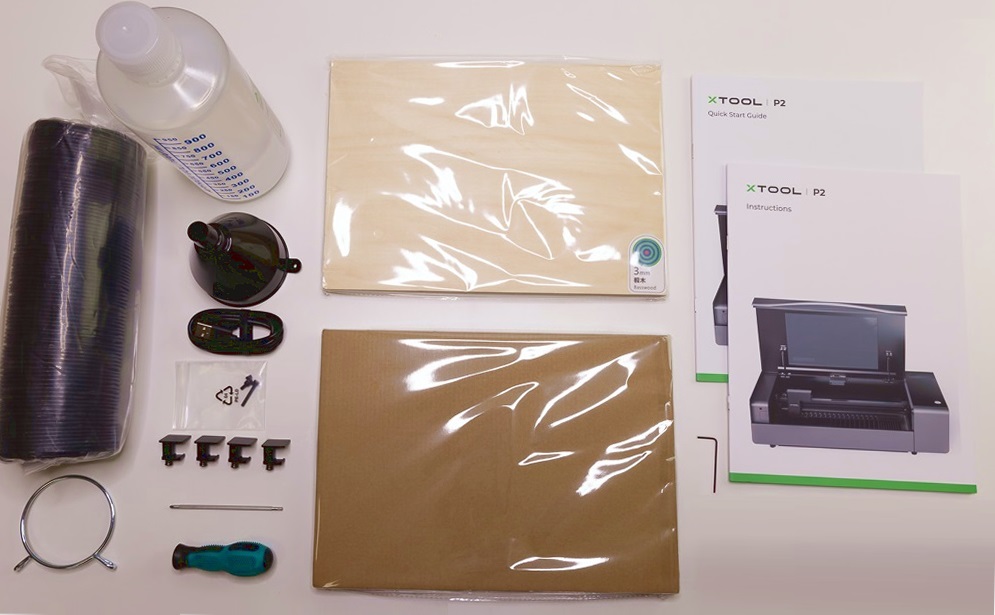xTool P2 CO2 Laser Cutter Review
Meet the xTool P2
Meet the xTool P2
We are in the midst of a manufacturing revolution, the “Maker” revolution. Tools that were once only utilised by researchers or industry are now available to home users and small businesses. This has allowed creators to fabricate their own products, leading to the rise of etsy and other “direct from maker” sellers. The xTool P2 one of the newest products that are pushing the “Maker” movement, boasting more versatility and control than competing products like the GlowForge (which we reviewed in 2021).
What we are looking at today is a 55W desktop CO2 laser. This product aims to give users the fine-grained control of industrial laser cutters and the ease of use of more hobbyist tools. Software-wise, this tool can be used with popular laser cutter control solutions lie Lightburn, or xTool’s own xTool Creative Space software. Both are incredibly useful toolsets, though xTool’s own software has many features that Lightburn lacks. Beyond that, the software’s 2.0 update has delivered a lot of new features.
A feature-rich laser cutter
xTool’s P2 is a product that makes a lot of promises. It can engrave onto curved/uneven surfaces, it has two integrated HD camera, and it supports a broad range of materials. With its 680 x 360mm bed size, this laser can support much larger materials than many of its competitors. Add on passthrough support and this machine can be used to cut incredibly long sheets of material.
Unlike most other lasers with passthrough support, the P2 features “AutoPassthrough”. Using an automatic conveyor feeder, the P2 can automatically feed material into the machine to deliver precision results. This avoids the inaccuracies and errors that can occur with manual passthrough lasers.
Other add-ons include the RA2 tool, which can be used to engrave circular to spherical objects. This can include flasks, Christmas tree baubles, sports balls (baseballs or golf balls), wine glasses, mugs, tumblers, or rings. The xTool P2 is an incredibly versatile machine.
(Infographic from XTool)
Review Contents
- Meet the xTool P2 (This page)
- Unboxing and Setup
- Material Support, Software, and AI
- Creations – Part 1
- Creations – Part 2
- Upgrade Options
- Conclusion
xTool P2 Specifications
As mentioned before, we have already tested a P2 competitor in the form of the Glowforge Pro (review here). xTool has positioned their new P2 machine as a “Glowforge-killer”, boasting broader software support, a stronger laser, upgrade options, and a larger bed size.
Since the GlowForge only supports cloud-based software, it is fully reliant on its internet connection. If the Glowforge servers go down, the machine is unusable. That’s a problem if your garage or workshop has poor internet connectivity. Since the P2 is an offline machine, it doesn’t need servers or an internet connection to operate. That said, you can connect it to your WiFi network, and you will need an internet connection to update your unit’s firmware.
| GlowForge | GlowForge Pro | xTool P2 | |
| Laser Tube Wattage | 40W | 45W | 55W |
| Laser Technology | CO2 | CO2 | CO2 |
| Bed Size | 518 x 304mm | 518 x 304mm | 680 x 360mm |
| Passthrough Support | N/A | Yes/Manual | Yes/Automatic (With Upgrade) |
| Software | GlowForge (Cloud Based) | GlowForge (Cloud Based) | Lightburn and xTool Creative Space |
| Interface | One Button | One Button | One Button |
| Connectivity | WiFi | WiFi | USB, Ethernet, or WiFi |
What’s in the box?
Inside the box we have a fully assembled laser, a screwdriver, material clamps, an allen key, a USB Type-C cable, a funnel, antifreeze, and an air duct for the unit’s exhaust gases. The machine also comes with some material samples. This includes cardboard, acrylic, and some wood. This is pretty much everything that users will need to start using the machine.