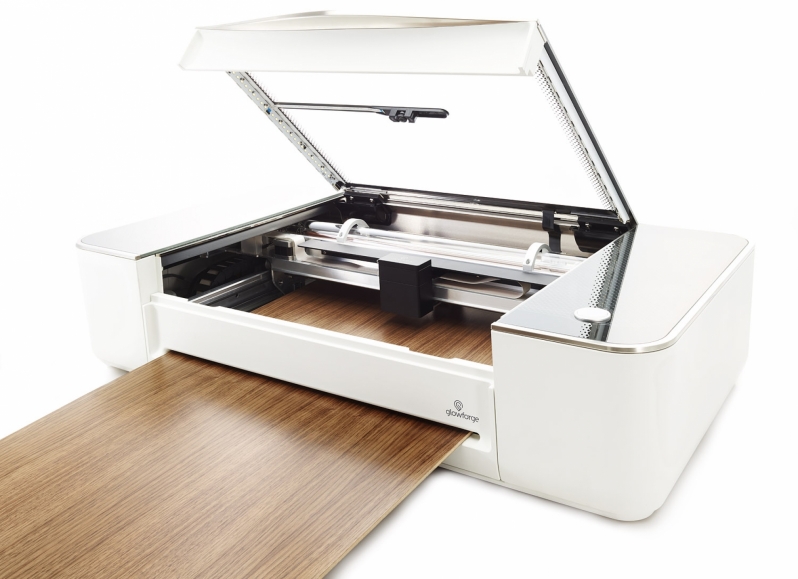Glowforge Pro 3D Laser Printer Review
What is a 3D Laser Printer?
When I studied engineering back in 2011, 3D printers and laser cutters were tools that were reserved for researchers, and machinists. These were tools that were not available for home use, both for budgetary reasons and due to their complexity. Over time, the world has been transformed thanks to the creation of affordable and easy to use “maker” products, allowing creators to fabricate products in their homes and garages the world over.
3D printers have been getting a lot of attention in recent years, but their capabilities are limited. Yes, they can extrude plastics into seemingly any shape, but they are not a tool that can be applied to every job. Not everything can be 3D printed, and nor should 3D printing be used to create everything. For many applications, there are better tools and materials for the job.
Today, we will be looking at a product that calls itself a “3D Laser Printer”, but to most engineers, makers or craftspeople, what we are looking at is a laser cutter/laser engraver.
Laser cutters are devices that use finely focused beams of light to cut or etch detailed shapes or images into plastics, wood, and other materials. They are more expensive than 3D printers, but they can be used to do incredible things with a wide variety of materials.
Presenting the Glowforge Pro
The Glowforge is a tool that is designed to do two things; be more affordable than commercial laser cutters and be user-friendly enough to be used by almost everyone.
With the Glowforge’s standard price being between £2,995 for the Glowforge Basic and £5,995 for the Glowforge Pro model that we have tested, it is clear that this product is designed to small businesses and hobbyists that have a lot of disposable income. That said, when compared to commercial laser cutters, this Glowforge is a steal by comparison.
The aim of the Glowforge is to enable creativity. This machine is designed to not require an engineering degree to use, or infinite patience to calibrate. The Glowforge is designed to just work, taking the tedium out of what should be a complicated process.
Glowforge’s products have been available in the US for some time, with the company’s move to the UK market being a relatively recent one. With the Glowforge’s UK launch, UK users will benefit from the years of updates and refinements that have been made to the Glowforge as its popularity grew in the US. In a manner of speaking, the US has given the Glowforge years of real world testing data prior to the product’s UK launch, giving us the benefit of years of updates.
In this review, we will be looking at the Glowforge Pro, its feature set, and what it takes to design and create your own products using the tool. Is the Glowforge the ultimate ease of use laser cutter? Let’s see.
Contents
– What is a Glowforge? (This Page)
– Proofgrade Materials – What are they, and are they worth it?
– Glowforge Air Filter Add-on – Is it worth it?
– Using the Glowforge Pro – Early Creations
– More Makes – Engraving and Experimentation
– Creating More with the Glowforge Pro (Custom Designs)
– Conclusion – Is the Glowforge Pro Worth it?
What can you Print/Cut/Engrave?
So what can a Glowforge be used with? While the tool is marketed as a laser cutter/engraver, the machine’s capabilities are will be defined by what you are using it with. Don’t expect the Glowforge Pro’s 45W laser to cut though metal, glass, slate, or other hard to melt materials. The Glowforge Pro can only engrave those materials, as you’d need something much more powerful to cut through materials like that.
While the Glowforge’s laser is limited, it is extremely capable. It can be used to cut or engrave acrylic, acetal, rubber, cardboard, leather, fabrics, hardwood, paper and other materials. If the material is laser safe, you can point a Glowforge at it.
One of the benefits of the Glowforge is that the machine has been available for years in the US. That means that there is a wealth of knowledge within the Glowforge community, highlighting how well certain materials work when used on a Glowforge and optimal settings for many of them.
One part of the Glowforge package that we will be looking into is the company’s “Proofgrade” materials. These materials are sourced, prepared, encoded, and lab-tested for use with Glowforge cutters/engravers. These materials are perfect for the Glowforge’s CO2 laser, and promise users perfect results every time. We will detail these materials more on page 3 of our review.
What Makes the Glowforge Special?
What Glowforge promises with their laser cutters is simplicity. Aside from the occasional cleaning or other maintenance, a Glowforge should just work. The machine used integrated webcams and other sensors to calibrate itself, which means that users should not need to manually tune their laser cutters. This allows Glowforge users to quickly set up their units and start printing.
With Glowforge’s web-based tools, owners can setup and execute prints using anything with a web browser. This allows Glowforge users to use PCs, Macs, Tablets, Chromebooks and even mobile phones to set up their prints and start printing. This means that you won’t need to install an app on your PC to start cutting with your Glowforge, preventing software errors or other issues from getting between you and your Glowforge. However, this means that your Glowforge needs to be connected to the internet, and that a loss of internet connectivity will make the machine unusable.
If one word can be used to describe the Glowforge, it is simplicity. Almost anyone can use a Glowforge with minimal hassle, especially if they are using Proofgrade materials. The Glowforge will calibrate itself and focus its laser on top of your chosen material. All you need is the right material settings and the right files, and you are ready to cut.
The Glowforge Pro – What sets it apart from a standard Glowforge?
So, why would you buy a Glowforge Pro over its lower-cost counterparts? The primary reason is the printer’s pass-through slot. This feature allows the Glowforge Pro to use materials that are much longer than what is supported using the Glowforge Basic and plus models.
The Glowforge Basic and Plus models can support materials that are up to 19.5 inches by 11 inches, whereas the Glowforge Pro can support material infinite length so long as it isn’t wider than 19.5 inches. The Glowforge Pro’s pass-through slot supports materials that are up to 1/4 inch thick.
The Glowforge can be used with materials that are up to 50Â mm (2 inches) thick, but only when the unit’s stainless steel crumb tray is removed. When this tray is included, materials up to 1/4 inch thick are supported.
Glowforge’s Plus and Pro models support faster engraving though their use of upgraded hardware, with the Pro also offering faster cuts thanks to its upgraded 45W laser. Beyond that, the Pro also features a pass-through slot, allowing the laser cutter to support longer materials, and an upgraded cooling solution that allows it to print for longer durations.
| Glowforge Basic | Glowforge Plus | Glowforge Pro | |
| Price (£) | £2,995 | £3,995 | £5,995 |
| Warranty | 12 Months | 24 Months | 24 Months |
| Enhanced Top Speed | 1X | 2X | 3X |
| Laser Tube Wattage | 40W | 40W | 45W |
| Upgraded Hardware for Improved Speed |
N/A | Included | |
| Cut Speed | 100% | 120% | |
| Enhanced Cooling for All-Day Use |
N/A | Included | |
| Passthrough Support | N/A | Included | |
| £100 of Proofgrade Materials |
Included as Standard | ||
| Dimensions | 965mm x 527mm x 210mm | ||