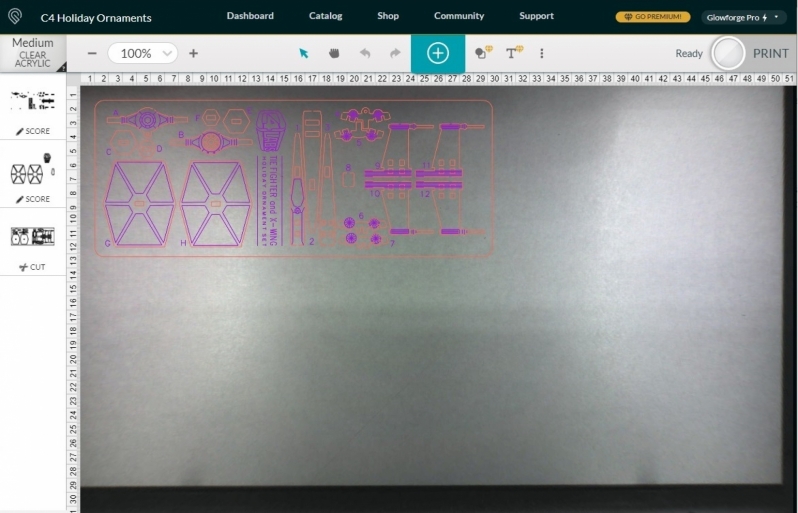Glowforge Pro 3D Laser Printer Review
Proofgrade Materials – Making Laser Engraving Too Easy
One of the main selling points of Glowforge products is that they promise users an easy life. The machine self calibrates so that users do not need to manually adjust their laser’s focus. The machine uses a web-based app to prevent a bad software installation or compatibility issues from interfering with the Glowforge’s functions. The third part of the Glowforge’s ease-of-use package is its selection of “Proofgrade” materials.
So what are Proofgrade materials? They are materials that are sold by Glowforge for use with their Laser cutters/engravers. These materials all feature a QR code that can be read by Glowforge cutters, allowing the machine’s web app to automatically use optimised settings for laser cuts, scores and engraves. These materials allow Glowforge users to get perfect results every time by using known materials which have consistent material properties and can deliver repeatable results.
Glowforge’s Proofgrade materials all feature protective coatings that ensure that users achieve a quality finish on their freshly cut/engraved products. No burn marks at the edges of cuts, just a pristine finish. With Proofgrade materials, the Glowforge should just work.
While Glowforge’s Proofgrade materials are premium materials, the money paid for them gives Glowforge users an easy life. With Proofgrade, users don’t need to use custom settings to cut, score or etch their designs, allowing Glowforge users to get to work faster and to minimise their experimentation time and material loss due to using incorrect settings. The premium paid for Proofgrade materials is a premium paid for an easy life.
But what if I don’t use Proofgrade materials?
If you don’t want to use Proofgrade materials, you don’t have to. Glowforge’s Proofgrade material settings are often useful as starting points for finding optimal settings for similar materials from other sources, and Glowforge’s forums are filled with tips from users who use non-Proofgrade materials.
Just remember that you will need to experiment to find optimal settings for your own materials, and that you will likely need to apply masking tape to protect the top and bottom of your material from burning. If you don’t use Proofgrade materials, you will need to put in some extra effort to get flawless results. That said, these results are often worth it.
Glowforge’s free £100 supply of Proofgrade materials
Every Glowforge ships with £100 of free Proofgrade materials, and the picture below shows what we were supplied with our review sample. This selection of materials includes Leather, Walnut Hardwood, Basswood hardwood, Maple Plywood, Cherry Plywood, Clear Acrylic, and Draftboard. In total, we were supplied with nine sheets of material.
As seen below, our sample of Proofgrade materials was shipped with one sheet that lacked a QR code which described the material. This sheet was our Cherry Plywood sheet. Once we made Glowforge’s customer support aware of this issue, they quickly called us to discuss the issue and later sent us a second £100 sample of Proofgrade materials. Glowforge quickly remedied this mistake and gave us a highly positive customer support experience, which is refreshing. In the era of bot controlled customer service, it was great to be able to quickly get hold of a real human person who wanted to solve our problem.
Glowforge’s Sample of materials was more than enough to get us started, allowing us to etch and laser cut a numberous creations as part of this review. In all, Glowforge’s Proofgrade materials live up to their name by offering us with consistent print quality, high quality finishes, and quick setup times. All of Glowforge’s pre-defined material settings were perfect. Is there anything more that we could ask for?

Below is an image of the Glowforge web app after we placed a sheet of Proofgrade acrylic inside the Glowforge. The material was quickly detected by the laser cutter and optimised laser settings were loaded for the scores and cuts that are required for the Star Wars Christmas decorations set that we have below. The process couldn’t be much simpler. If your material is obscured, you can manually define your material in the box at the top left hand of the web app’s UI, which is useful for users who have already cut material away from their Proofgrade material’s QR code sticker.
Contents
–Â Proofgrade Materials – What are they, and are they worth it? (This Page)
–Â Glowforge Air Filter Add-on – Is it worth it?
– Using the Glowforge Pro – Early Creations
–Â More Makes – Engraving and Experimentation