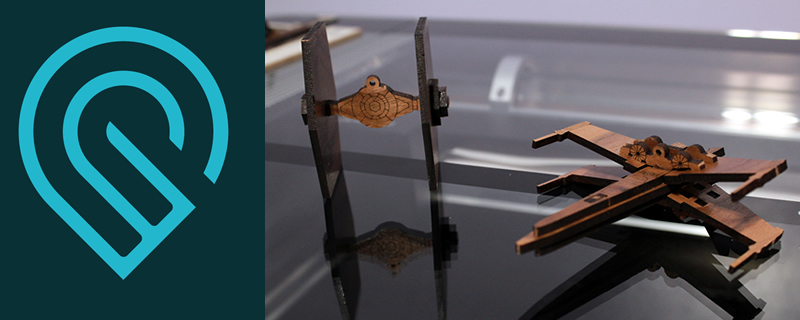Glowforge Pro 3D Laser Printer Review
Engrave Stress Test – LOTR Coasters
Using Glowforge’s hexagonal coaster template and selection on themed PNG images, it was easy to set up the Glowforge to create a custom set of drinks coasters. While Draftboard is not the perfect material for this purpose, as MDR will drink spilled liquids, this test is just that, a test. If we want better results and more usable coasters, we can either treat/seal these Draftboard coasters or recreate them using a different material.
What we will say immediately is that all of these engraved coasters look great, though the coaster using the Even star design shows the limits of the Glowforge’s engraving capabilities with thin geometry. This design would be better suited to scoring the material using an SVG file, not engraving it using a PNG. Even so, our results are still very detailed.
Slate Engraving
A popular thing to do with Laser cutters is create custom slate coasters, place mats and other items. To test the Glowforge’s ability to engrave on slate, I purchased some coasters online and decided to celebrate Skyrim’s 10th anniversary by creating a set of custom coasters.
One of the benefits of having a Glowforge is the ability to search the Glowforge community forums for inspiration and tips. Many Glowforge users are happy to share the settings that they use with non-Proofgrade materials, and it didn’t take long for me to find some recommended settings for slate engraving.
When engraving slate, it is worth remembering that engraving images onto slate will brighten engraved locations. For my Skyrim coasters this is a desired effect, providing some much-needed contrast with the coaster’s dark surface. Below, you can see what the Skyrim logo looks like on slate when engraved using a Glowforge.
After the success of our initial slate engrave, I decided to complete some more prints using the symbols for Skyrim’s infamous FUS-RO-DAH shout. The runic language of dragons looks great when engraved onto slate, making this set of Skyrim-themed slates an excellent gift idea for any Skyrim fans in your life.
Fine Detail cuts – Snowflakes
Next up, we have a test print using some SVG snowflake files, which we cut using some of the spare acrylic material that was left behind following another project. We wanted to see three things, if the Glowforge would place the snowflakes perfectly on an partially used piece of material (it did), if the Glowforge could handle such thin acrylic geometries without overheating or deforming our acrylic pieces (it passed), and if these Proofgrade acrylic snowflakes were sturdy enough to be used on our Christmas tree (another pass).
So far, everything that we have used the Glowforge to create has turned out great. In all honestly, I wasn’t expecting the Glowforge to be this easy to use. You don’t need any engineering talents to create something with a Glowforge, just the artistic talent needed to create some SVG cut files, or access to someone who does.
Contents
–Â Proofgrade Materials – What are they, and are they worth it?
–Â Glowforge Air Filter Add-on – Is it worth it?
– Using the Glowforge Pro – Early Creations
–Â More Makes – Engraving and Experimentation (This Page)
–Â Creating More with the Glowforge Pro (Custom Designs)
–Â Conclusion – Is the Glowforge Pro Worth it?
Â