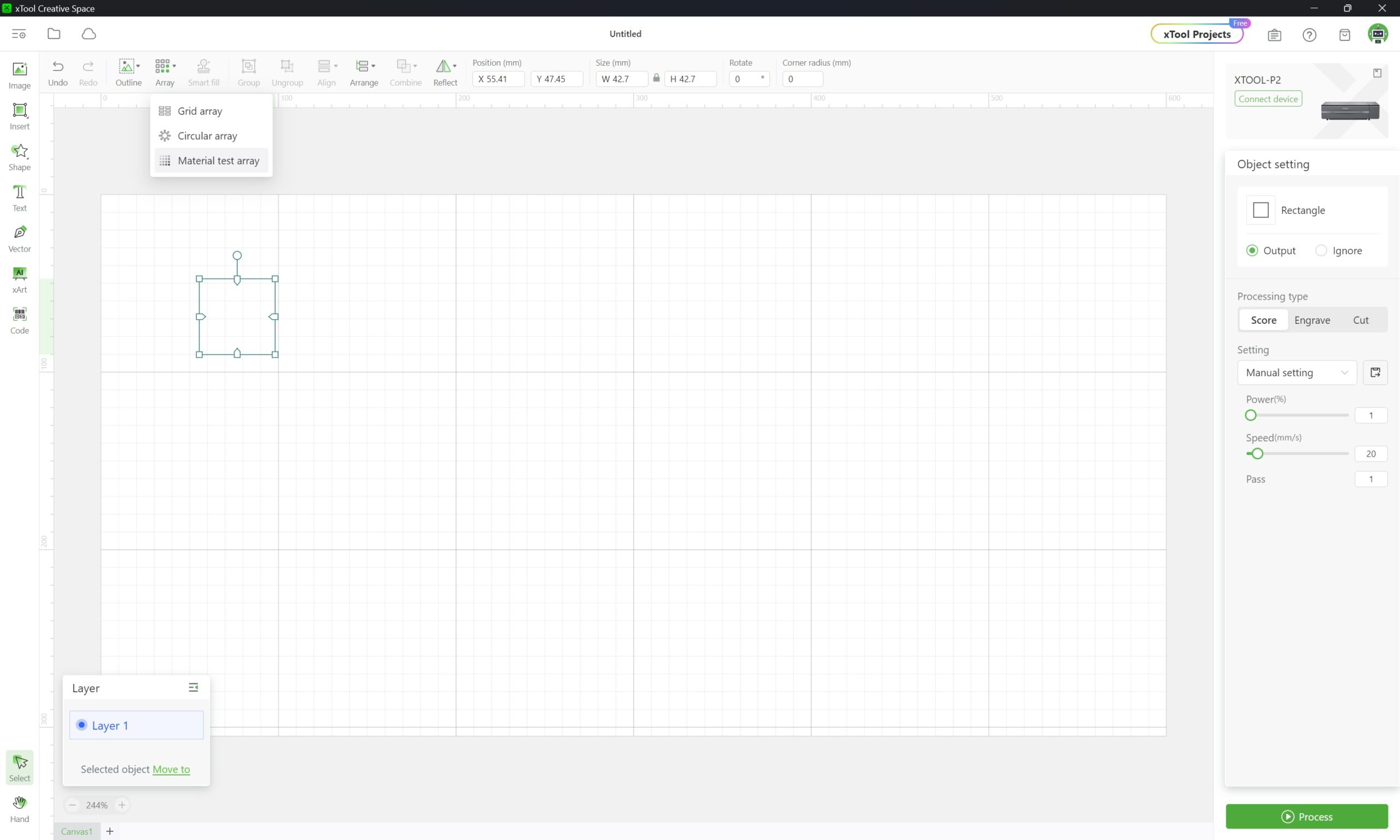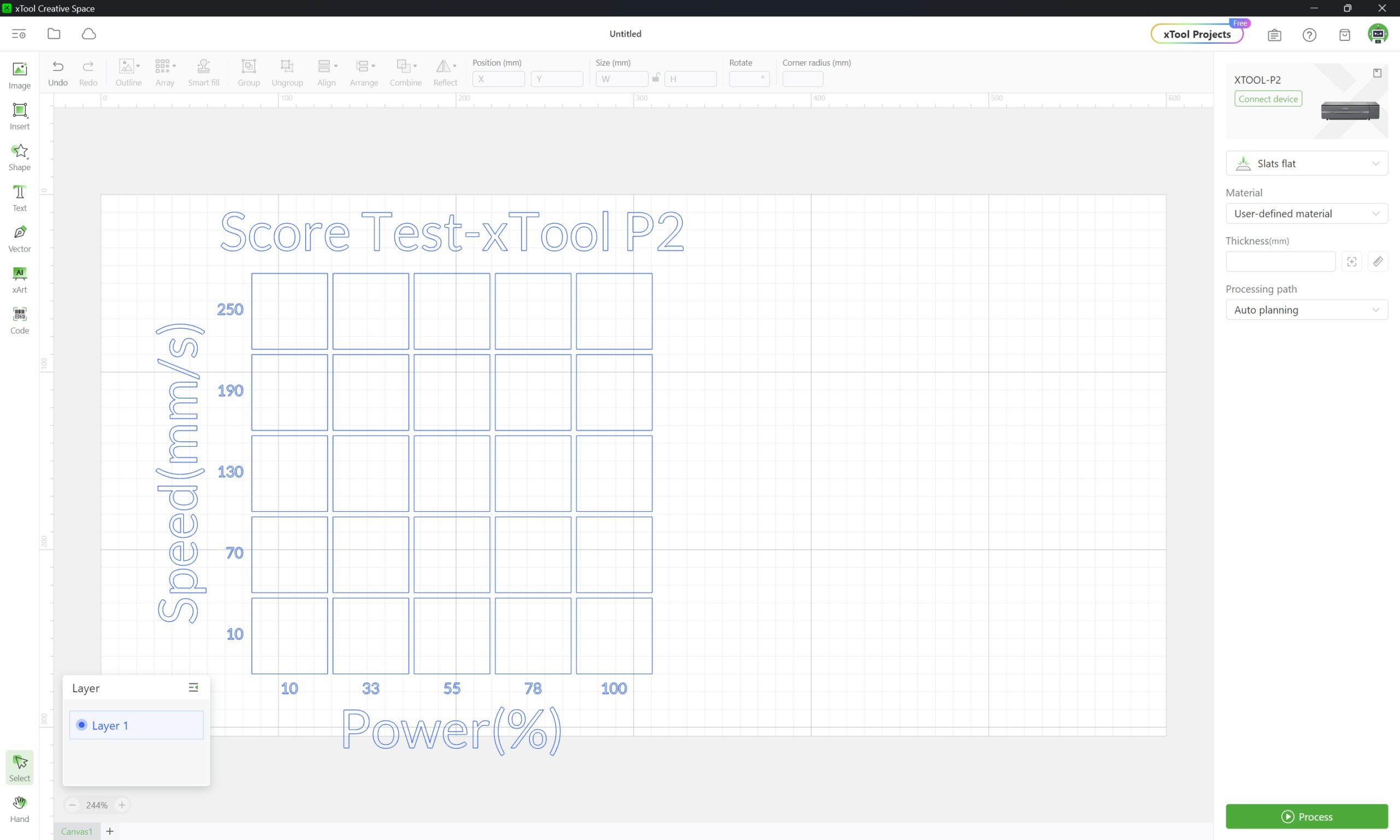xTool P2 CO2 Laser Cutter Review
Material Support, Software, and initial tests
What materials does the XTool P2 support?
The xTool P2 can be used with a huge range of materials. The machine can be used with all colours of acrylic, it can be used with wood, leather, and many other materials. It can be used to engrave slate, coated metals, glass, and many other material types. xTool has even claimed that their P2 laser can cut up to 20mm thick acrylic, 6mm thick leather, and 18mm walnut in one pass. That’s a lot of laser power!
Material Testing
One neat aspect of xTool’s Creative Space software is its included profiles for 300 materials with pre-tested engraving and cutting effects. This will allow users of the P2 to quickly start working on a huge range of materials.
If your chosen material doesn’t have a profile, you can used a material test array that will help your find ideal settings for your laser-able materials.
Below you can see how you can adjust your material test array, defining your laser’s speeds, your laser’s power, and the size of your testing grid. Larger grids will take more time to test, but it will better showcase the available settings options you have.
Once you have made your grid, you will need to add a material to your P2 and get lasering.
Below is a simple score test on a piece of oak veneered MDF. As you can see, too much laser power with slow speeds can cause a lot of charring. Optimised settings can be used to avoid this.
XTool Creative Suite Software
xTool isn’t just a hardware company, they’re also a software company. Over time their xTool Creative Space Software has evolved with support for new features, new material profiles, and better machine control options. While Lightburn is an option for controlling xTool’s P2 laser, users will be missing out of a lot of features if they avoid xTool’s own software suite.
The video below showcases some of the options that xTool’s Creative Space (XCS) software delivers. Many of the features that xTool’s XCS software includes are paid options within GlowForge’s browser-based tools. Remember that xTool Creative Space is a free software.
Generative AI Tools
One of the newer additions to xTool’s Creative Space is the addition of AI art tools. Users can use AI to generate art for their projects, a useful feature if you want to new artwork quickly. Just give xTool’s generative AI tools the right prompts and you will have suitable artwork in moments.
How accurate is this laser cutter?
We have seen xTool P2 users engrave ridiculously small things, including toothpicks and grains of rice. Let’s face it, real users are not engraving something so small with such a large machine. That’s why we have tested small text engraving with a standard set of HB pencils. You will see in the next page how well these pencils turned out.