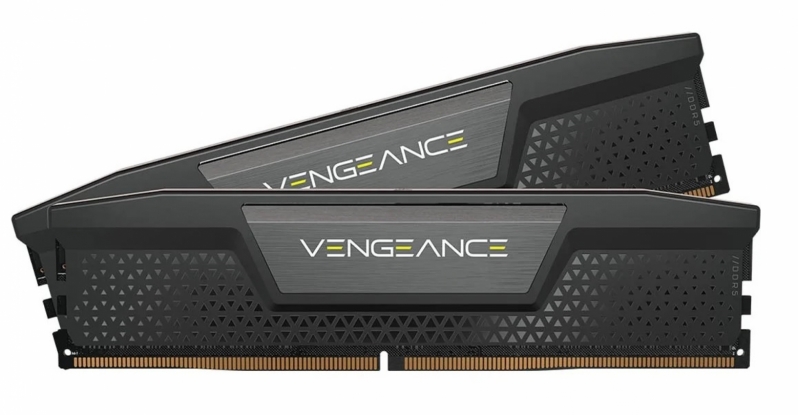It’s a Mess – Dragon’s Dogma 2 PC Performance Review
Introduction – A poor PC version
Dragon’s Dogma 2 is a poor showing for Capcom’s RE Engine
Capcom’s RE Engine has a strong history. From Resident Evil 7 to Devil May Cry 5 and even Monster Hunter Rise, Capcom’s RE Engine has always delivered impressive results. Sadly, that changes with Dragon’s Dogma 2 on PC.
In general, Capcom’s RE Engine games have delivered strong visuals and high levels of game performance. For Dragon’s Dogma 2, we have major CPU performance issues on PC. We also have some other issues that should have been ironed out before this game’s launch.
This game’s CPU performance issues are so prevalent that areas like the Vernworth capital city are practically unplayable on many gaming PCs. Even high-spec systems can’t achieve stable framerates.
Today, we will be documenting Dragon’s Dogma 2’s performance issues on PC. This will give us useful data that we can use to compare with future versions of this game. Capcom has promised performance improvements with future updates, and today’s data will allow us to accurately judge the impact of these changes.
Review Contents
- CPU Performance
- Memory Performance
- Preset Scaling
- Conclusion
GPU Drivers
When testing Dragon’s Dogma 2 on PC, we utilised the newest GPU drivers that were available to us at the time of the game’s launch. For this review, this driver is Nvidia’s GeForce 551.86 drivers for Windows 10/11.
Test Setup – OC3D’s New Test Rig
Last year, OC3D will be conducting new game testing and GPU reviews on a new test system. Thanks to Corsair, Intel, and ASUS, we have created a new testing system that will allow us to properly test new graphics cards and the newest PC releases. This system features Intel’s i9-13900K processor and a ROG Strix Z790-F Gaming motherboard, with all other components coming from Corsair.
Our new test system is powered, cooled, and operated using Corsair components. The OS we will be using is Windows 11, and the case we will be using is Corsair’s airflow-optimised iCUE 5000T. We will be diving deeper into the hardware selection for this new gaming system with a future article, and you can expect to see this system in all of our future GPU and game reviews.
System Specs
Below are the full specifications of our new GPU/Games testing system, as well as links to all of the components that we used.
OC3D GPU/Games Test System Specifications (Affiliate Links below)
CPU – Intel i9-13900K
Cooling – Corsair iCUE H150i Elite CAPELLIX XT
Motherboard – ASUS ROG Strix Z790-F Gaming WiFi
Memory – Corsair Vengeance 2x16GB (32GB) DDR5-6000 CL36 Memory
Storage – Corsair MP600 PRO NH 2TB PCIe 4.0 SSD
Case – Corsair iCUE 5000T RGB
Power Supply – Corsair HX1500i
OS – Windows 11
Nvidia GPU Tested
When testing new games, we have only used Gigabyte’s Nvidia GeForce RTX 4070 Ti graphics card. Why? Because this game’s CPU issues are so prevalent that we want to wait for a CPU related game update before testing our entire suite of graphics cards.
Today, we are highlighting this game’s CPU performance issues, and we do not need to test 13+ graphics cards to achieve this.