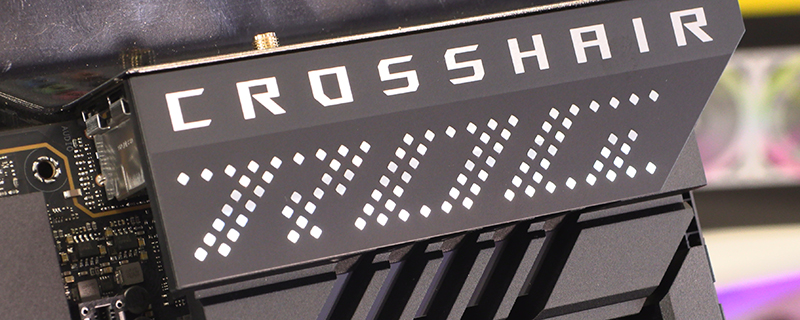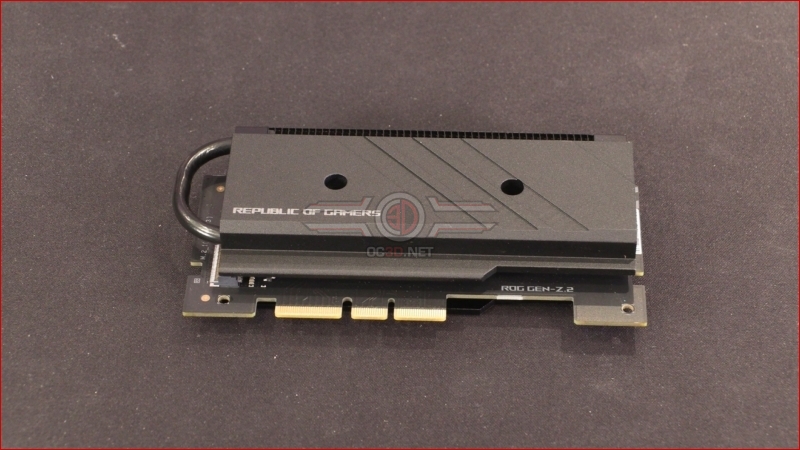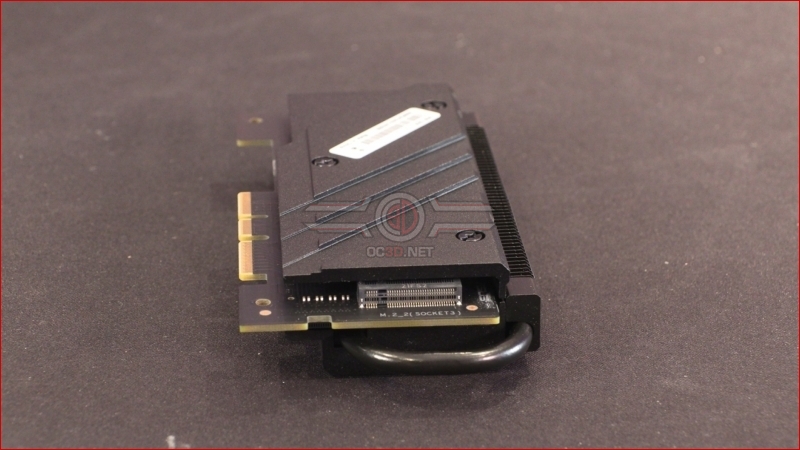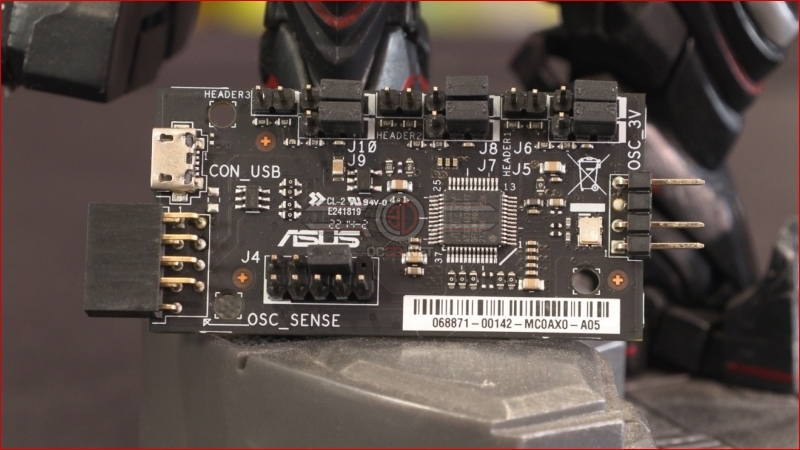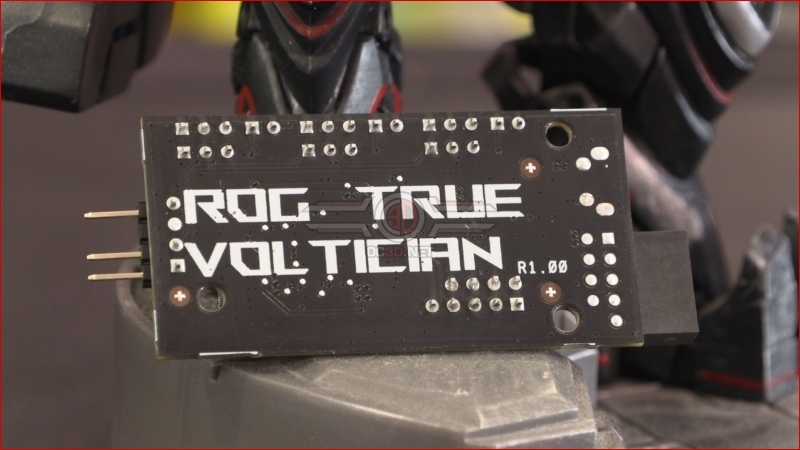ASUS ROG Crosshair X670E Gene Preview
Accessories
Whilst the mATX format isn’t as tightly packed as the ITX we’ve also previewed today, there are still some compromises that have to be made when snipping down the footprint of a motherboard from ATX to mATX. One of the long-standing ways that ASUS have expanded your possibilities is by the use of their DIMM.2 idea and add-in card. This gives you an extra M.2 slot without needing to either stack things high or pack them in so tightly that thermal issues might occur.
Such is the size of the heatsink, heatpipe and heat spreader combination here in the ROG Gen-Z.2 card that there is a good chance your M.2 will have never run so coolly.
When in place it just looks like a chunky DDR5 stick, whilst still giving you full access to all the connectors and buttons available on the Crosshair X670E Gene. More on those in a moment.
We know that we’re older than most people, but it never ceases to amaze us how short the lifespan of CDs really was. Record (shellac and then vinyl) lasted decades, then we quickly went through tapes and CDs and since then everything has been digital. Given how few of us own systems with built in CD players, or even external optical drives, having the drivers and things on a stick is a great choice.
We first saw the ROG True Voltician on their Z690 range of motherboards. Whilst it might not exactly be the type of addon card that will be utilised by the majority of people, if you are the sort who need/want to have a live oscilloscope plotting of your systems voltages there is little else that will suffice. Easy to use, the True Voltician software is lightweight and it’s a darn sight cheaper than a genuine oscilloscope.