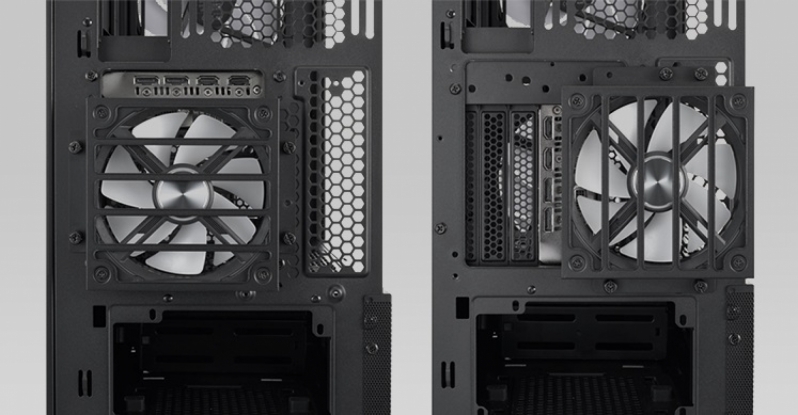Lian Li LANCOOL 216 PC Case Review
Let’s have a look at the LANCOOL 216
In most regards, Lian Li’s new LANCOOL 216 chassis looks like Lian Li’s other LANCOOL series cases, sporting fine mesh panels, untinted tempered glass (for its white model), and a clean overall aesthetic. We are looking at the white model of Lian Li’s LANCOOL 216, and it is worth noting that all of the included fans within this case have white surrounds, which is great to see.
After taking off the tempered glass side panel and meshed panel of the 216, we can see inside of the case’s PSU shroud. Here, we can see a black HDD tray that can support two 3.5-inch or 2.5-inch drives, and two removable plates that can be used to mount two 2.5-inch drives or be replaced with two 120mm fans. We can also see a cut-out at the front of the LANCOOL 216 that can help accommodate the depth of large front-mounted liquid cooling radiators.
The top mesh panel of Lian Li’s LANCOOL 216 can be removed to reveal mounting locations for three 120mm fans, two 140mm fans or two 160mm fans. The radiator mounting panel shown below can be removed to make PC component installation easier, making motherboard mounting or radiator installation a breeze.

At the front of the LANCOOL 216 are two ARGB 160mm fans. These fans feature inner-rings and outer-rings of ARGB LEDs, both of which can be controlled independently using Lian Li’s ARGB controller add-on.
Below, we can also see the two locations where Lian Li’s LANCOOL 216’s front I/O can be mounted, though it is worth noting that if you buy Lian Li’s USB/ARGB controller add-on, both of these locations need to be used.
On its front I/O, Lian Li’s LANCOOL 216 has two USB 3.0 ports, a single USB 3.2 Gen 2 port, power/reset switches, and a audio input/output jack. This is a standard I/O offering for most modern cases, though the fact that this I/O can be relocated is a nice addition for the 216.
Below we can see that the LANCOOL 216 features a built-in ARGB/fan hub, plenty of cable tie mounts, a lot of integrated cable routing options, and a removable plate that can cover the rear of your CPU socket. Those who want more SSD storage or controllers could easily mount them on this plate if you are willing to drill some holes or use double sided tape.

Below is what Lian Li’s ARGB/USB hub add-on looks like on Lian Li’s LANCOOL 216. This is a great add-on for those who want more USB ports, and those who want to control their RGB lighting without on-PC software.
Looking at the motherboard end of the LANCOOL 216, it is worth noting that the plate with the case’s grey cable routing grommets can be removed and reversed if you plan to use a large EATX motherboard. This enabled tidier cable routing, and could open the door for some customisation options if you want to replace, or paint this plate.
The image below showcases how the LANCOOL 216’s top radiator mount can be removed. This makes motherboard installation a lot easier, especially for those with EATX motherboards. This also makes radiator installation a lot easier.
 Users of the LANCOOL 216 can turn around this case’s PCIe slots if they want to vertically mount their graphics card. Users can also install an optional 120mm fan bracket to add additional airflow around their PCIe add-n cards. That said, this fan mount is not that useful if you need to plug in a lot of cables into your add-on cards.
Users of the LANCOOL 216 can turn around this case’s PCIe slots if they want to vertically mount their graphics card. Users can also install an optional 120mm fan bracket to add additional airflow around their PCIe add-n cards. That said, this fan mount is not that useful if you need to plug in a lot of cables into your add-on cards.