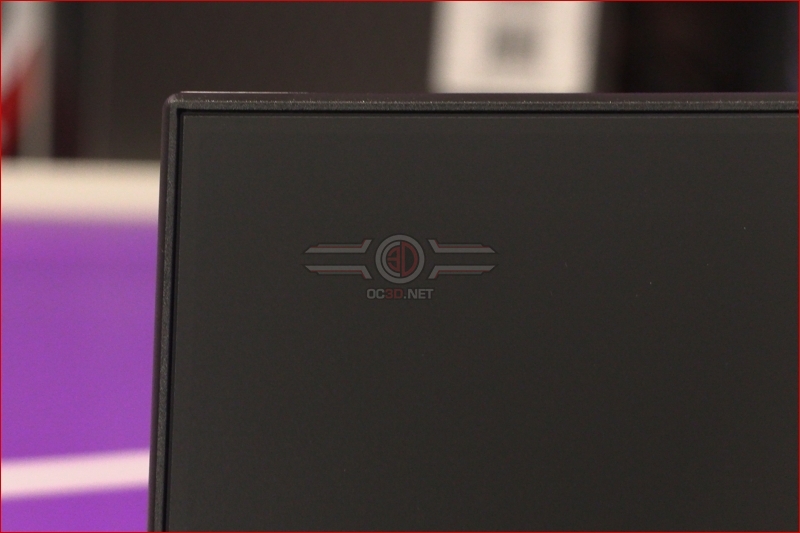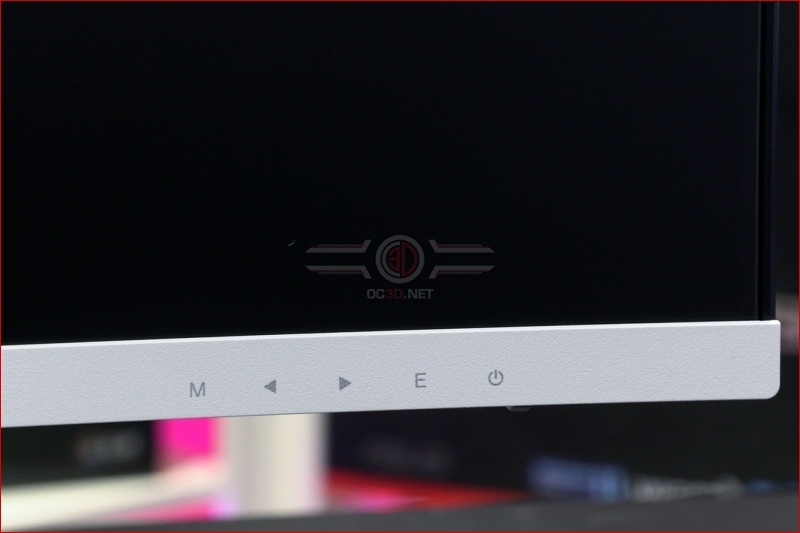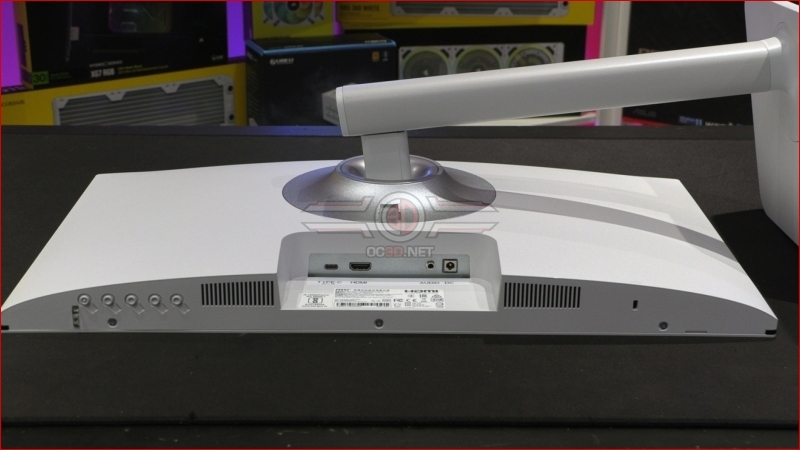MSI Modern MD241P Productivity Monitor Review
Up Close – The Monitor
The MD241P is available in both white and black, although naturally we have a white one in for review. Like all MSI Productivity based models there is an elegant simplicity to the design that we appreciate. It doesn’t look as affordable as its price point.
The rear echoes the simple aesthetics of the MD241P. Instead of crazy patterns and RGB lighting that you’ll never see, it’s a minimalist back, but still looks classy.
The modern trend for thin bezels is one we like. Anything is better than swathes of plastic. We’ll be even happier as soon as the panel itself goes edge to edge so that multi-display setups can make full use of these tiny bezels to maximise screenspace. Small steps.
Speaking of minimalist design, we’ve lost count of the number of monitors we’ve seen that have eliminated icons describing what each button controls on the OSD. It’s nice to have a handy guide on the front when you’re fumbling behind the screen.
The MD241P comes with speakers which explains the slightly thicker depth when compared to some displays we’ve seen. Given how much height and width a monitor takes up, an extra inch in thickness doesn’t really make any difference. Okay these aren’t the sort of speakers that will blow your socks off, but it’s better than nothing.
Connectivity is fairly simple with just a power, audio jack. HDMI and USB Type-C connector. No DisplayPort here, which is worth noting in these days where many GPUs have more DisplayPorts than HDMIs, but makes sense here given the flexibility of things it supports.
The backside of the OSD controls we saw above. They’re far enough apart and tactile enough that you shouldn’t have any difficulties pressing the wrong button.