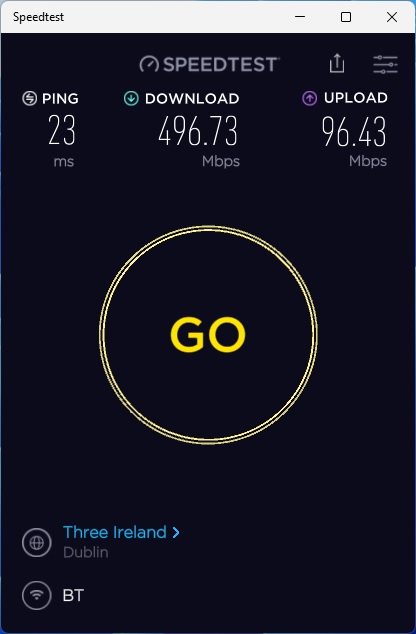MSI RadiX AXE6600 WiFi 6E Tri-Band Gaming Router Launch Overview
Trying our MSI’s AX1800 WiFi 6 USB Dongle
Alongside their AXE6600 WiFi 6E Gaming Router, MSI also sent us their new AX1800 WiFi 6 USB dongle to try out. This WiFi dongle is compatible with Windows 10 and Windows 11 based PCs, and can offer users up to 574 Gbps speeds over the 2.4GHz band and up to 1201mb[s over the 5 GHz WiFi band.Â
This dongle can either be connected directly into one of your PC’s USB 3.2 Gen 1 ports, or onto the dingle’s included stand.Â
 Â Â
 Â
Here is MSI’s AX1800 dingle when connected to its USB stand and extension cable. This stand allows user of the dingle to position the dingle’s USB antenna optimally.Â
  
The WiFi antenna on MSI’s AX1800 USB WiFi 6 dongle can be flicked out to a 90-degree angle or a 180-degree angle when compared to its closed position.Â
Performance
When connected to my workstation several rooms and one floor away from MSI’s RadiX AXE6600 WiFi 6E router, we were able to achieve wireless networking speeds of almost 500 Mbps. This setup could easily max out our networks’ upload rate and deliver more than half of our network’s maximum downloads. Not bad for such a compact USB dongle, especially when used at this distance.