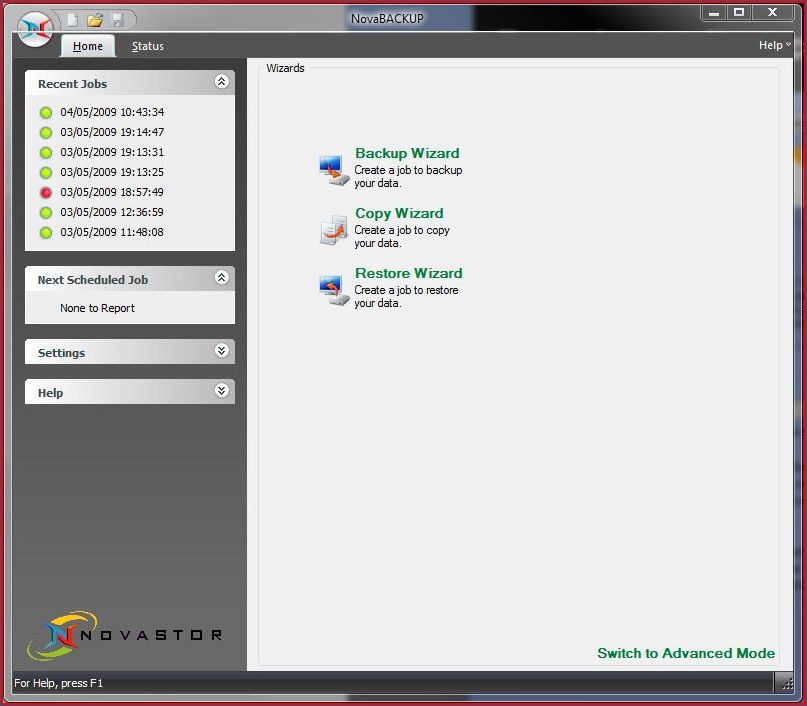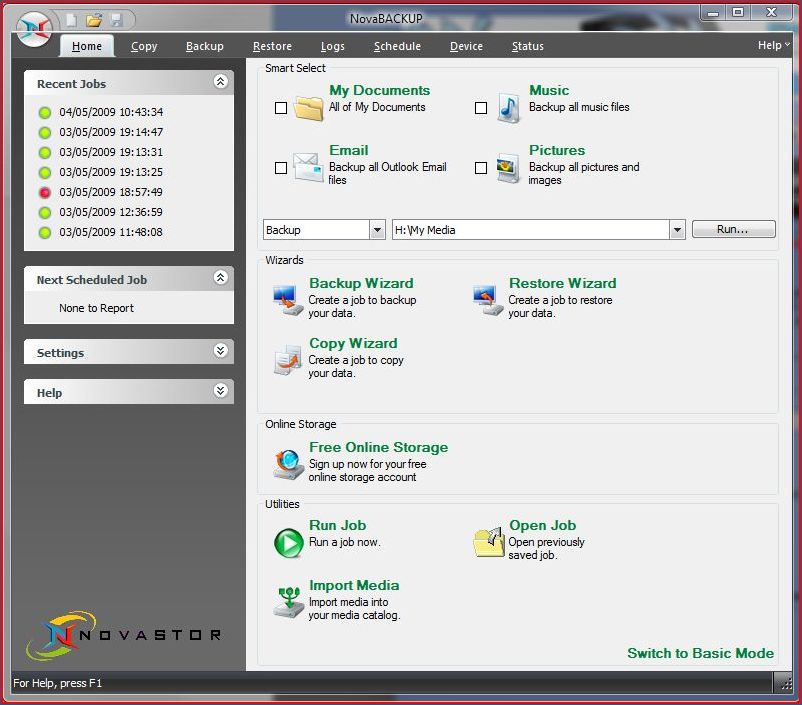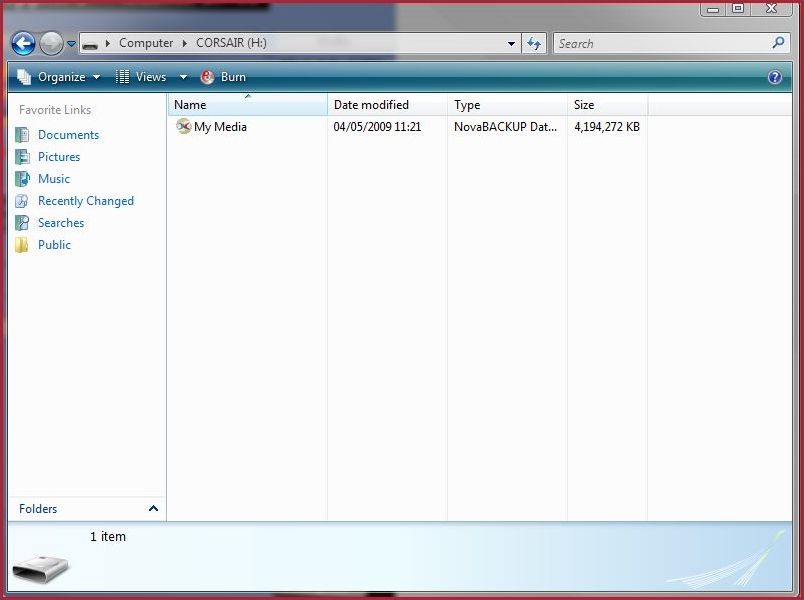Corsair Flash Voyager Port
Software Basics
Â
There’s no doubt, the Flash Voyager Port certainly looks the part, but the device itself only plays a small part in the bigger picture, and in actual fact it’s the software that will really make or break the product. No matter how good the product is, if the software isn’t there to back it up it simply won’t work. For testing the software was installed on a machine running Vista Home Premium x64.
Â
Once you have installed the software you will need to select to view in either basic or advanced mode. As the name implies, the advanced mode gives you access to additional  features not available in basic mode. However, for the majority of users the basic mode would probably contain sufficient features
Â
 Â
Â
In the advanced mode there is a selection of tabs running along the top which allow you to access the more advanced features. From here you can make alterations to schedules, edit saved tasks, check when you last backed up and also create new tasks from scratch (without wizard).
Â
Â
Restoring backups is easy. You can either select the Restore tab in the advanced menu or run the Restore wizard. The Backup is saved as a single large file on the backup media, making locating simple and quick. The software also gives the file a logo, making it easy to identify, and also helping to avoid accidental deletion.
Â
Â
Upon startup the backup software automatically starts in the system tray. From there you can either open the software by double clicking the icon, or see if a task is running (indicated by the icon blinking). The NovaBackup Icon is the one furthest to the left in the picture.
Â
Â
Speed
Â
It’s quite hard to benchmark a USB dock, since the performance will almost entirely be down to the flash drive used. However, I will say that backing up to flash drives through USB is nowhere near as fast as going to an eSata, Sata or NAS drive.  Transferring files to the Flash Voyager (by no means a slow flash drive) took nearly twice as long as copying to my  NAS (through a 100mb/s ethernet link). Although it’s not a killer, you will have to be prepared for a longer wait once the Backup has started.  Here are some results from copying the 3DMark Vantage installer to the Voyager and my home Nas.
Â
Lacie2big 500gb Home NASÂ connected with 100mb/s: 46.6 Seconds
Corsair Flash Voyager 32 connected with USB: 79.6 Seconds
Corsair Flash Voyager 32 connected with USB: 79.6 Seconds
Â
Although transfer rates are slower with the Voyager Port, the simplicity of the software and the ease of starting your backup with the dock should save you time in the long run. Unless you run Backups at the end of the day, speed shouldn’t be too much of an issue, since you can let it run in the background. If however, you do run your backups at the end of the day, time is something you will need to consider before buying. To see just how simple it is to Backup, head on over to the next page… Â Â Â Â Â