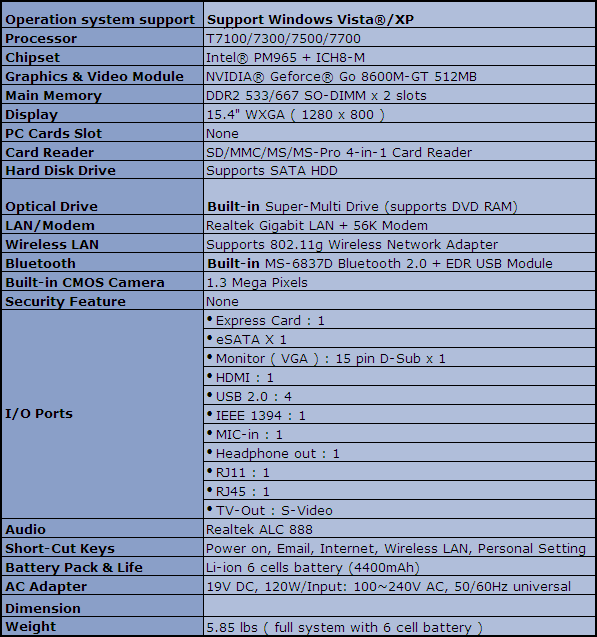Published: May 12, 2008 |
Source:
MSI |
Author:
James Napier
MSI TurboBook GX600 Gaming Notebook
Introduction & Specifications
Â

Gaming is a big business, with many gamers and professional gamers alike travelling great distances to get their fix in a hall full of like-minded people. Being a gamer myself, one of the worst things about going to LAN events is lugging all of your heavy hardware along with you. Of course, most events will provide you with one of their own systems for a nominal fee, but as any gamer will know, trying to play on a system that you’ve never used before can often hamper your ‘skills’.
Â
For this reason many gamers built semi-portable “Lan Box” style PC’s that can easily be transported from place to place. However, while these are most certainly much lighter than your average full-tower case, they can’t compete with the portability of a notebook that can simply be placed in a bag or rucksack and slung over your shoulder.
Â
Traditionally the notebook has always been a tool for business, allowing easy access to email and corporate networks on the go. Using low powered processors and graphics cards suitable only for the most basic of tasks, the notebook – up until recently hasn’t been a viable alternative to the desktop. However, with the release of NVIDIA and ATI’s high-end mobile GPU’s coupled with Intel’s extremely fast and efficient CPU’s, the gaming notebook was born, and today we’re going to be taking a look at MSI’s latest offering – the GX600 TurboBook.
Â
Having already reviewed several MSI products here at Overclock3D, many of us (especially hardware enthusiasts), will have come across the name a lot in the past. However, for the benefit of those who haven’t; here is an extract about the company from their corporate
website:
Â
Established in August 1986, MSI has always upheld the business philosophy “Award-winning product quality and outstanding customer service.” MSI is a specialist in the design and manufacture of motherboards, add-on cards, servers/workstations, barebones, communication devices and CE Products and Notebooks. Surmounting a challenging industry, we’ve raced to the head of the pack and are now ranked within the world’s top 3 motherboard manufacturers and one of the top 5 server manufacturers. What’s more, MSI graphics card has the most amazing sales performance over the past years, making it to the no. 1 position in the world for four consecutive years. Did you know that one MSI graphics card is sold every 2.8 seconds? So far, there are more than 60 million users worldwide enjoying MSI graphics cards.
Â
The GX600 specifications are intentionally vague as there are several models in the range, each with different CPU’s, Memory and Battery configurations. The GX600 that we are reviewing today carries a model number of MS-163A and comes complete with 3GB RAM, an Intel Core 2 Duo T8300 (2400mhz) Penryn CPU and a 6-Cell battery rated at 4800mAh.
Â
Â
Additionally, the entire GX600 range features a 15.4″ WXGA (16:10) TFT screen, an Intel PM965 based mainboard, Realtek ALC888 based HD audio, NVIDIA 8600M GT GPU, outputs such as HDMI, eSATA and a 4-in-1 card reader. However, probably the most interesting of all the specifications on the GX600 is the very feature that gives it its TurboBook name – a Turbo button! Here’s what MSI have to say…
Â
CPU Turbo ModeWhile the GX600-08’ is in AC mode, just by pressing down on the Turbo button above the keyboard, you can simultaneously increase the speed of you CPU, also the computer may run smoother and to the best of its abilities.
Turbo Battery Mode
When MSI GX600-08’ is operating on Turbo Battery Mode, the MSI Turbo Battery Technology will automatically follow the processor, adjusting the programs that are being used, and either stop or lower the parts not being that are not currently running. The electricity will be fairly distributed the PC port and other USB interfaces as such to achieve the goal of saving energy while not effecting operate. So running on your battery power is no longer a compunctious experience.
Â
While our initial reaction was to laugh at the idea of a button often only found in ancient 486 computers from the early 90’s, MSI’s “Turbo Drive Engine” technology actually makes quite a lot of sense on a notebook. With two modes: one for performance, the other for power saving, the GX600 has the ability to either boost its FSB speed up to 240MHZ (from 200) while in CPU Turbo mode, or reduce the power going to ports such as USB when in Turbo Battery mode. We’ll see what kind of effect each of these modes has in the benchmarks over the next few pages.
Â
Now that we’ve got the formalities out of the way, let’s check out how the GX600 will arrive at your door after purchase…
 Gaming is a big business, with many gamers and professional gamers alike travelling great distances to get their fix in a hall full of like-minded people. Being a gamer myself, one of the worst things about going to LAN events is lugging all of your heavy hardware along with you. Of course, most events will provide you with one of their own systems for a nominal fee, but as any gamer will know, trying to play on a system that you’ve never used before can often hamper your ‘skills’.
Gaming is a big business, with many gamers and professional gamers alike travelling great distances to get their fix in a hall full of like-minded people. Being a gamer myself, one of the worst things about going to LAN events is lugging all of your heavy hardware along with you. Of course, most events will provide you with one of their own systems for a nominal fee, but as any gamer will know, trying to play on a system that you’ve never used before can often hamper your ‘skills’.