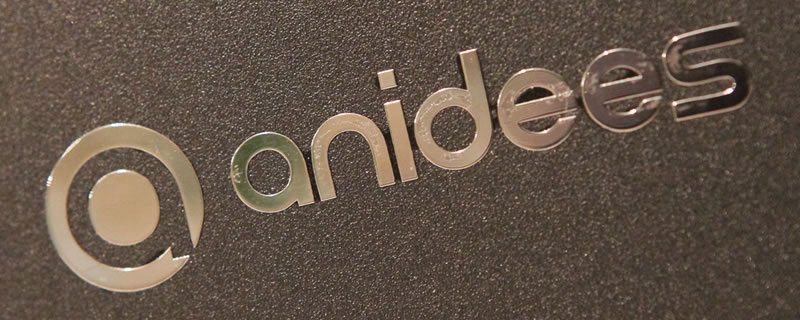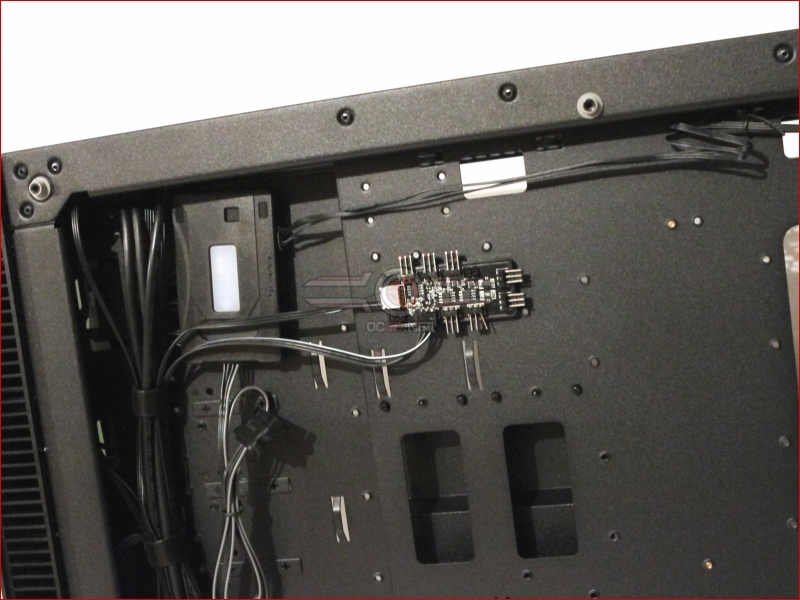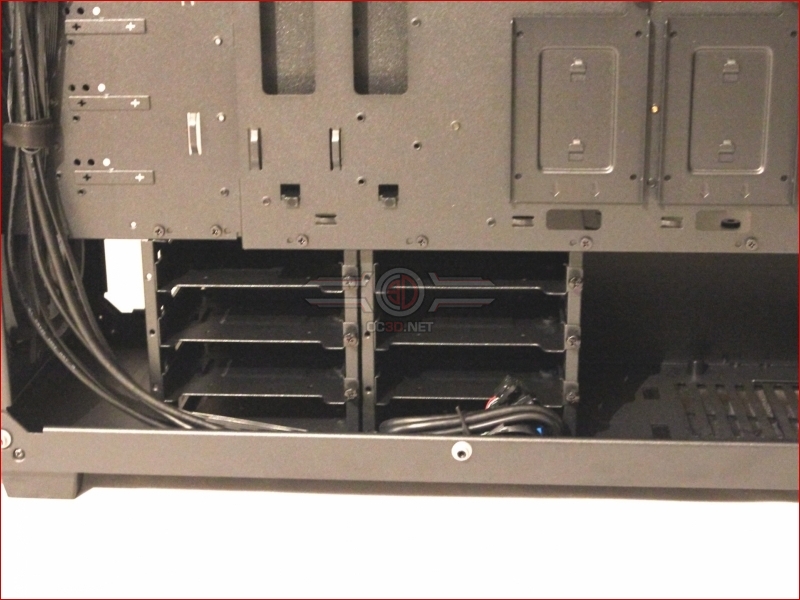Anidees AI Crystal XL Review
Up Close:Â Interior Rear
As always with cases these days, there’s as much, if not more going on behind the motherboard as there is in front of it, and the XL is no exception. Cable management though isn’t quite as generous as the size of the case would perhaps suggest, with just 17mm of room on offer for the majority of the area. Don’t get us wrong, that’s enough space to fit everything in, but you’re going to have to be very neat and tidy, which is pretty much a given anyway, being as the XL has a tempered glass panel on this side as well as the motherboard side.
Â
Up in the top left hand corner we have a multi port fan hub, which in turn is linked to the unit that works in conjunction with the remote control to offer full speed and lighting adjustment. Yes, you read that right, this case comes with a remote control!
Â
If you’re one for stealthing your SSDs as opposed to showing them off, then there are a total of three mounts along the bottom edge of the rear, with each of them offering a quick detach option.
Â
Under the false floor, and accessed from the rear there are a pair of HDD cages. Each cage contains three drawers, and each cage can be removed individually.
Â
With the HDD racks in place the XL will, with a bit of jiggling, accept PSUs up to 170mm long. If you want to place anything longer than this you’re going to need to whip out one of those HDD racks.
Â
The tempered glass front panel removes with a firm tug revealing the 4x120mm fans which are, in turn sat behind a magnetically attached mesh filter. It might seem a bit of a pain to have to remove the front panel to do this, but in reality we think it’s no big deal.
Â