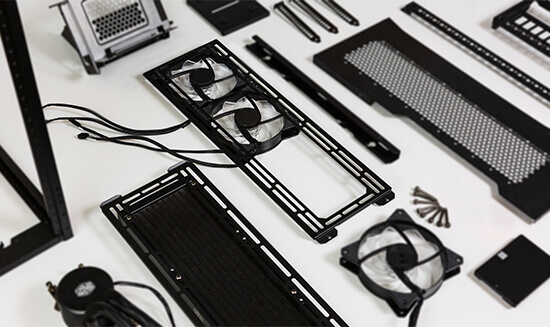Cooler Master Cosmos C700M Review
Modularity
Unlike most PC cases, the Cooler Master C700M can be almost completely disassembled, allowing buyers to re-orient the chassis as they see fit. Want to invert the case for a “left-handed case design, mount your motherboard at a right angle or perhaps upside-down? The C700M gives you the option to do just that, much like the C700P.Â
Unlike the C700P, right-angled/chimney configurations are catered for with the C700P out of the box, with Cooler Master supplying their premium case with a rear panel for such arrangements. As we said before, the C700M is in some ways the C700P “all the bells and whistles edition.” 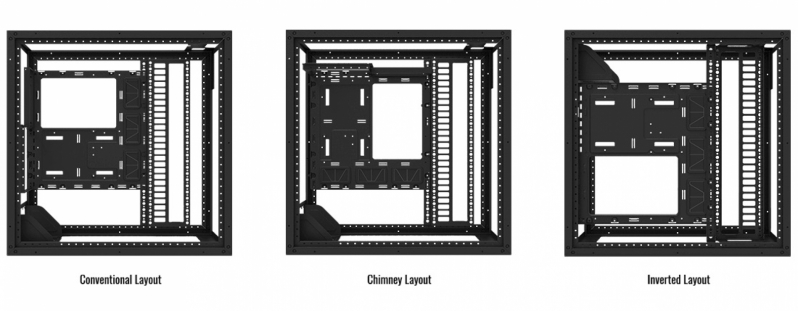
Included mounts, brackets and features
On the topic of the “C700P comparison”, we can clearly see where the extra money has gone here, with premium brackets up the wazoo, the addition of ARGB (Addressable RGB) and the inclusion of a vertical/angle GPU mounting kit and PCIe Riser card acting as great reasons to consider the C700M. Â
The only problem here is that these options come at a cost, with the C700M coming in at £414.99 in the UK, which is significantly more than the already costly C700P.Â
Another noteworthy change is that Cooler Master has decided to use a lighter tint on the C700M’s tempered glass side panel, which will make it easier to look inside the case at components that are nor RGB illuminated.Â
At stock, the C700M also supports a wider range of storage options, with five total 3.5/2.5-inch brackets, four 2.5-inch SSD brackets and space for a single 5.25-inch drive. At stock both the C700P and C700M support the same front I/O configuration, with one USB 3.1 Type-C port, four USB 3.0 Type-A ports and standard audio input and output jacks.Â
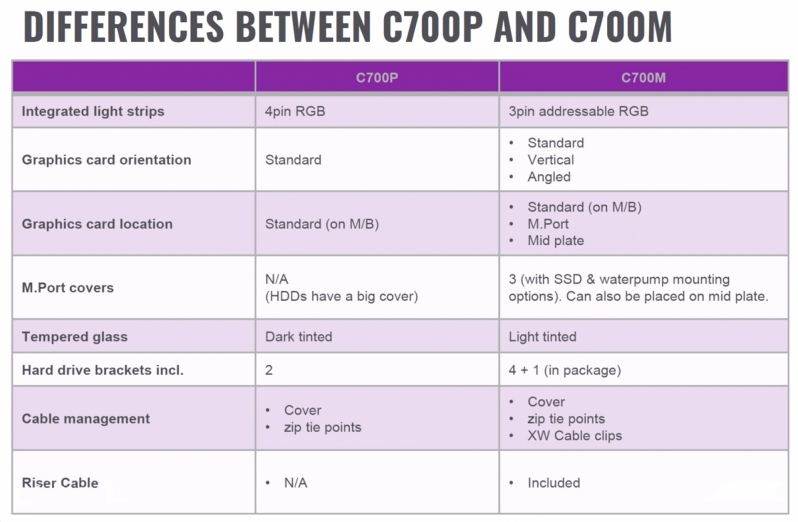 Â Â
 Â
On the GPU-front, one of the C700M’s key features is the inclusion of a Vertical/angled graphics card bracket, which supports configurations that range from 0-90 degrees, enabling a wide range of appealing mounting options.Â
Want to angle your graphics card just right to catch the light of a nearby LED strip, or perhaps better angle your graphics card for easy cable management or water cooling hose routing? Cooler Master’s angled GPU mount opens up a new world of options, especially if your custom mount it to seemingly unsupported areas of the chassis (see our review video).Â
 Â