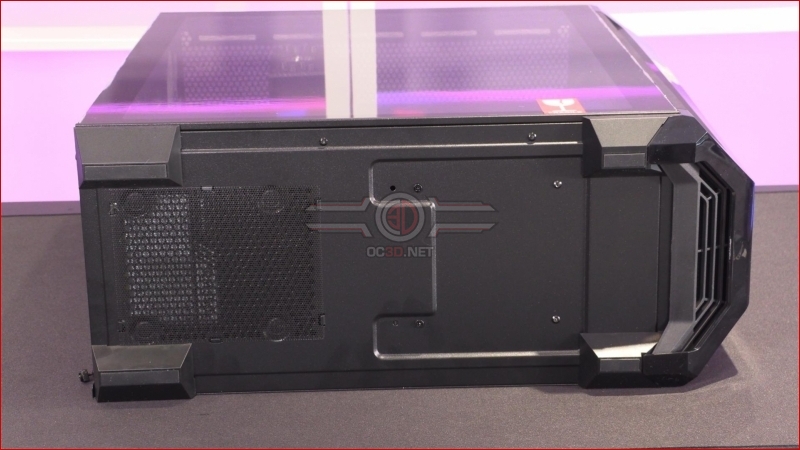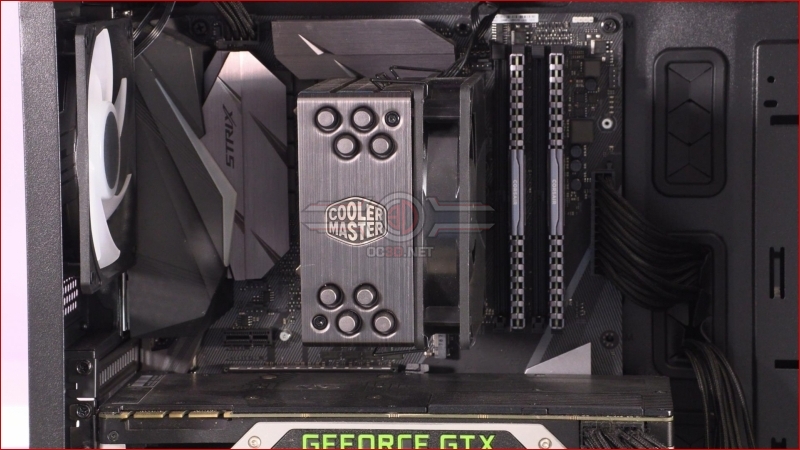Cooler Master MasterBox 540 Review
Up CloseÂ
The MasterBox 540 is a handsome case, offering users a clean tempered glass side panel that features no screw holes or other markings and a front panel that closely matches its appearance. Better still, this tool-less tempered glass window is tool-less, allowing users to quickly and easily take off the window when required. Users can also further secure their window by mounting the case’s tool-less window in place with a screw, a handy feature for those who want the window to be tougher to remove.
Sadly, the front of the MasterBox 540 is plastic, a factor that means that the front of the 540 is easier to scratch than the case’s windows. This factor alone will e a downside for many, as plastic is a lot easier to scratch than tempered glass. That said, the lightweight design of this front panel is what makes it easy to remove, which makes it very easy to clean this case during your PC’s regular maintenance period.
As we discuss later in this review, removing the front panel of this case is more of a feature than Cooler Master may have originally intended. You’d be shocked how much removing this front panel improves thermals.   Â
 Â
At the top of the MasterBox 540, we have two USB 3.2 Gen 1 ports, a single USB 3.2 Gen 2 Type-C ports, a 3.5mm headset/mic port, the case’s power switch and an additional switch that can be wired as your PC’s RGB switch or reset switch.Â
Here we can see that the MasterBox 540 features an offset fan mounting system under the enclosure’s top dust filter. This allows users to mount their 120mm fans further away from their motherboard components and DRAM, making the space within the system more usable.Â
As mentioned before, this case supports 280mm and 360mm radiators at the top of the enclosure, above the system’s motherboard area.Â
At the rear of the MasterBox 540 is a typical selection of PCIe slots and a standard motherboard I/O area. We don’t have space for a vertical GPU mount with this chassis or anything out of the ordinary.Â
Within the MasterBox 540 is a small HDD/SSD mounting area that supports two 3.5-inch or 2.5-inch drives. Here we can also see a removable dust filter, which is a simple slide-on piece of mesh. This design is common on low-cost enclosures.Â
Cable management-wise, the MasterBox 540 has plenty of space for cable routing. For this PC we did not put any effort into properly/tidily managing cable clutter. Even so, we were able to add this case’s side panel without any cable bulge. This case has plenty of space for cables, and that is good news for builders.Â
While bulders can control this case’s ARGB fans/front panel with their motherboard, Cooler Master has also shipped this case with an ARGB controller that can be used without any input from your system. This means that your RGB lighting will have no system overhead, but it does restrict lighting control to the button on the controller or to your case’s reset switch (which is hooked up as shown below).Â
 Â Â
 Â
With three grommets on the inside of the case, it is easy for MasterBox 540 users to keep their cables tidy. It is almost too easy to create a tidy system within this enclosure.Â
The MasterBox 540 supports standard ATX motherboards and EATX motherboards that are up to 12-inches by 10.7 inches in size. Larger motherboards may not be compatible, and will (at a minimum) cover the cable grommets that are pre-mounted within this enclosure. With only 7 PCIe mounting slots, this case has no extra space for EATX cases that expand downwards. Â
If we have one problem with this case it is with its front panel. Just look how close it is to where the case’s fan mounts are. Fans that are mounted here will have no room to breathe, and that will limit this case’s potential airflow. This case is crying out for a variant with a mesh front panel.Â
 Â Â
 Â
The front panel of the MasterBox 540 can be removed with ease, as the RGB portion of this panel is connected using a copper jumper that auto-connects/disconnects. This makes the removal and cleaning of this panel incredibly easy, even while the system is operating.Â