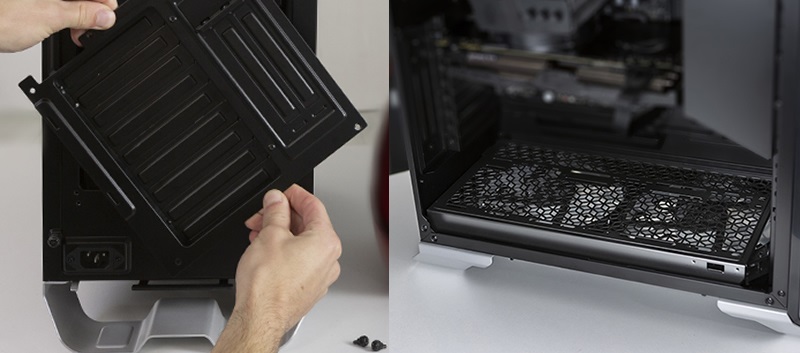Cooler Master SL600M Review
Up Close – A Step Away from ‘Brute Force’ cooling
With the SL600M, Cooler Master has restricted airflow to exclusively come from the bottom of the case, though the enclosure’s included 200mm fans. Both of these fans can be controlled using the SL600M’s integrated fan controller, supporting speeds of 400-800RPM.Â
These fans can be replaced to support up to a 280mm or 360mm water cooling radiator, which can be up to 72mm thick when Graphics cards are installed in a vertical position. The top of the case features no included fans but supports 2x 140/200mm fans or three 120mm fans. There is a large gap between the SL600M’s top fan mounts and the case’s top aluminium panel, leaving plenty of space for airflow.Â
Cooler Master’s restrictive cooling design serves a dual purpose, as blocking most of the enclosure commits chimney-style airflow and compliments natural airflow principles “hot air rises”, while also eliminating most areas where noise can exit the chassis and limiting dust entry to a single, filtered, area.Â
 Â
Fans of vertical GPU mounts can rejoice at the fact that Cooler Master has constructed their SL600M with the ability to support vertically-mounted multi-GPU configurations, allowing PC builders to mount every PCIe add-on card within their system vertically. Sadly, Cooler Master does not include any vertical GPU cables with their SL600M chassis, those cables a necessary add-on for those who plan to utilise this feature.Â
At the base of this chassis, we can also see that the SL600M’s bottom-mounted fans sit around 50mm above the user’s desk, offering plenty of space for airflow, though we will note that the legs/base of this case are rather narrow, making the cake slightly less stable than we would like. With the weight of a full system, the SL600M is by no means easy to tip over, but we would prefer the case’s feet to be a little more spaced out.Â
Looking at the rear of this case, most of you will quickly spot the lack of a standard PSU mount at the bottom of the SL600M, as Cooler Master has decided to move the case’s PSU mount to the front/top section of the enclosure (though it can be moved up and down the enclosure). This provides space for the SL600M’s two bottom-mounted 200mm fans but creates an unusual system configuration when it comes to cable management. Owners of this case will need to put a little more thought into how they manage their cables.Â
As a professional-oriented case, the SL600M is designed to offer a clean aesthetic, offering sleek curves instead of the sharp angles of most gaming-grade cases. The top aluminium panel of the SL600M is removable and can be mounted with a tight-to-mesh and raised configurations depending on the user’s preferences.Â
On the front panel, the MasterCase SL600M features four USB 3.0 ports and a single USB 3.1 Gen 2 Type-C header. A sensor is available on this case that will allow the enclosure’s four USB 3.0 headers to glow with white light, a useful feature when you need to find a USB port in a dark environment. A fan speed controller is also available at the front of the chassis, as well power/reset switches and audio input and output jacks.Â
Unlike most modern MasterCase designs, Cooler Master has shipped their SL600M without any integrated RGB illumination, giving the innards of the case a dark appearance without the presence of RGB components. This helps the SL600M blend into professional/workstation environments, while also leaving home users plenty of room to integrate custom lighting systems.Â