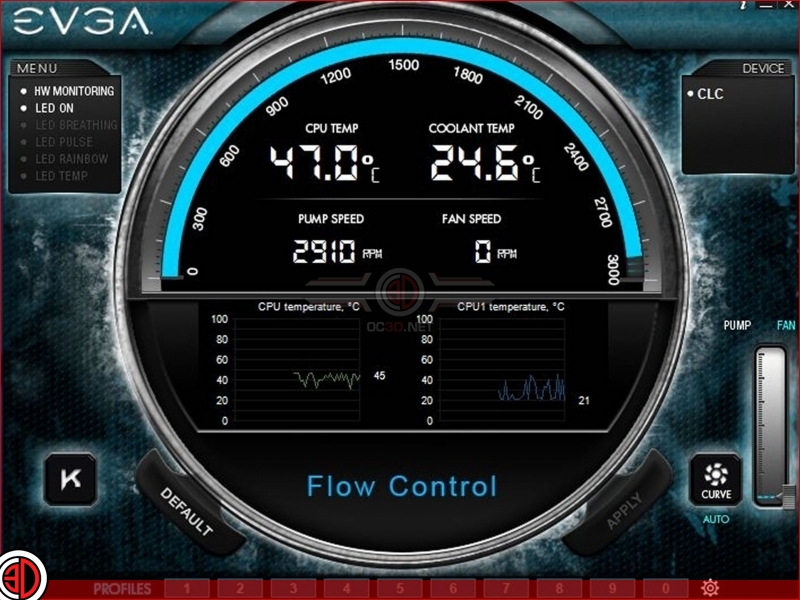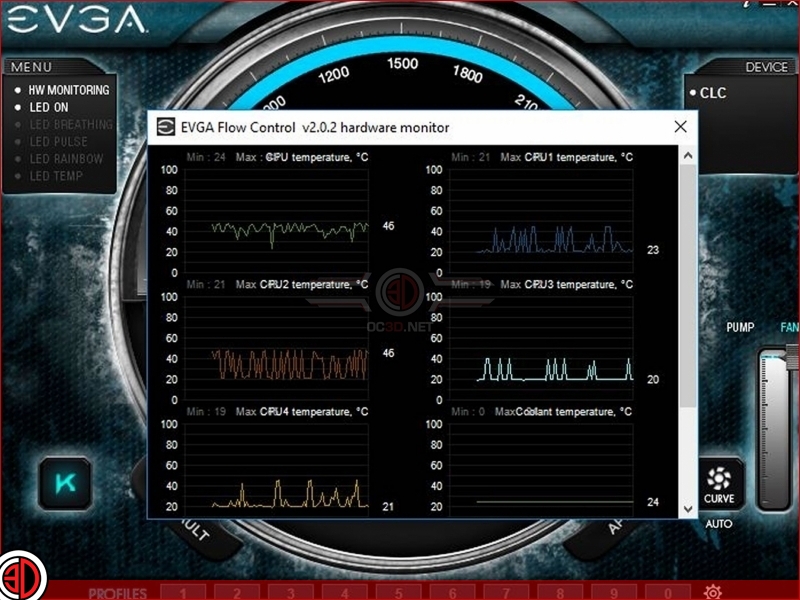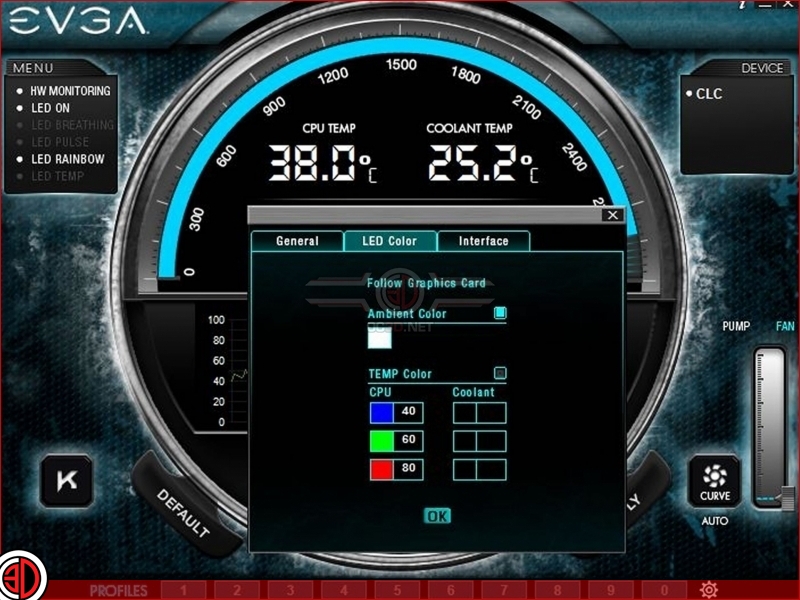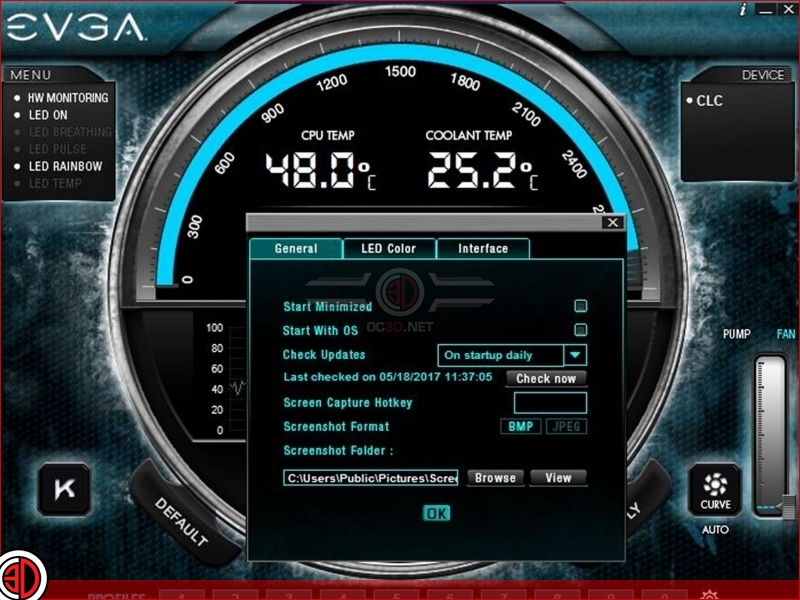EVGA CL28 AIO Watercooling Review
Flow Control Software
The Flow Control Software can be downloaded from the EVGA website. Â If your google-foo is weak, it can be a bit of a bugger to find, but once located the download and install process are quick and easy. Â Once activated the software gives you near infinite control over the AIO. In fact, the software offers so much control that we think, given the proper file extensions and access, it could probably solve the current fiscal crisis.
In the first image we see the home screen for the software GUI. Â As you can see it details CPU temp, Coolant temp, Pump Speed and fan speed. Â The reason the fan speed is sitting at zero is because for the full speed fan test we always wire direct to a 12v supply from the PSU. Â With the fans wired into the header on the pump, both they, and the pump speed can be controlled via the slider on the bottom right and side.
Â
Clicking on the HW monitoring icon on the Menu panel brings up even more information relating to the performance of your hardware, along with graphical performance logs. Â As you might expect, the interface also enables cooling profiles to be created and saved.
Â
The lighting effects of the RGB LEDs in the cold plate are also controlled from here, with the software offering a myriad of choice. Â We particularly like that you can set temperature thresholds for the coolant temp, and asign an LED colour to them to indicate if the system is running hot, cold, or just right.
Â
If you thought that was a lot, opening the Tools icon enables even more functionality. Â Let’s be honest, this software needs a review all of it’s own to really do it justice. Â Suffice to say we’re mightily impressed.