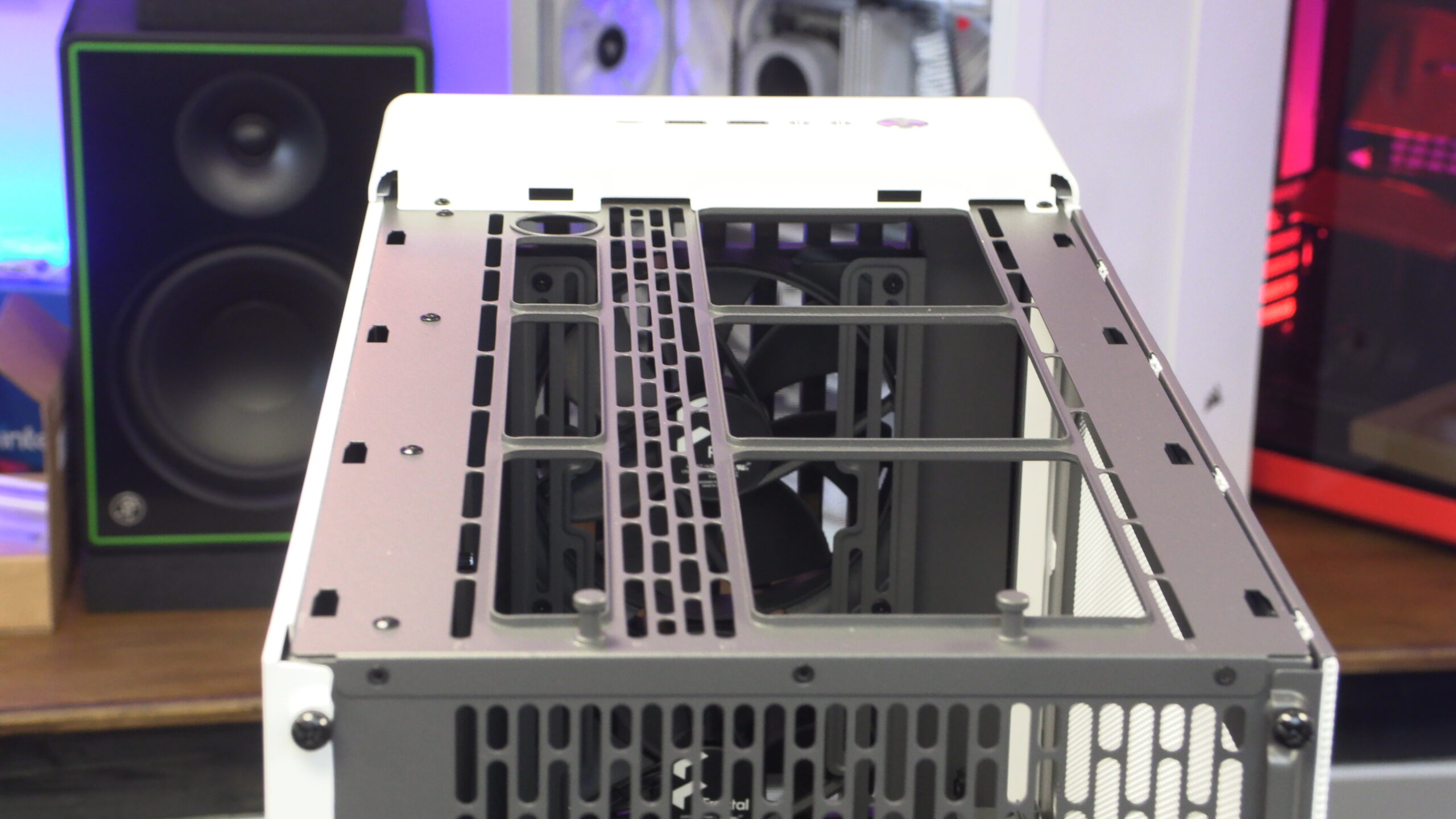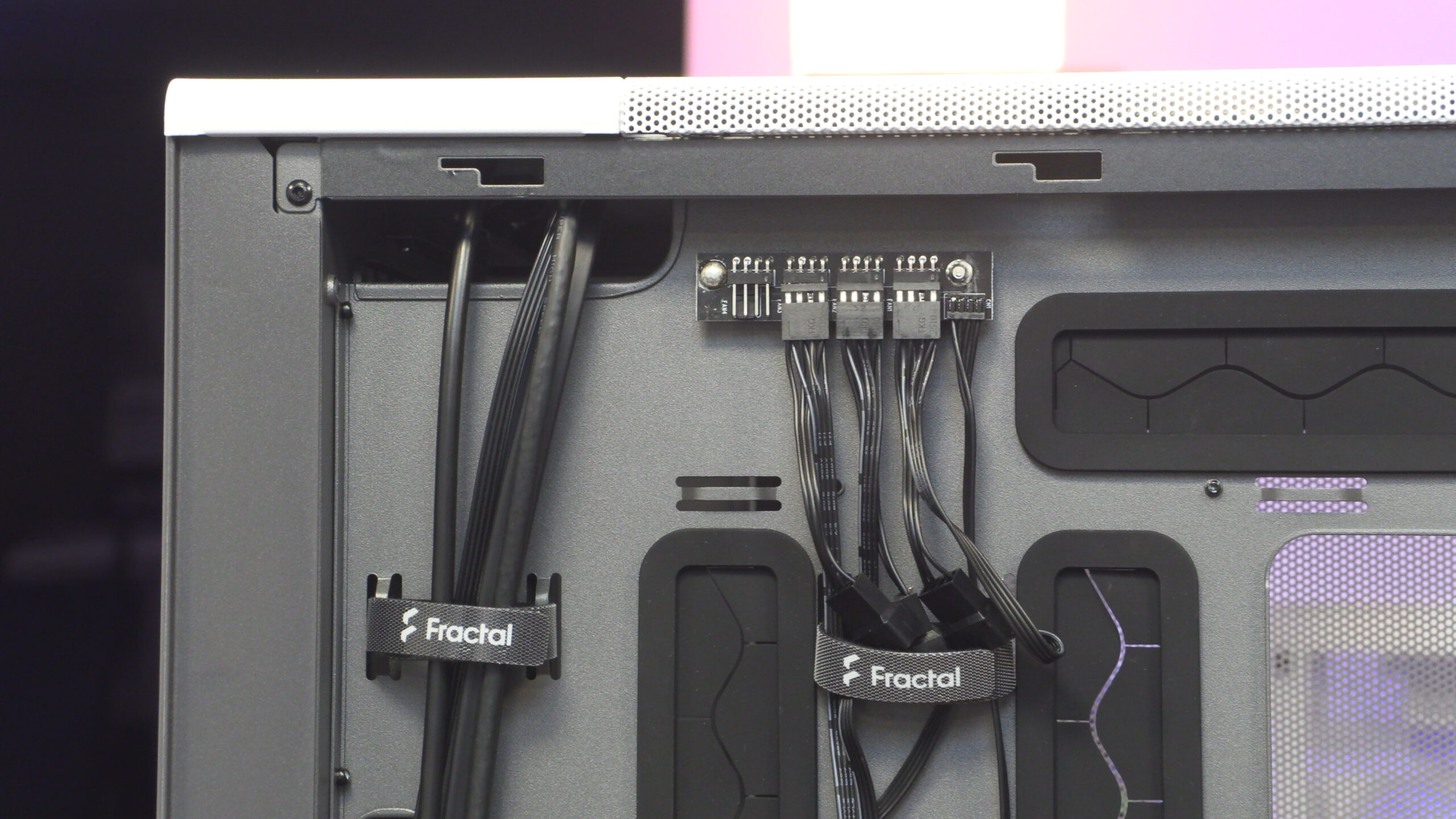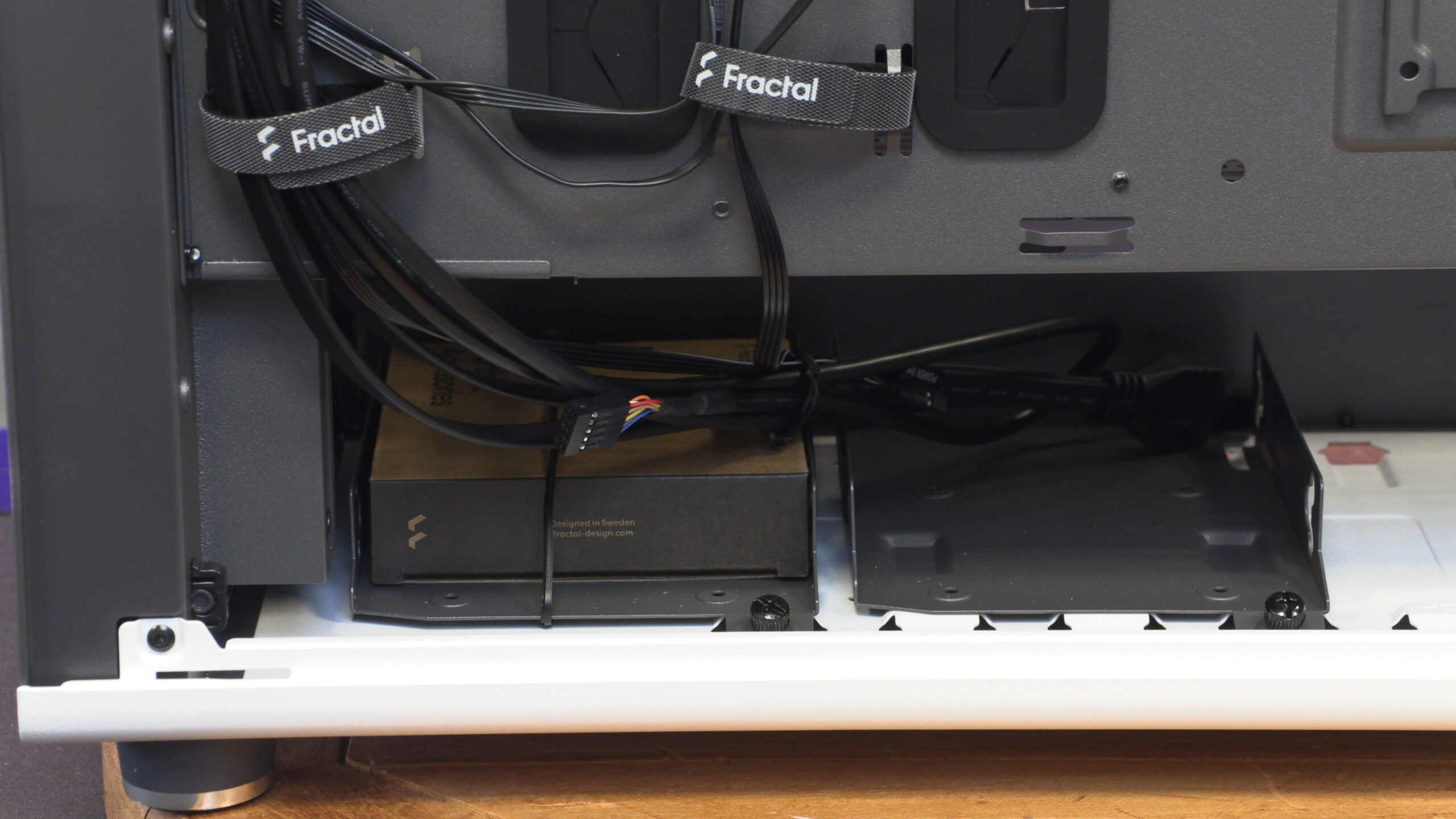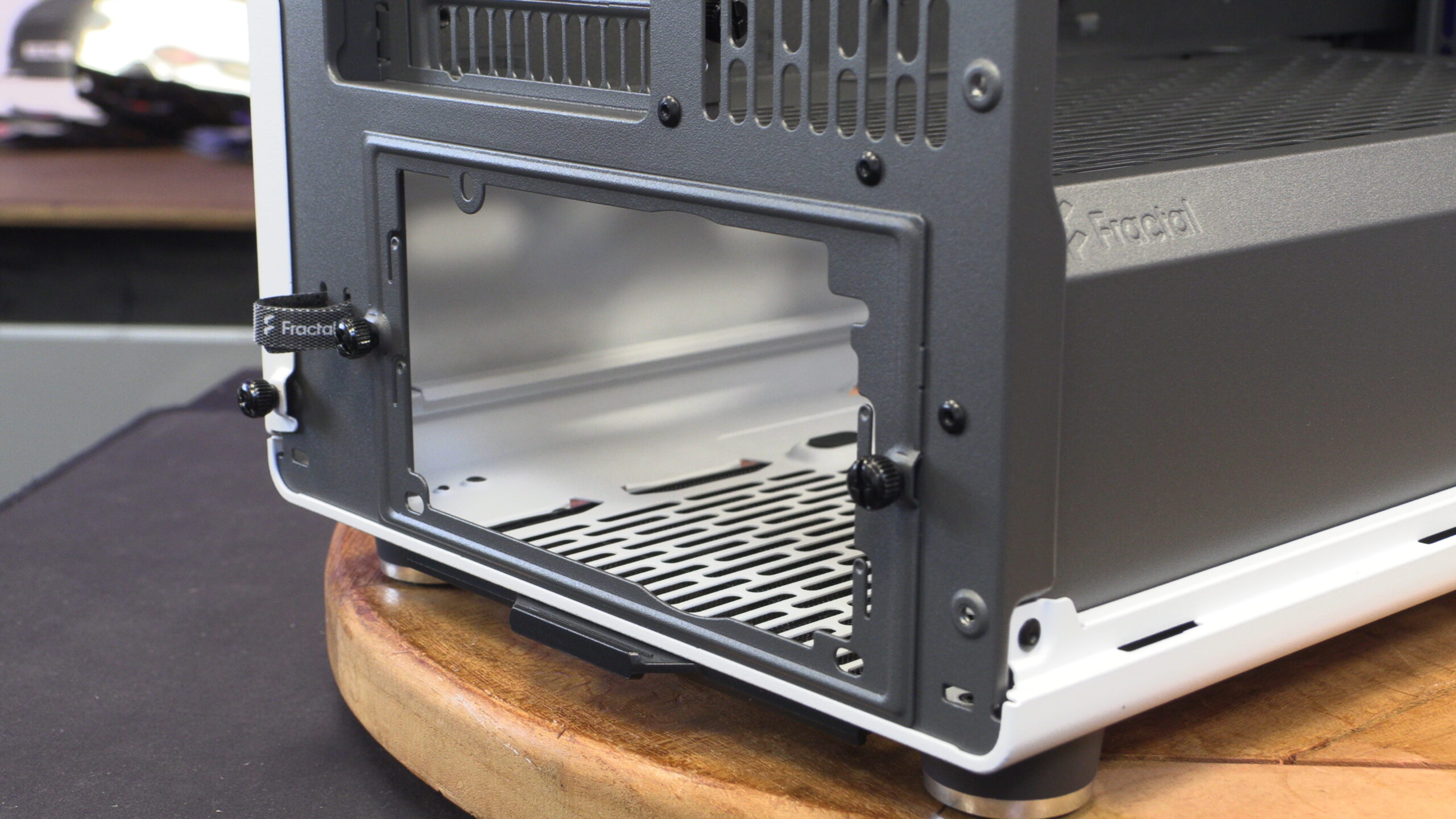Fractal North XL PC Case Review
Up Close with the Fractal North XL
A closer look at the Fractal North XL
Like the original Fractal North, the XL is an elegant PC case. There is no RGB lighting, or a needlessly large amount of tempered glass. With its wooden front, the case has a style that is completely unlike “gamer” cases, making it well suited to modern offices, or less “gamery” home setups.
As you can see below, the front panel of this case can be removed with ease for dust filter cleaning. Like the original North, Fractal are using a special mesh with their North XL case to maximise airflow strong maintaining dust filtering. It’s shocking how much airflow a badly designed filter mesh can disrupt, making this mesh an important factor for the North XL’s airflow pattern.
As you can see, we can easily remove the dust filter on this case and can even see the rear side of this case’s wooden slats. Yes, the North XL uses real wood! No fake wood or a thin veneer here!
At the top of the case, the North XL features a power switch, HD audio in/out ports, two USB 3.0 Type-A inputs, and a single USB 3.1. Gen 2 Type-C port.
The top mesh panel of the Fractal North XL is easily removable. Just pull on the leather table and it should start moving. This allows you to access the fan/radiator mounts below with minimal hassle.
The Fractal North’s High Airflow Design
The top of the Fractal North XL can support up to three 120mm fans, two 140mm fans or two 180mm fans. Yes, the top of this case can support two 180mm fans. That’s a rarity of modern PC cases.
Moving to the rear of the North XL, we can see that most of the case features perforations to allow air to flow through the case. The Fractal North is is a PC case with a high airflow design, and provides users with a lot of room for airflow.
One thing that we are disappointed about with the North XL is its right side panel. Unlike the top and the left panels, the mesh design does not continue down this side. While mesh is not necessary here, it does break up the flow of this case’s design. This isn’t a major problem, but I would have loved to see this design flow through.
Cable Management
At the rear of the North XL we have plenty of room for cable management. Fractal has provided us with plenty of pre-installed Velcro ties to use, and some additional cable tie mounting locations should we require more. We can see rubber grommets at the top and front of the case, which includes rubber grommets that are useful for both ATX and E-ATX motherboards.
At the top of the case, you can see the Fractal North’s fan controller. The fan hub has four ports and isn’t powered. All power for this controller will come from your case’s motherboard.
All of the case’s included cabes are pre-routed, making the PC building process a relatively simple one.
Behind the case’s motherboard tray we have two 2.5-inch drive mounts and under the case’s PSU shroud we have two 3.5-inch drives. If you need more HDD or SATA SSD storage than that, you will need to find a different case. That said, this is more than enough for most modern systems.
The main chamber
Inside the Fractal North XL’s main chamber. With the mesh version of this case we have a fan mounting plate that can support two 120mm or 140mm fans. These fan can provide extra airflow to graphics cards and other add-on cards. This could be very useful for workstation users, especially those with multi-GPU setups for AI, simulation, or video editing systems.
Remember that the tempered glass version of this case does not include this plate. Obviously, that version of the case would not benefit from fans in this location (air doesn’t move through glass after all).
Inside the case itself we can see that this case supports extremely large motherboards. This is great news for users of server-grade or large workstation motherboards. This case is designed to make cable management for both ATX and larger motherboards easy. If you want an elegant workstation case, the Fractal North XL may be the case for you.
Below we can see the North XL’s PSU mounting plate. This allows users to install their power supply from the rear of the case, making PSU installation a relatively easy process. PSUs can be mounted fan-up or fan-down, as this case supports both PSU airflow options.