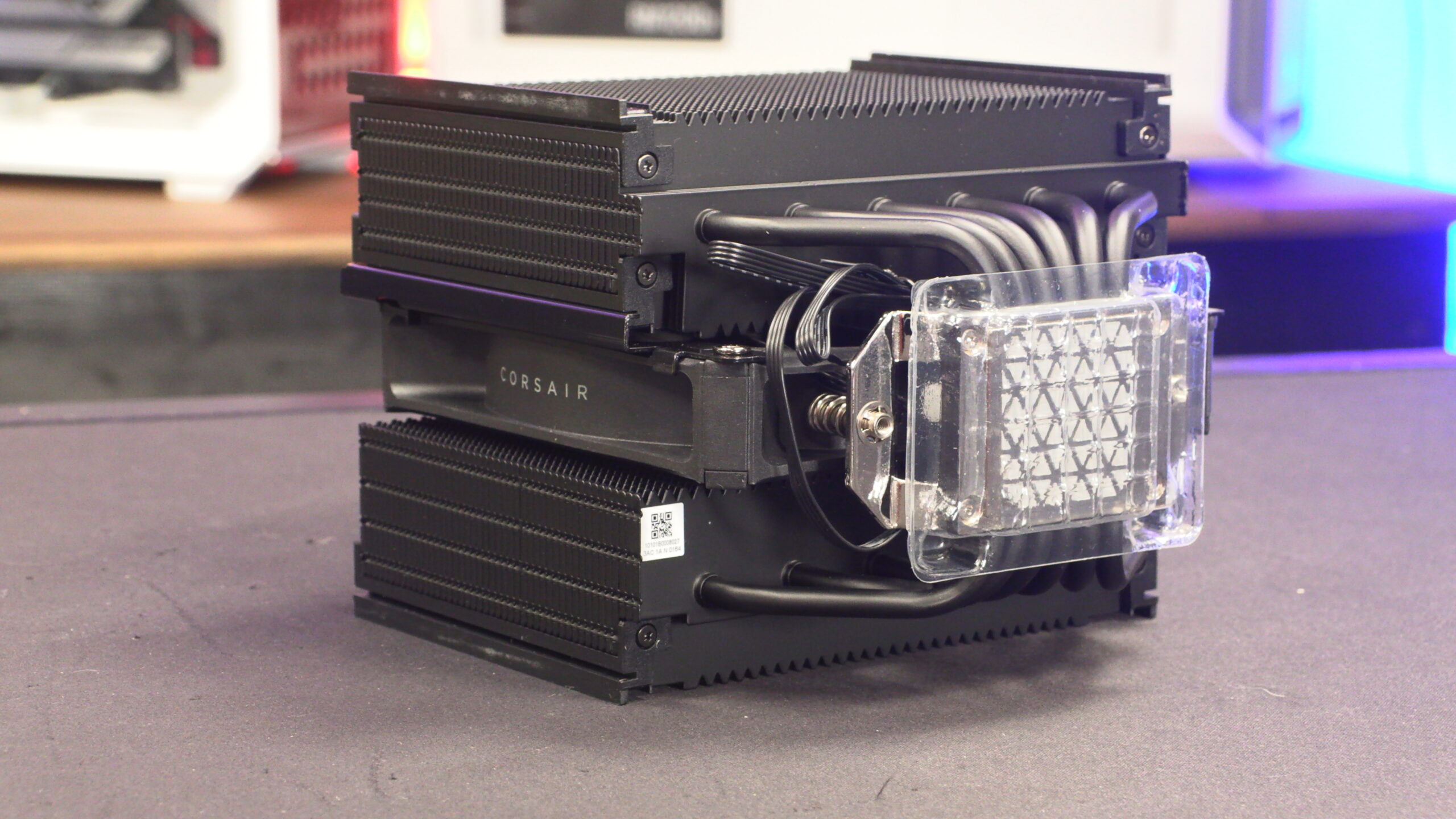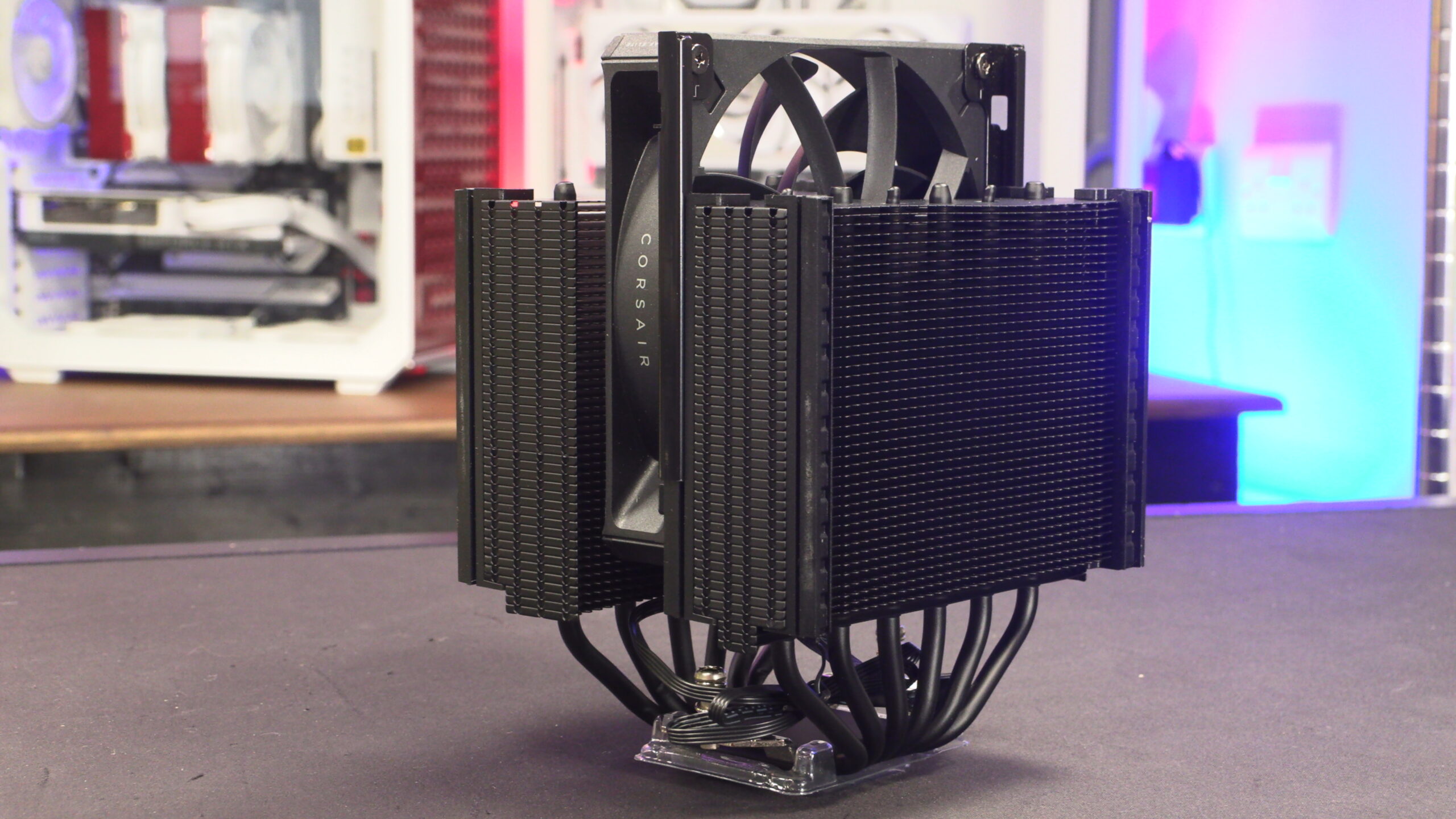High-end Air Cooling Face Off – Featuring the Corsair A115
Meet the Corsair A115
A closer look at the Corsair A115
Corsair’s A115 heatsink features an industrial design. It does not hide the top of its fin stacks and it does not change the aesthetic of its fans to give itself a more rounded appearance. This is a beefy heatsink that is cooled by two beefy 140mm fans. The heatsink features a black coating, and the cooler itself features six 6mm heatpipes. These heatpipes all connect to both of the A115’s fin stacks.
Overall, the Corsair branding on the A115 is on the subtle side. It says Corsair in black lettering on the top of the heatsink’s fin stacks, and it says Corsair on the side of the cooler’s 120mm fans. This heatsink does not scream “I’m made by Corsair! I’m made by Corsair!”. This cooler is industrial, yet clean and elegant.
The mounting system on Corsair’s A115 is very similar to what Noctua uses for the majority of their heatsinks. Corsair calls this retention system “HoldFast 2.0”. Users simply need to install the mounting mechanism on their motherboard, and then align the heatsink’s two captive screws and tighten then to attach this heatsink. The A115 has Corsair XTM70 thermal paste pre-installed, making this heatsink’s first installation a breeze.
The Corsair A115 has its fans on rails!
One nice aspect of Corsair’s A115 is the fact that is fans are installed using rails. Let’s face it, the clips that are used on the Noctua NH-D15 and most similar heatsinks are a pain to use and adjust. Yes, you don’t need to adjust your fans often, but when you do it is a huge annoyance. These rails make installing and uninstalling fans a breeze. There is even an extra set of rails to allow users to add an additional fan to the rear of this heatsink. Would that be a push-pull-pull configuration?