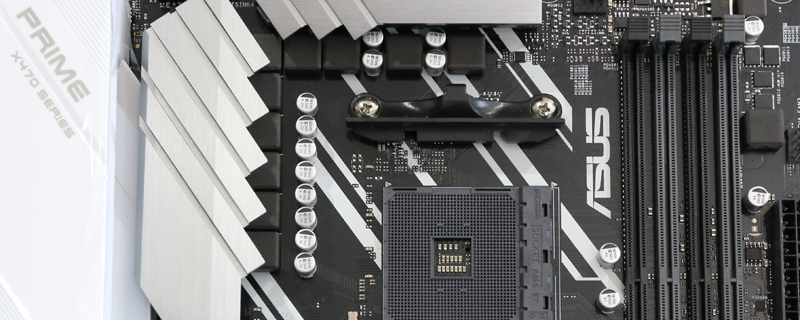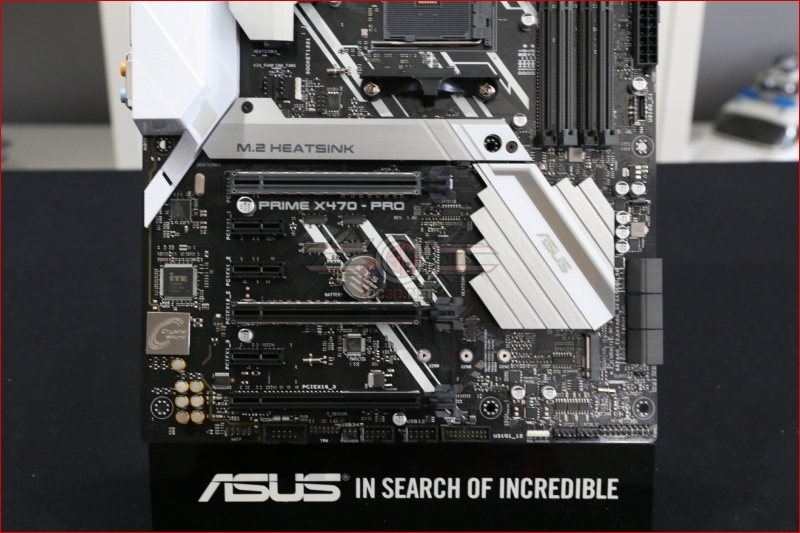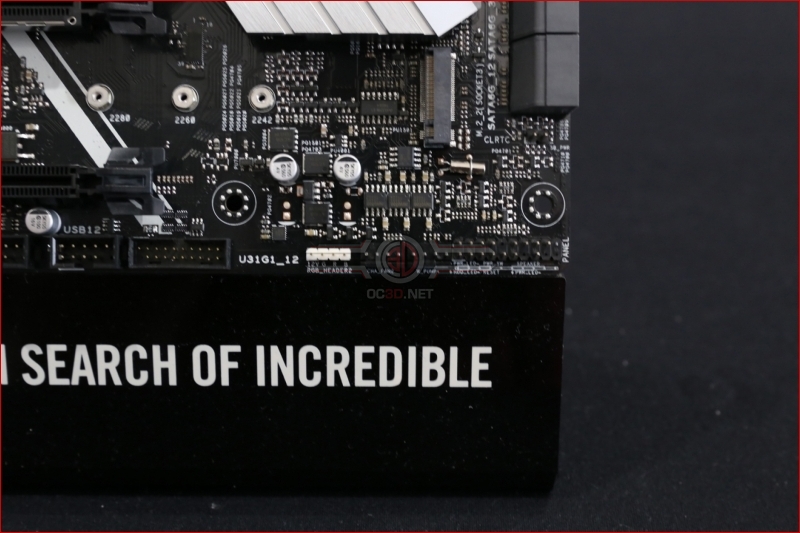ASUS Prime X470-Pro Preview
Up Close
The silver heatsinks work really well with the white colouring of the IO shield and the white slashes across the PCB. The M.2 heatsink in particular ties everything together, blending nicely from the chipset heatsink into the IO shield. Beneath the 24pin ATX power is the front panel USB 3.1, a headline feature of the X470 chipset.
Although the Prime doesn’t have the IO shield blended into the heatsinks there is still an awful lot of metal here to help keep your MOSFETs cool, VRM temperatures low and thus 2nd Generation Ryzen CPU operating at its optimum.
If you’ve already seen our Strix preview then an awful lot of this will be familiar to you. After all, if a design works then why needlessly change it? There are two headers above the CPU socket and one just off to the right hand side above the ATX 24pin power input, so even if you have a 240mm AIO the Prime has enough headers for you to mount it in your roof without heading off to buy fan extension cables.
If you prefer your AIO to be mounted in the exhaust slot of your case, or if you’re fortunate enough to own a graphics card with a hybrid cooling solution, then the Prime X470-Pro will tick a lot of boxes as it has a Pump and Fan header mounted just above the M.2 heatsink and alongside an RGB LED strip connector.