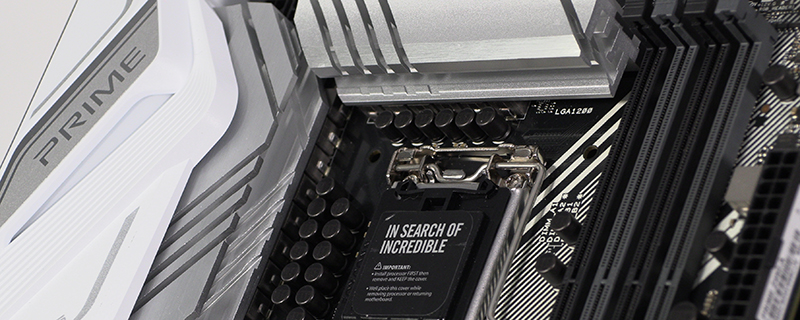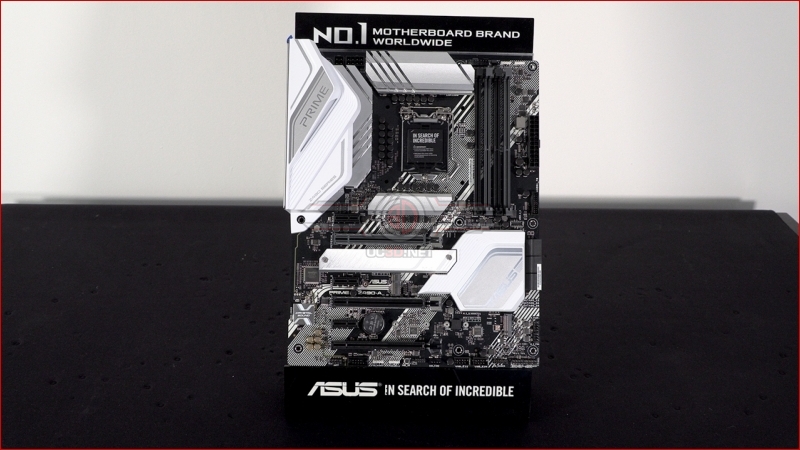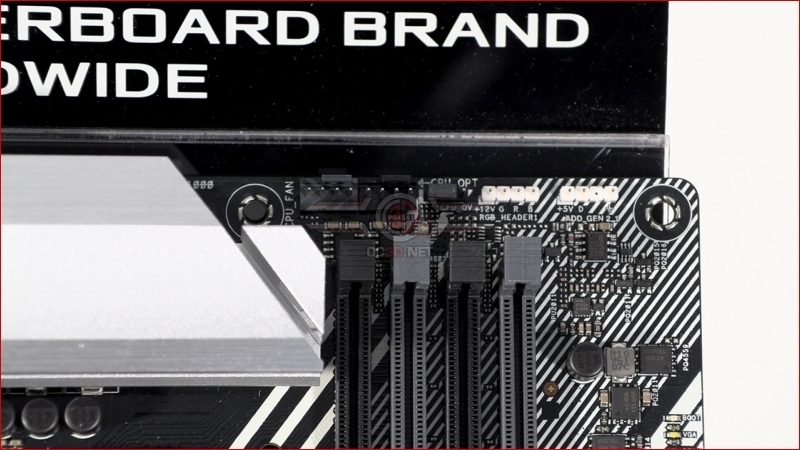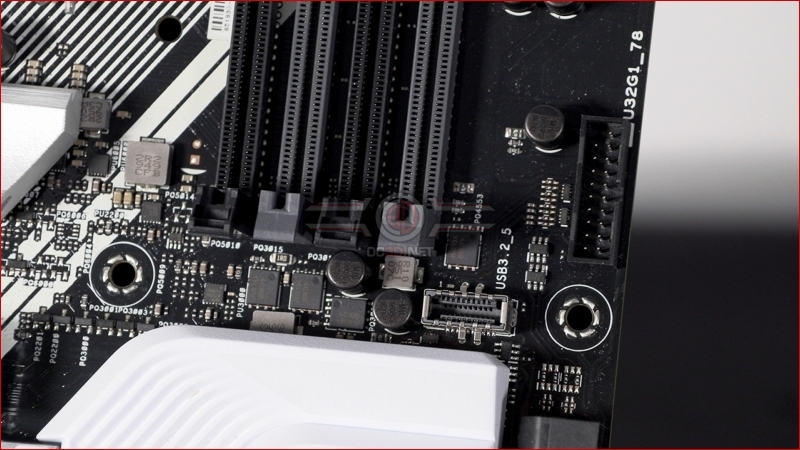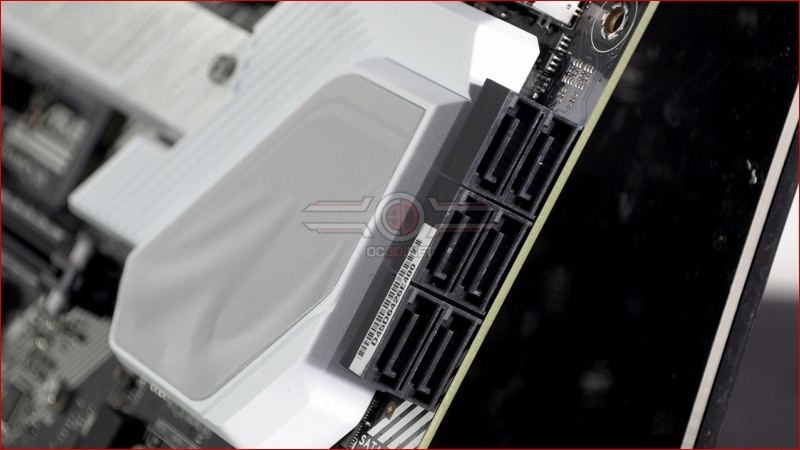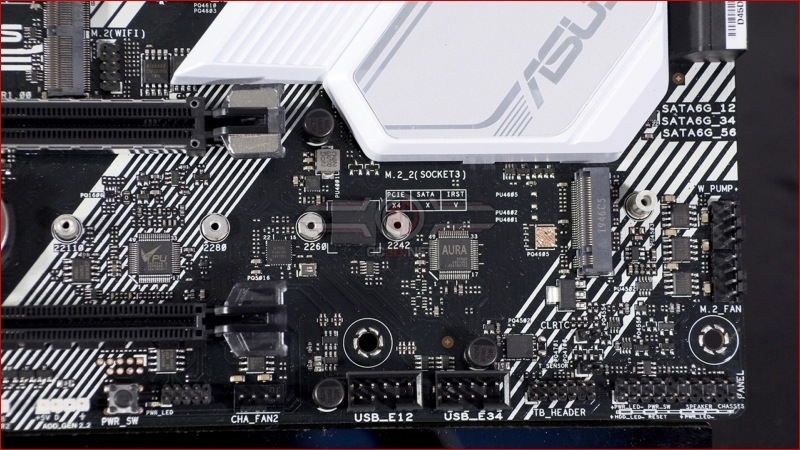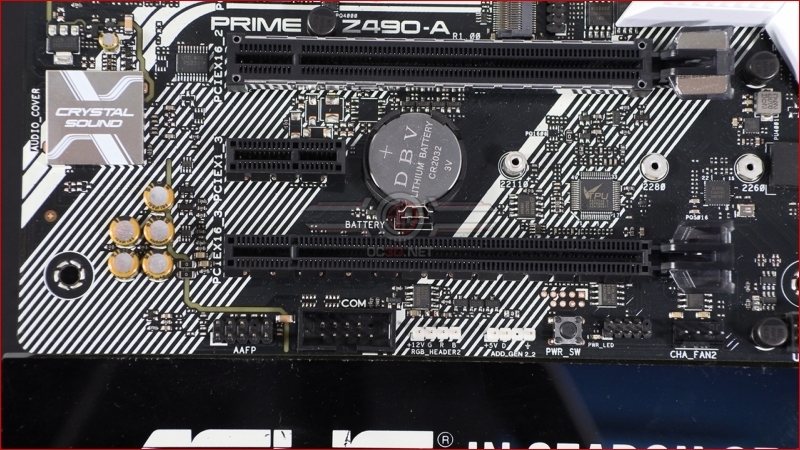ASUS Prime Z490-A Preview
Up Close
It doesn’t feel that long ago that nearly every motherboard had a white variant, largely in part due to the obsession with that hue caused by the insane popularity of the iPod. Now most motherboards run in an all black style to better show off our RGB lighting, but the Prime retains this white aesthetic and is certainly a great choice if you want that particular colour. Or, rather, lack of colour.
In our previews of the Z490 chipset we’ve seen everything from a single 8 pin to dual 8 pin CPU connectors. The Prime straddles the middle ground with an 8+4pin arrangement.
At the top right we find two CPU fan headers, absolutely the minimum these days, sitting next to the AURA RGB header and Addressable header.
As more and more cases have front panel USB 3.x headers then these two will get a lot of use. We still can’t emphasise enough how much more user friendliness there is from the latest USB 3.2 style header compared to the 19 pin one and its all-too-easy to bend pins.
The Prime Z490-A has six 6Gbps SATA headers neatly nestled against the chipset headsink.
The bottom left hand corner contains the usual combination of fan headers, including a Water Pump header, USB 2.0 front panel headers and the all important front panel connector which brings life to your chassis.
As we continue our trip around the Prime we have another fan header, the onboard power switch, ASUS Addressable and RGB headers, a COM port should you still have something that takes advantage of that particular technology, and the Crystal Sound audio. You can also see, just behind the PCIe x1 port, the mounts for an M.2 drive up to the full 22110 size.