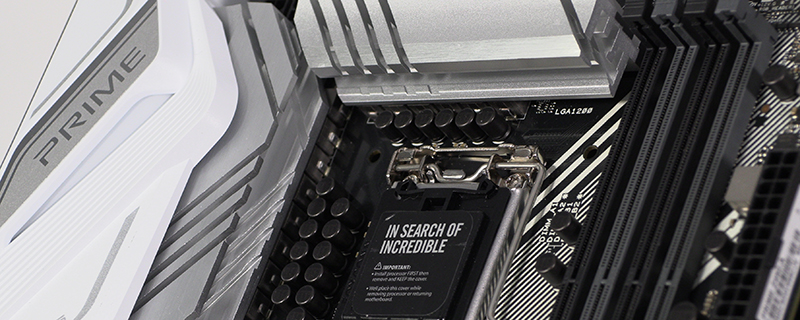ASUS Prime Z490-A Review
Up Close – More Detail
The Prime has two 22110 M.2 slots for all your superfast storage needs, with the primary one beneath a very attractive heatspreader.
Tucked away between the PCIe x1 slot and the back heatsink are the headers for a system fan and your AIO pump. Funny how, not that long ago, AIOs were crazy things for the rich overclocker and now nearly everyone uses them.
We were hoping that by the time the Z490 motherboards had launched we would have a little more information about the power phases on the Z490-A Prime, but so far it proves elusive. Let’s quote ASUS so that you’ll know as much as we do :
A VRM with 12+2 DrMOS power stages delivers the power and efficiency that the latest Intel processors demand.
We’ll never get used to the white stripes on the back of the Prime. We understand why they do it, but it just gives us a headache. Thankfully once it’s installed you never see it, but look at it here in max-o-vision it’s a bit too much. First up we have the HDMI 1.4b and DisplayPort 1.4 outputs alongside some USB 2.0 ports for your keyboard and mouse. Yes, HDMI 1.4b.
Moving further down the Prime there are the full suite of USB 3.2 Gen1 and Gen2 ports in Type-A and Type-C styles.
Whilst the bottom has us with the Intel I225-V 2.5G LAN that is a key features on all the Z490 motherboards. With the audio jacks for the Realtek S1220A sitting in their usual spot.
Of course the next thing to do is to put it all together and grab out test suite to find out how the ASUS Prime Z490-A actually performs.