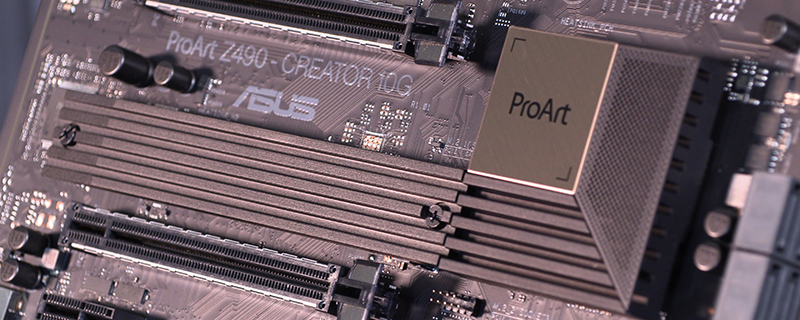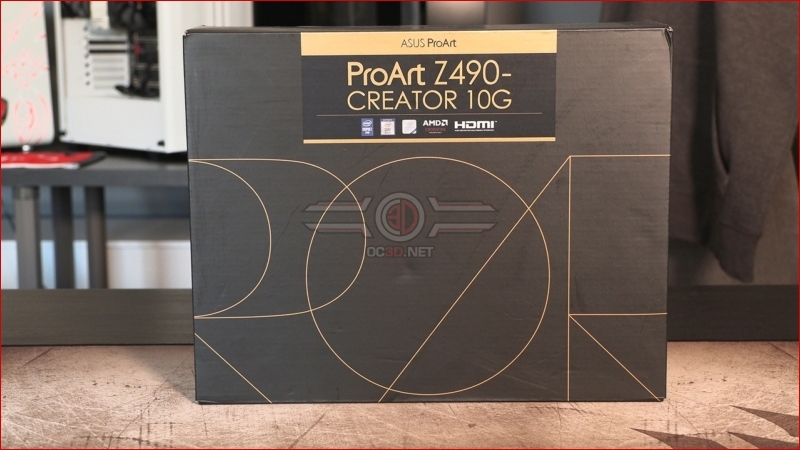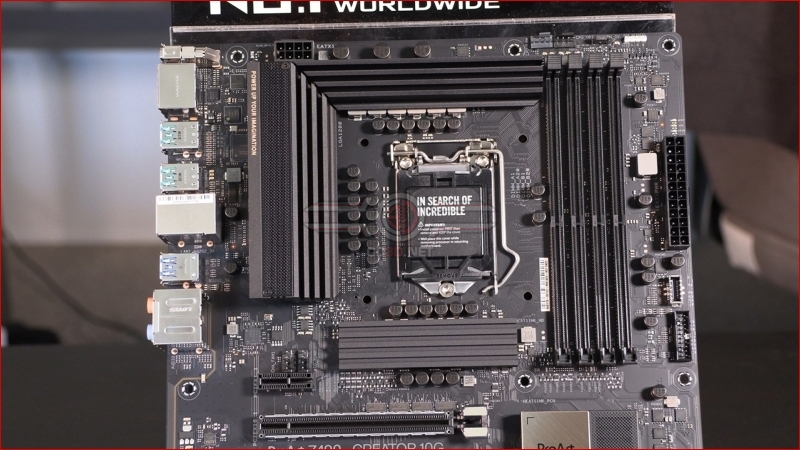ASUS ProArt Creator 10G Review
Up Close – Overview
We’re certain that a designer somewhere had a lot of fun managing to squeeze the word ProArt onto the box in a manner which both looks architectural in its exactness, but also clearly separates the box art from the more common ‘shot of the motherboard’ style. Classy.
If you’re doing a lot of work with large filesize elements you’ll want to be able to move them around at a speed that doesn’t leave you twiddling your thumbs for valuable hours when you could be working. Rather than build a 10G port onto the motherboard as we’ve seen on some flagship models, the ProArt Creator 10G goes for a PCI Express solution to fast network transfer.
It’s fair to say that the ProArt doesn’t look like anything else we’ve tested so far in the Z490 range. Sure the basics are all present and correct, but the chipset, M.2 and VRM heatsinks stand alone in their design theme.
Here is a closer look, and we definitely can’t think any of anything else that has this particular aesthetic. Perhaps the biggest surprise is that the heatsinks aren’t all tied together with heatpipes and there is just the one 8pin CPU power input. Creators, more than gamers, are power users who want every last megahertz. Hopefully looks are deceiving and it overclocks just as well as the others we’ve tested.